9 automatic or manual operation, 10 left and right foam marker, 11 main control – ARAG GCS 3200 User Manual
Page 38: Par 15.9, Par 15.10, Par 15.10), Par 15.11
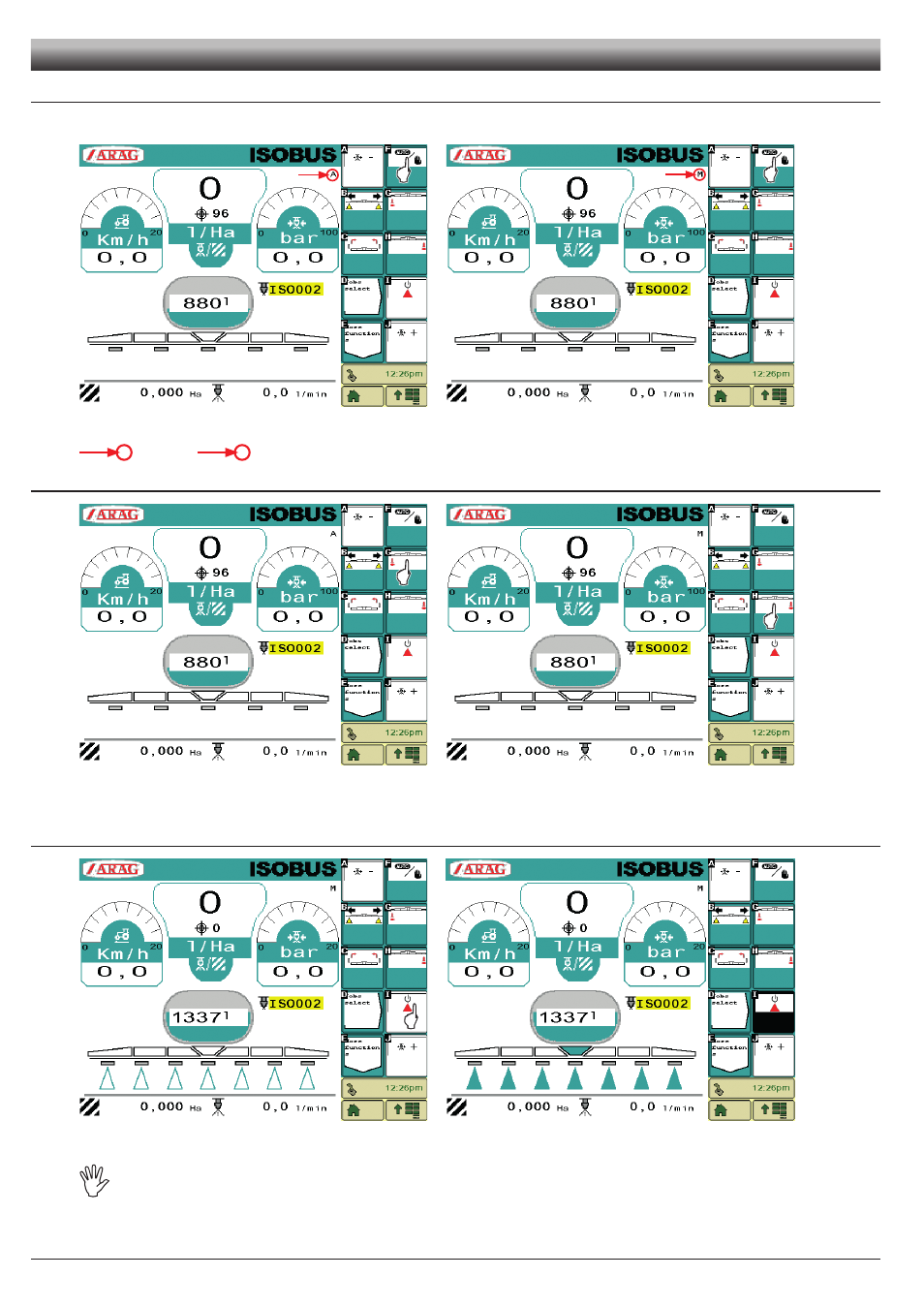
38
15.9
Automatic or manual operation
GCS3200 regulates the chemical products output in two different ways:
Automatic or Manual
Fig. 93
Fig. 94
Press
F
to select the desired mode: the type of active regulation during the job will be displayed.
A
Automatic or
M
Manual (Fig. 93 e Fig. 94).
15.10
Left and right foam marker
Fig. 95
Fig. 96
Press
G
to activate the left foam marker (Fig. 95).
Press
H
to activate the right foam marker (Fig. 96).
15.11
Main control
Fig. 97
Fig. 98
Press
I
to disable (Fig. 97) or enable the main command (Fig. 98).
COMMANDS ONLY WORK IF NO AUXILIARY INPUT DEVICE IS CONNECTED.
USE
