15 use, 1 auxiliary input, 2 operating switches for control unit valves – ARAG GCS 3200 User Manual
Page 35: 3 sequential control switches (sequential version), Work functions
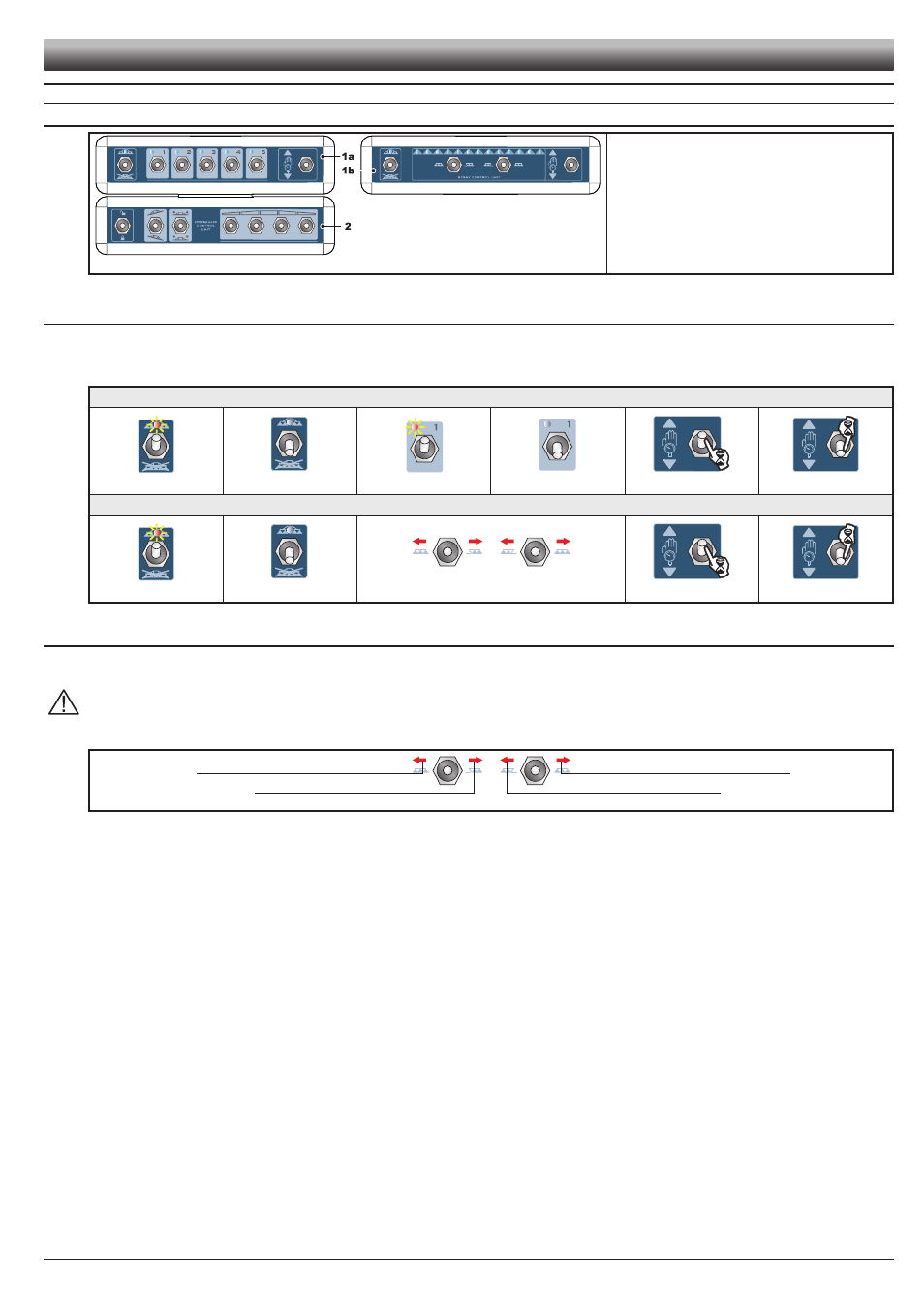
35
WORK FUNCTIONS
15
use
15.1
Auxiliary input
Fig. 84
Legend:
1a Operating switches for control unit valves
1b Operating switches for control unit valves
(sequential vers.)
2 Hydraulic valve control switches
15.2
Operating switches for control unit valves
Upon computer switching on the section valves are open.
If main control is ON the message
Disable spraying command!
will be displayed: no function can be accessed until main control is
set again to OFF.
5/7-WAY VERSION
Main control ON
Main control OFF
Open section
Closed section
Increase of output
Decrease of output
SEQUENTIAL VERSION
Main control ON
Main control OFF
Sequential control switches
Increase of output
Decrease of output
15.3
Sequential control switches (SEQUENTIAL VERSION)
Ensure that main valve is set to OFF. Valves sequential opening and closing (from right to left and vice-versa) can be controlled by means of the
section control switches. According to the sequence of active sections,
using both switches, it is possible to set each section.
CAUTION: if all sections are closed, activate one of the two switches to open the first valve available in the active direction. Please note
that this will NOT affect the right or left section corresponding to the activated switch.
It is not possible to set less than 8 sections.
Open sections to the left, starting from the first one
available on the right
Open sections to the right, starting from the first one
available on the left
Close sections, starting from left
Close sections, starting from right
