2 sd card, Delete, Copy to internal memory – ARAG Bravo 400S Crop sprayer User Manual
Page 71: 2, or pendr
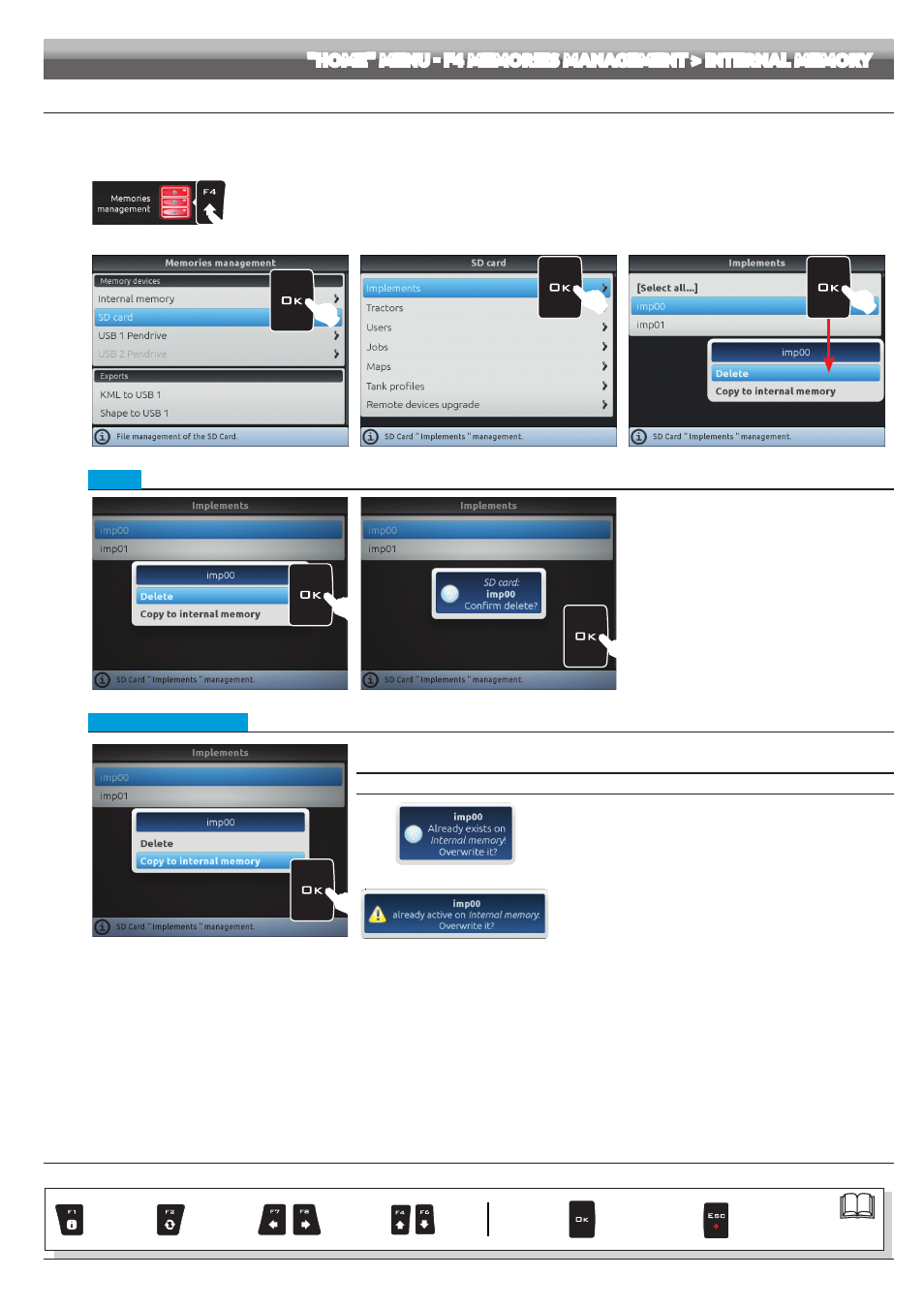
71
13.4.2 SD card
Allows to transfer the saved data (Fig. 244) from the SD card onto Bravo 400S internal memory.
The following paragraphs will use
Implements
as an example: the same procedure will be valid for all other cases (
Tractors
,
Users
, etc., Fig. 244).
1
1 Press
F4
to enter
Memories management
.
2 Select the
SD card
menu and press
OK
.
3 Select
Implements
OK
.
4 In the list of memorized names select the desired implement (Fig. 245) and press
OK
.
A list of actions that can be performed for the selected implement will appear (
Delete
etc., Fig. 245). These will be described below.
The option
[Select all... ]
allows performing the same action on ALL implements of the list at the same time
EXCEPT FOR THE ACTIVE IMPLEMENT.
2
Fig. 243
3
Fig. 244
4
Fig. 245
• Delete
Fig. 246
Fig. 247
Allows to delete data from the SD card.
- Select
Delete
OK
.
- The message in Fig. 247 is displayed: confirm
deletion by pressing
OK
again.
• Copy to internal memory
Fig. 248
Allows to copy data from the SD card onto Bravo 400S internal memory.
- Select the item
Copy to internal memory
(Fig. 248) and press
OK
;.
ERROR MESSAGES
Fig. 249
ERROR 1: a file with the same name already exists on the internal
memory.
ERROR 2: a file with the same name already exists on the internal
memory and it is being used.
- Press
OK
to replace the file
(all data in the replaced file will be
lost).
- Press
ESC
to avoid replacing the file (check its contents or edit its
name before trying to save again).
Fig. 250
"HOME" MENU - F4 MEMORIES MANAGEMENT > INTERNAL MEMORY
Par.
Exits the function
or data change
Confirm access
or data change
Scroll
(LEFT /
RIGHT)
Delete
selected
character
Increase /
Decrease
of data
Scroll
(UP /
DOWN)
Enter
selected
character
CONTINUES
