10 alarms, Nozzles alarms, Nozzle wear check – ARAG Bravo 400S Crop sprayer User Manual
Page 33: Nozzle wear limit percentage, Minimum pressure alarm • maximum pressure alarm, Minimum pressure alarm, Maximum pressure alarm, 10) if y, Advanced setup "implement
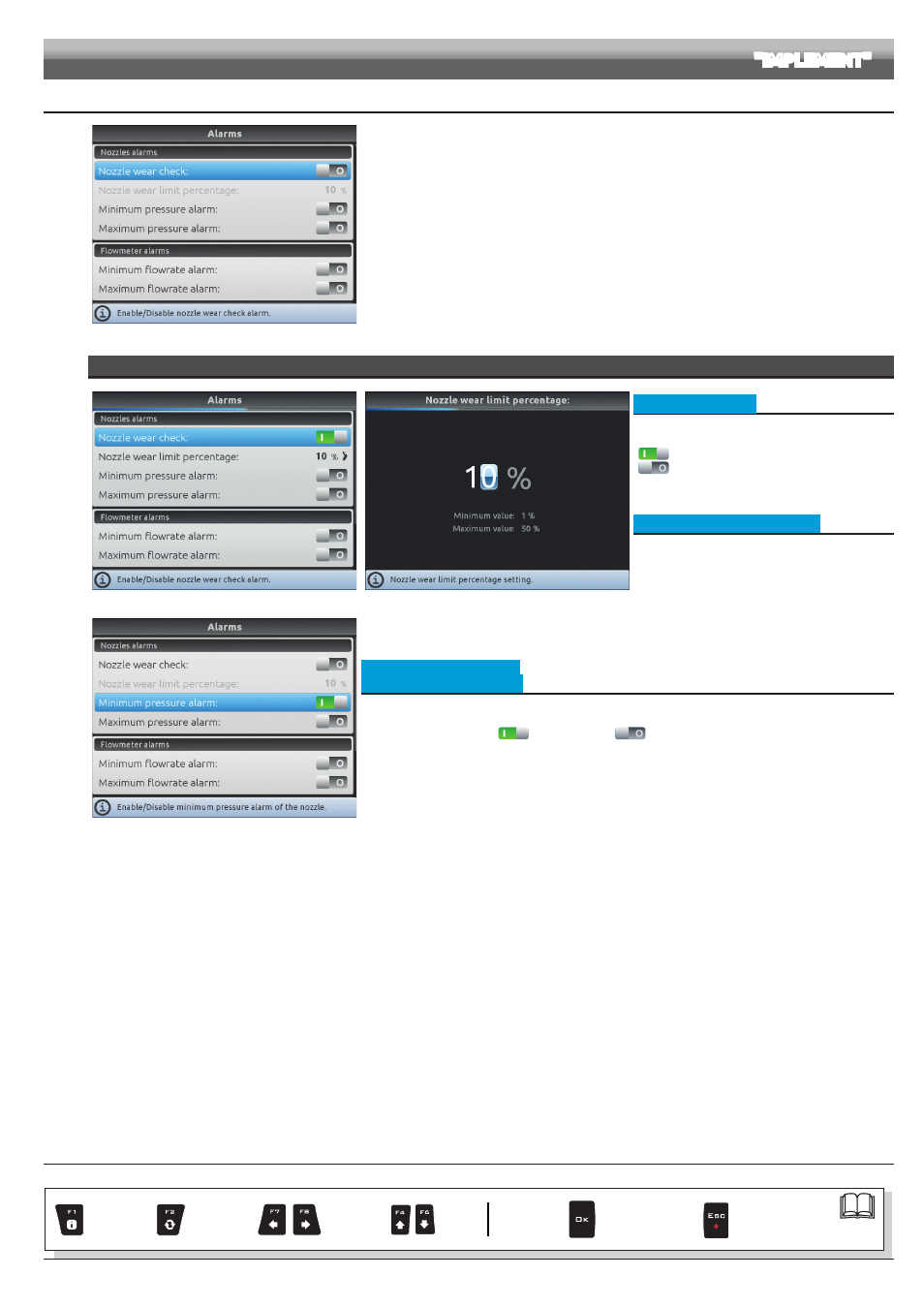
33
10.1.10 Alarms
Fig. 99
Set Bravo 400S job alarms.
For the procedure to be followed when an alarm occurs, please refer to par. 16.1 Error messages.
NOZZLES ALARMS
Fig. 100
Fig. 101
• Nozzle wear check
To configure the items on this menu, you must
enable the nozzle wear check:
Check enabled
Check disabled
This alarm can be enabled ONLY if the system
features both flowmeter and pressure sensor
• Nozzle wear limit percentage
Set the acceptable threshold: Bravo 400S compares
the effective rate read by the flowmeter and the one
calculated by the pressure sensor.
When the difference between the two rate values
exceeds the set percentage, the alarm is triggered.
Fig. 102
• Minimum pressure alarm
• Maximum pressure alarm
Allows to enable/disable minimum and maximum pressure alarms for the nozzles in use.
- Select the item you wish to set up.
- Enable/disable the alarm
(
Alarm enabled /
Alarm disabled).
- Repeat the setup for each alarm.
Outside the range set in the
Minimum pressure
/
Maximum pressure
menus
(par. 10.1.6 Nozzles data), the computer triggers an alarm.
CONTINUES > > >
ADVANCED SETUP
"IMPLEMENT"
Par.
Exits the function
or data change
Confirm access
or data change
Scroll
(LEFT /
RIGHT)
Delete
selected
character
Increase /
Decrease
of data
Scroll
(UP /
DOWN)
Enter
selected
character
