12 automatic functions, Ch. 12, Automatic functions – ARAG Bravo 400S Crop sprayer User Manual
Page 61: Automatic functions" - structure
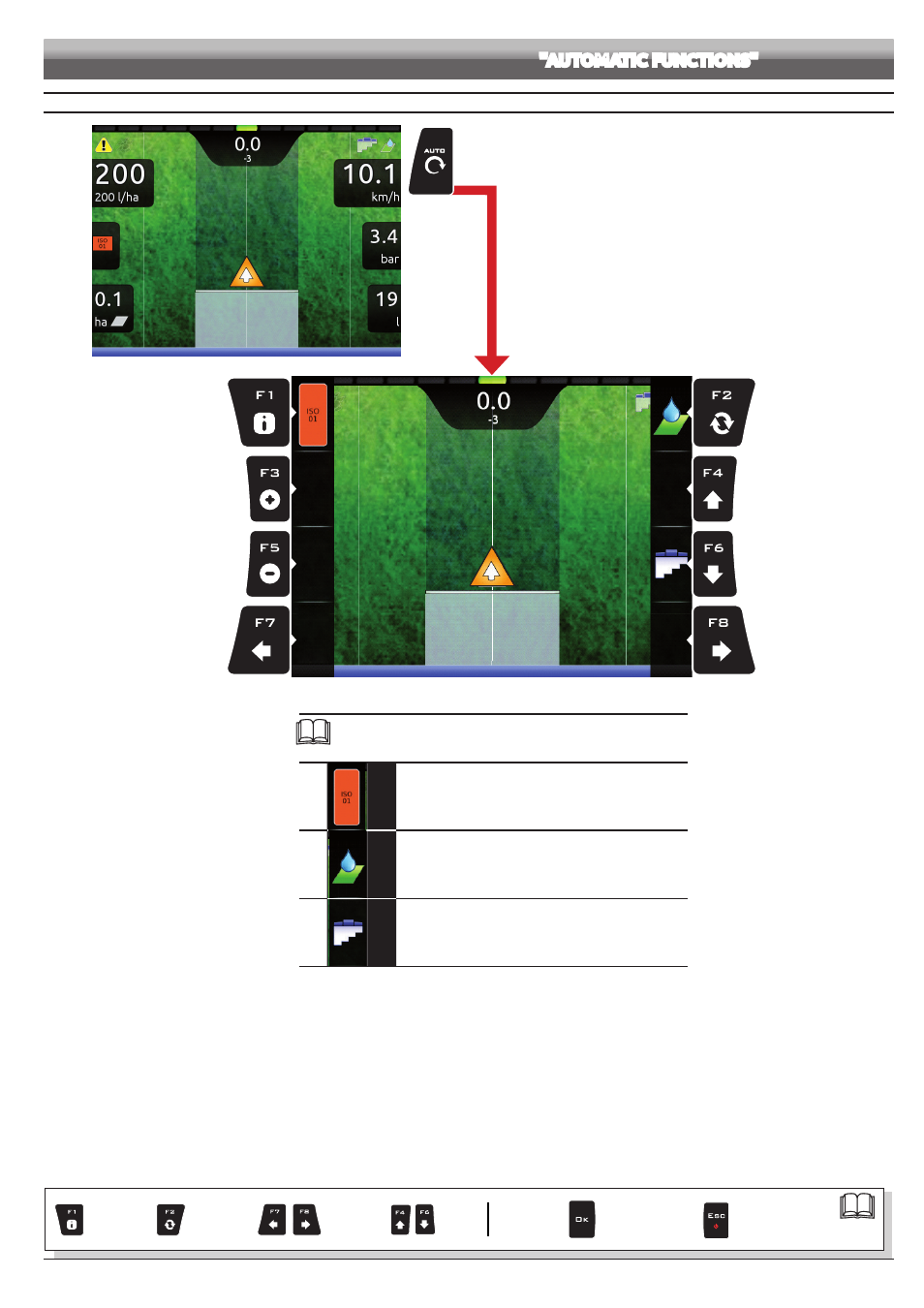
61
"AUTOMATIC FUNCTIONS"
- STRUCTURE
12
AUTOMATIC FUNCTIONS
Fig. 216
To access automatic functions, start a job
(
New job
,
Resume job
,
Continue last job
, ch. 13 "HOME" Menu);
in the guidance screen press
AUTO
. When the list is active (Fig. 216),
pressing the key at the side will enable the relevant function.
The table below lists all available job functions and the corresponding function keys:
Par.
--
F1
NOT IN USE
F2
ON/OFF automatic regulation
F6
Section automatic management ON / OFF
Par.
Exits the function
or data change
Confirm access
or data change
Scroll
(LEFT /
RIGHT)
Delete
selected
character
Increase /
Decrease
of data
Scroll
(UP /
DOWN)
Enter
selected
character
