7 wheel sensor, Constant, 8 rev counter – ARAG Bravo 400S Crop sprayer User Manual
Page 30: Activation status, Minimum rotation speed • maximum rotation speed, Minimum rotation speed, Maximum rotation speed, Advanced setup "implement
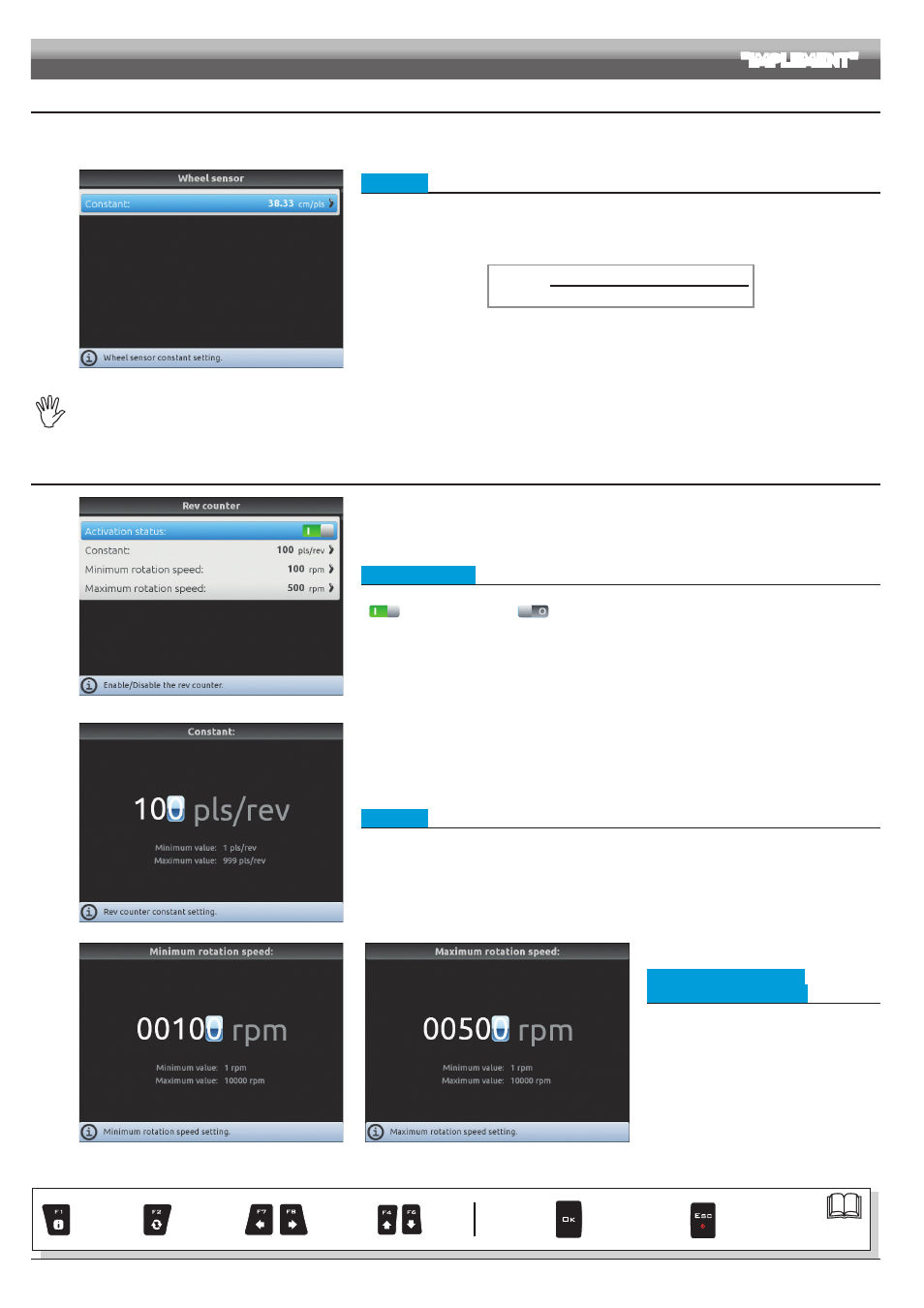
30
10.1.7 Wheel sensor
Information concerning speed is usually received by the GPS, which is connected directly to Bravo 400S.
If there is no GPS signal this menu allows to use the wheel sensor as a source of speed data instead of the GPS, and therefore to calculate the data
on the basis of the pulses received by the speed sensor installed on the wheel.
Fig. 88
• Constant
Allows to enter the wheel constant value calculated with the suitable formula.
The wheel constant can be calculated with a good approximation by detecting the distance traveled by the
wheel with the speed sensor.
The longer the distance traveled, the more accurate the wheel constant calculation.
Kwheel =
distance traveled (cm)
no. of detection points x wheel rpm
wheel.
Take measurements with tyres at the operating pressure.
This test must be performed on medium-hard terrain; for application to very soft or very hard terrain, rolling diameter may vary,
leading to inaccurate output calculation; when this is the case, repeat the procedure.
During the test, cover the distance with the tank filled up to half capacity with water.
10.1.8 Rev counter
Fig. 89
• Activation status
To configure the items on this menu, you must enable the rev counter
(
Rev counter enabled /
Rev counter disabled).
Enter the values for the rev counter installed on the system.
Fig. 90
• Constant
Indicate the constant of the installed rev counter.
Fig. 91
Fig. 92
• Minimum rotation speed
• Maximum rotation speed
Enable the relevant function on the
Alarms
menu (par. 10.1.10) if you want the computer
to trigger an alarm when, during spraying, the
measured RPM is outside the set range.
For minimum speed, the control is active only
when the spraying is active (main switch ON).
For the procedure to be followed when an
alarm occurs, please refer to par. 16.1 Error
messages.
ADVANCED SETUP
"IMPLEMENT"
Par.
Exits the function
or data change
Confirm access
or data change
Scroll
(LEFT /
RIGHT)
Delete
selected
character
Increase /
Decrease
of data
Scroll
(UP /
DOWN)
Enter
selected
character
