8 menu structure – ARAG Bravo 400S Crop sprayer User Manual
Page 17
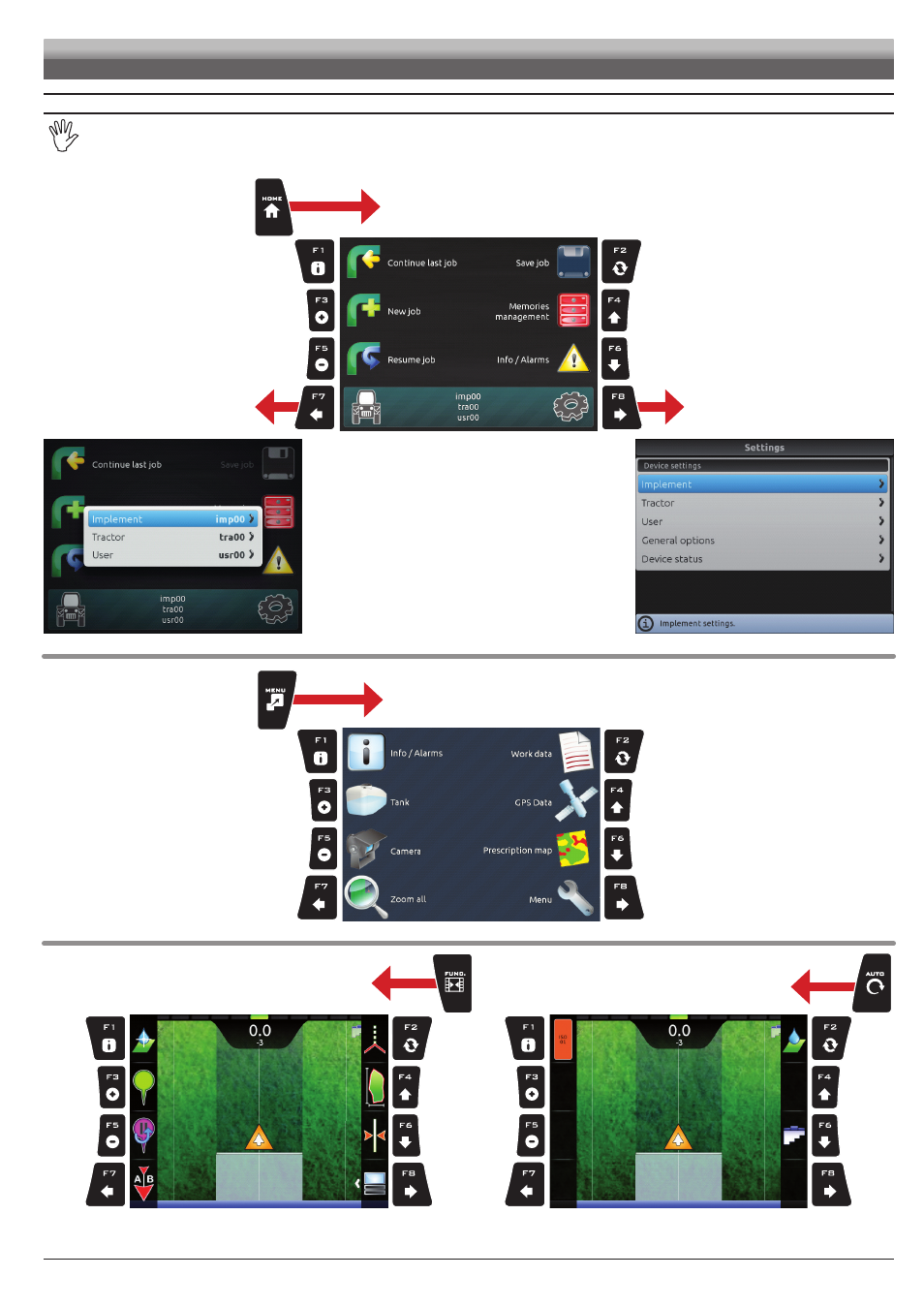
17
SETUP
8
MENU STRUCTURE
Upon first switching on, press
F8
and enter the device basic settings
(ch. 9).
Afterwards, it will be possible to select the preset settings by pressing
F7
.
Edit settings:
Implement
Tractor
User
Select / Create settings:
Implement
(DEF
imp00
)
Tractor
(DEF
tra00
)
User
(DEF
usr00
)
"Home" menu
