Snmp-server enable traps bridge – Amer Networks SS3GR24i User Manual
Page 40
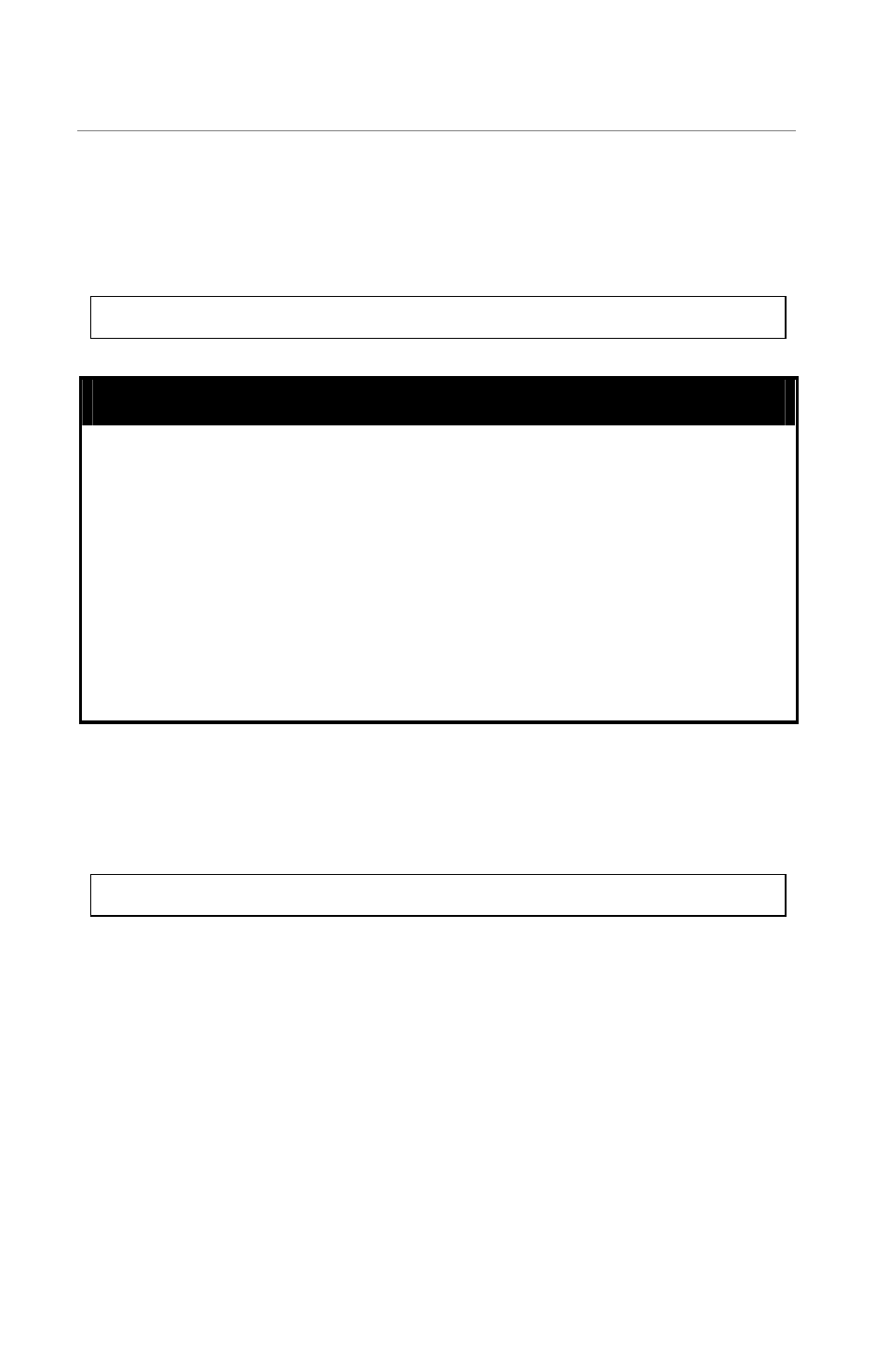
SS3GR24i/SS3GR48i Layer 3 Switch CLI Reference
34
Example usage:
Add port 1/1 linkupdown trap.
24P switch(config)# snmp-server enable traps linkupdown 1/1
snmp-server enable traps bridge
Purpose
Used to configure trap settings.
Syntax
snmp-server enable traps bridge
{newRoot|topologyChange}
Description
To enable or disable newRoot trap and
topologyChange trap.
Parameters
Change trap
Menu
SNMP Trap Receiver Configuration -> Enable/Disable
Restrictions
Global configuration
Example usage:
Enable newroot trap.
24P switch(config)# snmp-server enable traps bridge newroot
This manual is related to the following products:
