Level 0 – AEC WD 350 through WD3000 Dehumidifying Dryers User Manual
Page 63
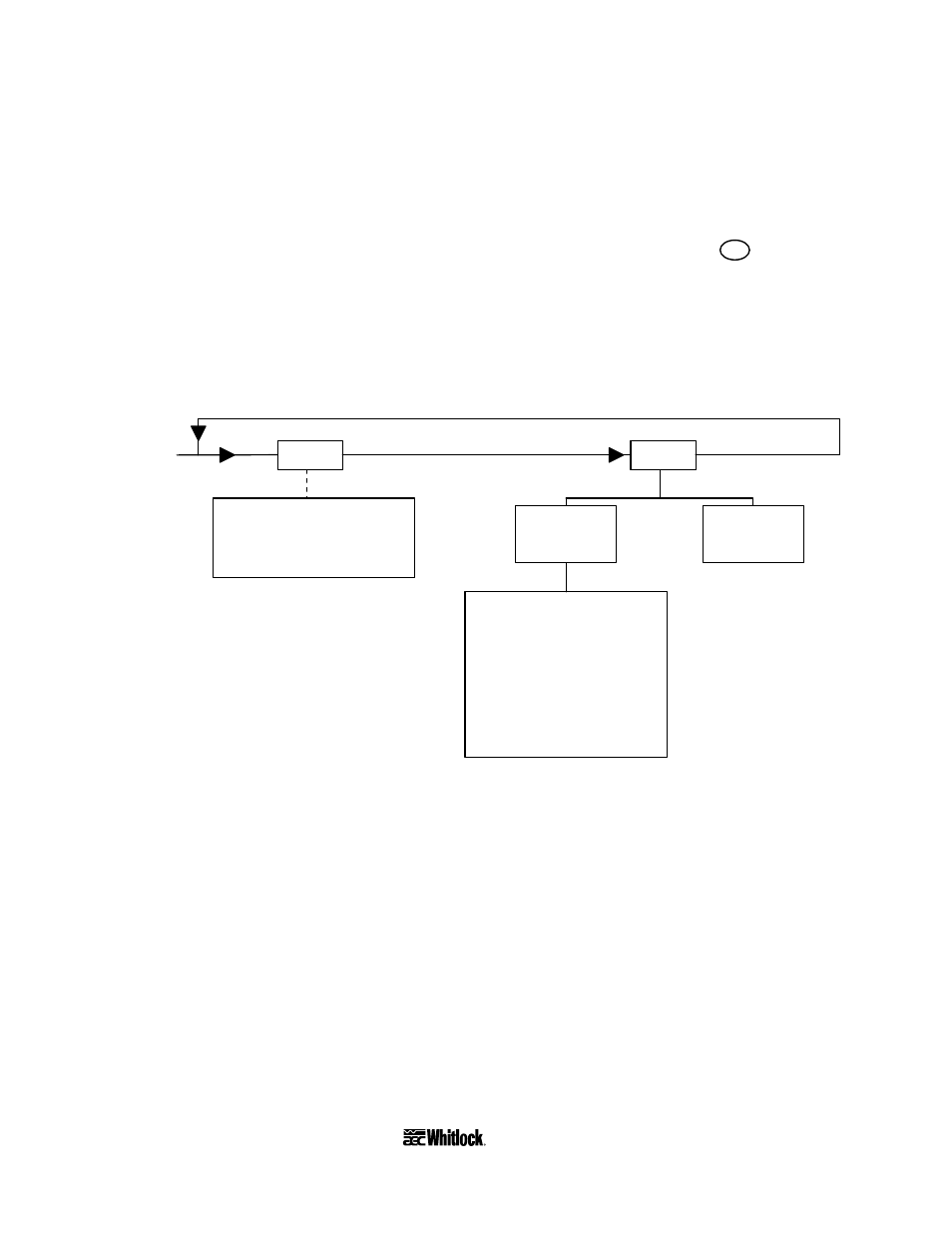
7-10 Entering Level 2 Controller Parameters/
Advanced Topics
The Level 2 temperature controller has two (2) standard display levels, 0 and 1, in which you can
set only specific parameters. Level 0 is the initial level and automatically enters at power up. To
change the mode to set or change a different group of parameters, hold down the
Level key
for at least one (1) second.
The screen level mode changes as shown below. Actual screens vary with models and switch
settings. The setting of Function Switch
4
determines standard or engineering programming
menus. If a screen does not display as expected, check your switch settings.
Power Up
Level 0
Process Value
Set Point Setting
Alarm Mode 1 - High Temp
Alarm Mode 2 - Low Temp
Level 1
Engineering
Programming
Menu
Standard
Programming
Menu
Output Value Display
Hysteresis
Control Period
SP0/SP1 Settings
Heater Current Value Display
Heater Burnout Alarm Value
Proportional Band
Integral Time
Derivative Time
Manual Reset Value
Press the Level Key
Press the Level Key
Page 62
WDMR and WDFR Series Dehumidifying Dryers
