Procedures, 7 replacing the regeneration heater, Warning – AEC WD 350 through WD3000 Dehumidifying Dryers User Manual
Page 55
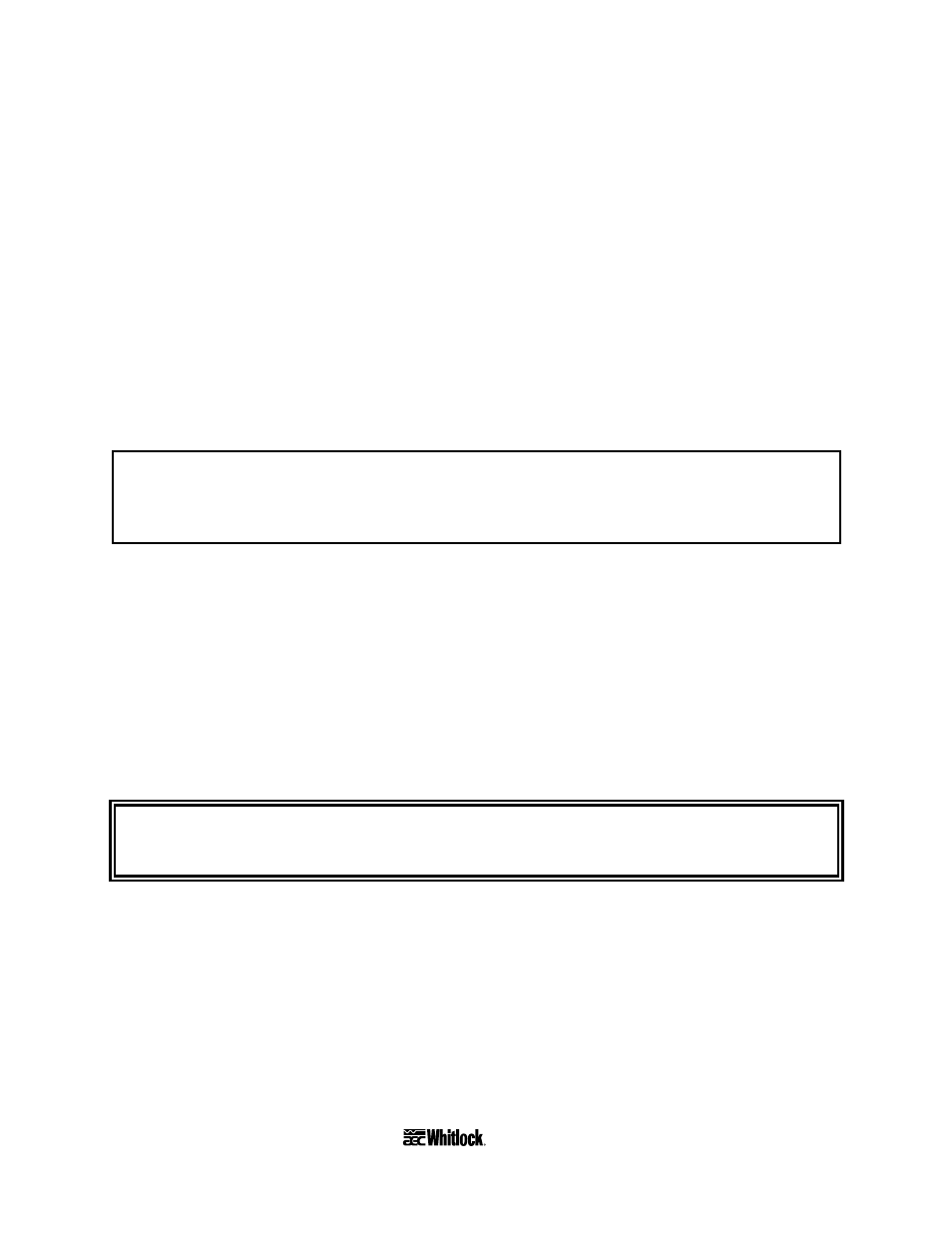
Procedures
1. Let the dryer cool down thoroughly before removing heater elements.
2. Remove the four bolts securing the process heater access cover.
3. Sketch the heater wiring configuration so you can properly re-wire the heater.
4. Remove the wires to the heater plate assembly you are removing or replacing.
5. Remove the bolts securing the heater plate assembly, and slide out the assembly.
6. Remove the heater from the mounting plate by removing the large brass nuts and
washers.
7. Remove heater elements from the heater plate assembly.
8. Re-install the heater and heater plate assemblies in reverse order. Install new heater
gaskets (AEC Part No. W00018316) and securely tighten all fasteners.
Caution!
Heater loops should not touch each other.
“Hot spots” lead to premature heater failure!
7. Reinstall the wires based on the sketch you made earlier.
8. Secure the heater access cover.
7-7 Replacing the Regeneration Heater
WDMR and WDFR Series dehumidifying dryers use single heater elements located below each
desiccant bed.
! WARNING !
Disconnect and lock out power before you replace heater elements!
1. Let the dryer cool down thoroughly before removing heater elements.
2. Gain access to the regeneration heaters from the right side of the dryer. Remove the cover
plate secured by four bolts.
3. Sketch the heater wiring configuration so you can properly re-assemble the heaters.
4. Remove the wiring for the heater you are replacing.
5. Remove the four bolts securing each heater mounting plate. Slide out the heater.
Page 54
WDMR and WDFR Series Dehumidifying Dryers
