Level 1 controllers, 5 setting the high temperature alarm, 6 temperature controller internal switches – AEC WD 350 through WD3000 Dehumidifying Dryers User Manual
Page 45
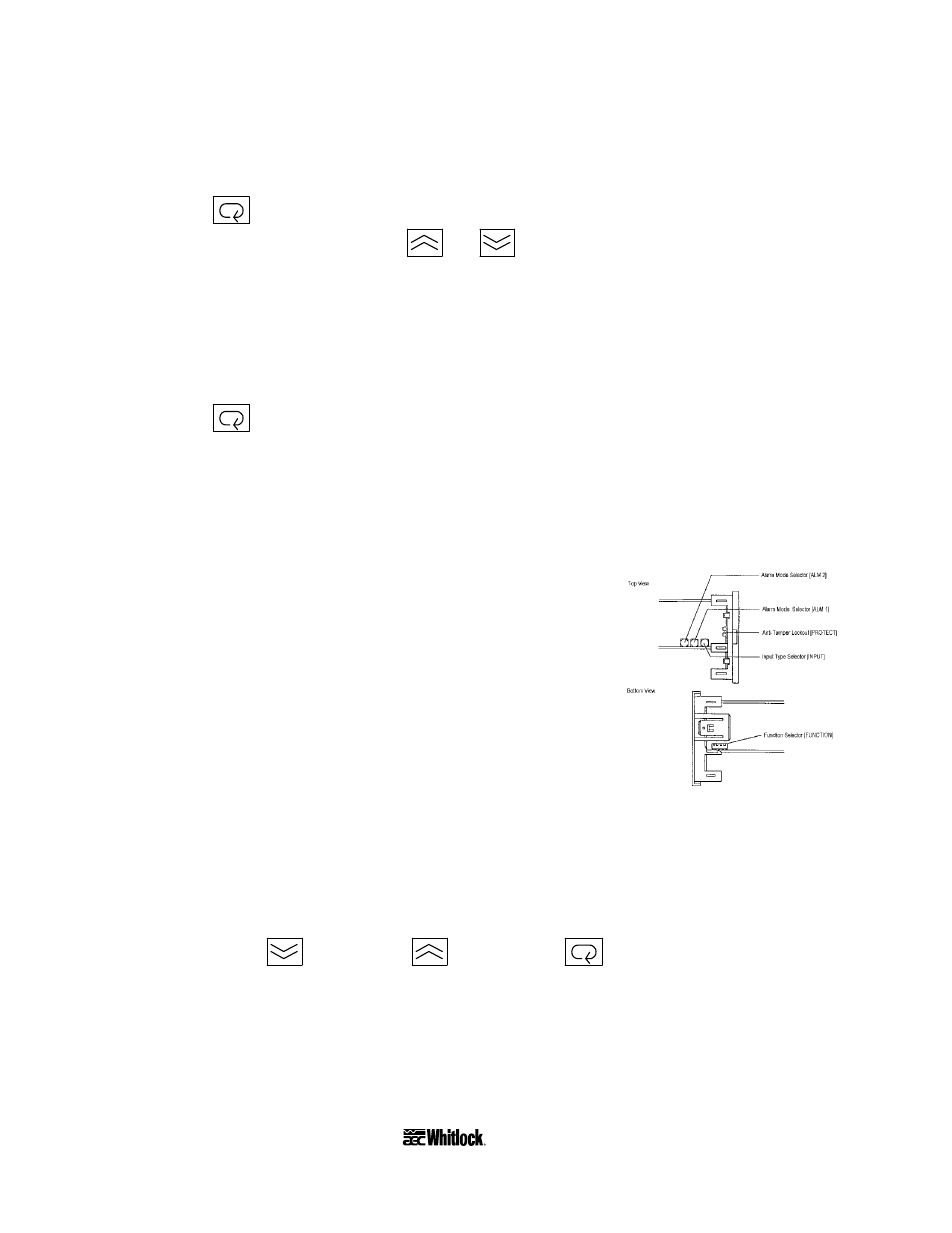
6-5 Setting the High Temperature Alarm
To change the process air temperature alarm setting:
1. Press
twice.
2. When the
AL
LED lights, press
and
to set the high temperature alarm value
you want.
Note: The high temperature alarm value is a deviation of the process air temperature set point.
The alarm value tracks the set temperature. If the high temperature alarm is set to
25
, a
high temperature alarm occurs if the process air temperature rises more than 25° above
the process air temperature set point.
3. Press
again to restore.
The process air temperature readouts display.
The high temperature alarm is now set.
6-6 Temperature Controller Internal
Switches
The controller is set up and tested at the factory for optimum
operation, and the internal switches don’t need adjustment. If the
controller doesn’t work properly, or if you suspect that someone
has accidentally changed your settings, see Section 7-8 on Page 54
for more information.
6-7 Enabling the Temperature Controller Anti-
Tamper Lockout Switch
Level 1 Controllers
The
PROTECT OFF
slide switch prevents unauthorized changes to set points. If the switch is in
the
ON
position, the
Down
arrow,
Up
arrow, and
Mode
keys are disabled. You
are only able to view the process set point and alarm settings. WD dryers are set at the factory
with protection turned
OFF
.
ON
disables all front panel keys.
Page 44
WDMR and WDFR Series Dehumidifying Dryers
