Databases tab, Translator hosts tab – Wavetronix Command Translator (CMD-DT) - User Guide User Manual
Page 144
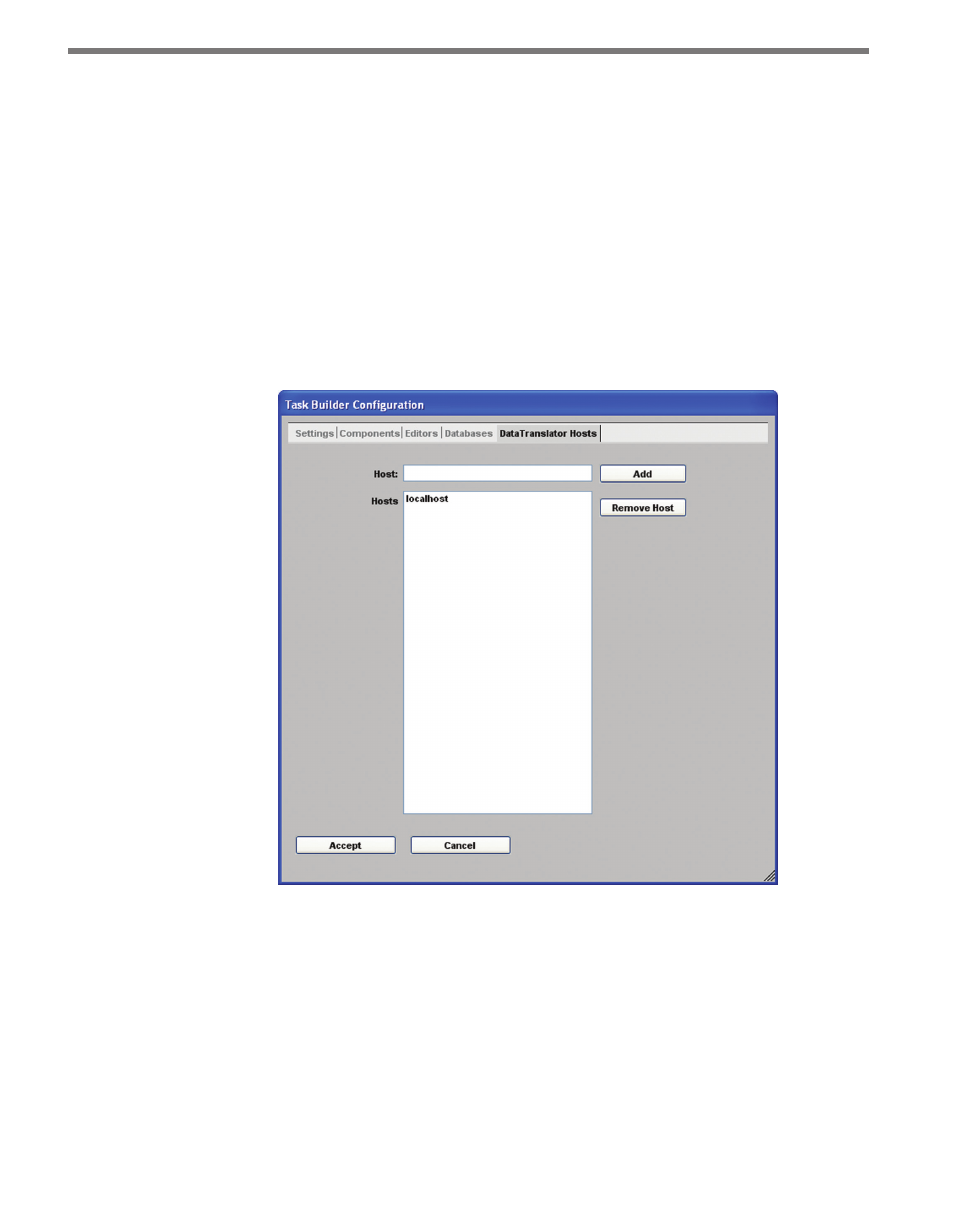
CHAPTER 11 • TASKBUILDER SUB-WINDOWS 143
Databases Tab
Clicking the Oracle Support check box on this tab allows Translator to handle Oracle da-
tabase connections. The Oracle Client is required for Oracle connections. When you’ve
finished making changes, click Accept. Click Cancel to close the sub-window without sav-
ing any changes.
Translator Hosts Tab
The Translator Hosts tab, shown in Figure 11.15, allows you to add additional host names or
IP addresses of where the Translator service is currently running. Translator services (other
than localhost) will need to be added here before tasks can be imported and exported to/
from TaskBuilder.
Figure 11.15 – Translator Hosts Tab
Add a host by typing the desired name in the Host text box and clicking Add; the host will
be added to the list below. Remove a host from the list by selecting it from the Hosts list and
clicking Remove Host. When you’ve finished making changes, click Accept. Click Cancel
to close the sub-window without saving any changes.
