Text-to-xml action – Wavetronix Command Translator (CMD-DT) - User Guide User Manual
Page 118
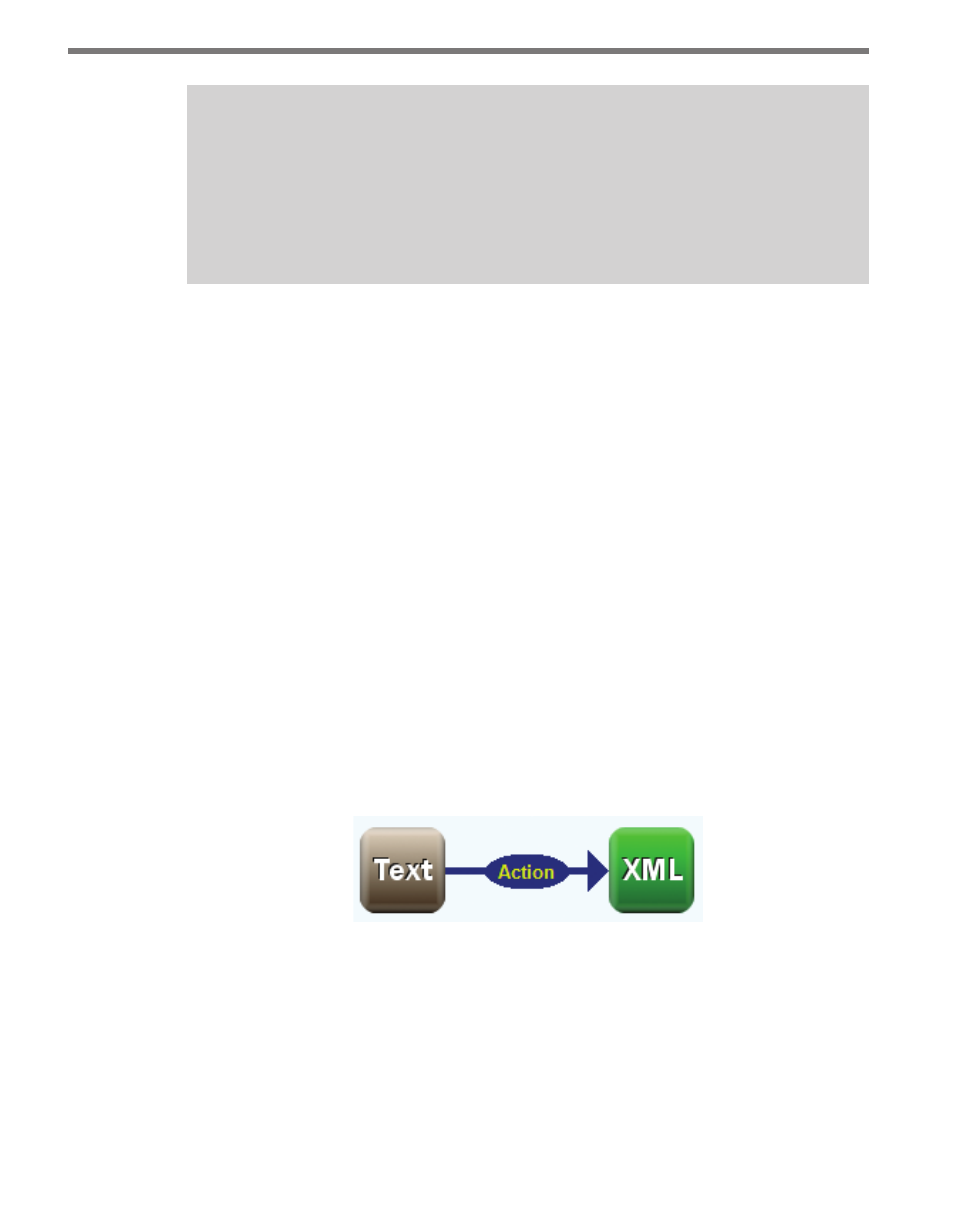
CHAPTER 10 • TASKBUILDER ACTIONS
117
Note
TaskBuilder will ignore leading and trailing white space when processing properties.
If you would like spaces to be included, enclose the delimiter string in brackets; the
brackets will be ignored when the task is run. Having a delimiter string of three spac-
es between columns can be written as “[ ]” within this property. To include a tab as
part of a delimiter, use the string “{t}” within the property value.
˽
Header String (Value—String) – Creating a dataset in memory will require column
header names. The Header String should contain those column names delimited by
the same delimiter string used in the text file itself. Alternately, the header string can
be placed in the first line of the text file, and this property left blank. Not providing a
header string in either location will result in the first line of data being interpreted as
the header string with incorrect results.
˽
Dataset Name (Value—String) – The Dataset Name is the name given to the dataset in
memory. This string is optional, but it is important if the data in memory is going to
immediately be converted into another form.
˽
Table Name (Value—String) – The Table Name is the name given to the data table in
memory containing the data. This string is optional, but it is important if the data in
memory is going to immediately be converted into another form.
Text-to-XML Action
The Text-to-XML action (see Figure 10.14) takes a text file with data elements, delimited by
a string of one or more characters, and creates an XML file organized into the equivalent
of data rows and tables. The text file should have each row of data elements on a separate
line and the data elements should be separated by the given delimiter string without any
additional characters or white space.
Figure 10.14 – Text-to-XML Action
The Text-to-XML action has the following properties:
˽
Delimiter String (Value—String) – The Delimiter String consists of one or more char-
acters, numbers, symbols, or white space that separate each data element within the
text file. This must be consistent throughout the file or the action will fail. Make sure
that the data values themselves do not contain instances of the delimiter string; this will
cause the text file to parse incorrectly.
