Wavetronix Click 111 (16-channel Contact Closure Eurocard) (CLK-111) - User Guide User Manual
Page 12
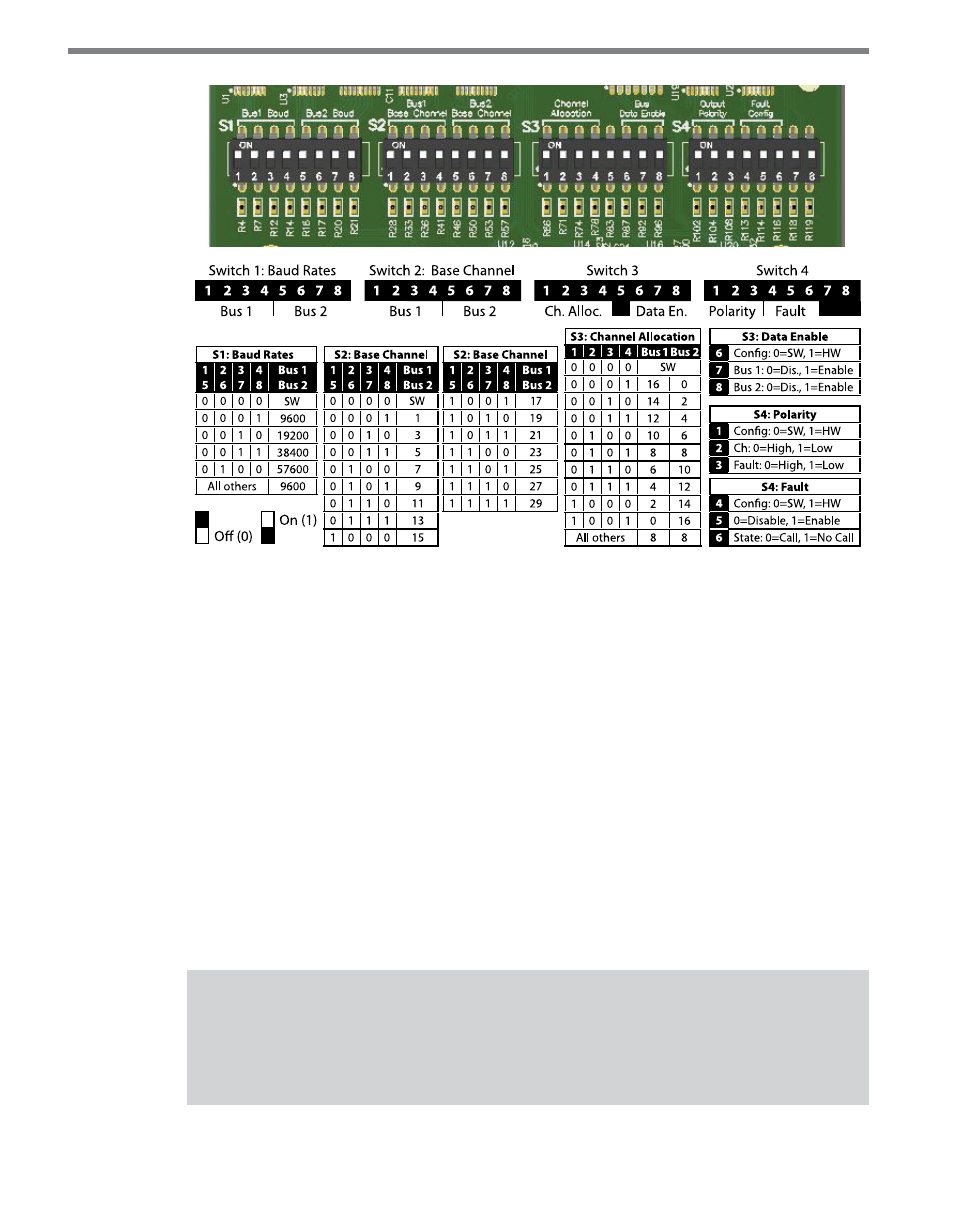
CliCk 111 • User GUIde
11
Figure 5 – Click 111 DIP Switches
The Click 111 features four DIP switches labeled S1, S2, S3 and S4 on the label and in the
picture above. These switches are used to configure six different configurable parameters:
˽
Baud rate (for buses 1 and 2)
˽
Base channel (for buses 1 and 2)
˽
Channel allocation
˽
Data enable
˽
Polarity
˽
Fault
Each parameter has a way to choose between Hardware/Software modes. If Software mode
is selected, the parameter must be configured using the front panel menu or Click Supervi-
sor. If Hardware mode is selected, the parameter can be configured using the switches. In
this case, the setting can be viewed but not changed via Click Supervisor and the front panel
menu.
Note
Certain older Click 111 devices may have slightly different labels; be aware that any-
where the label differs from the text in this chapter, the chapter is correct.
