WallWizard X700CB Manual User Manual
Page 10
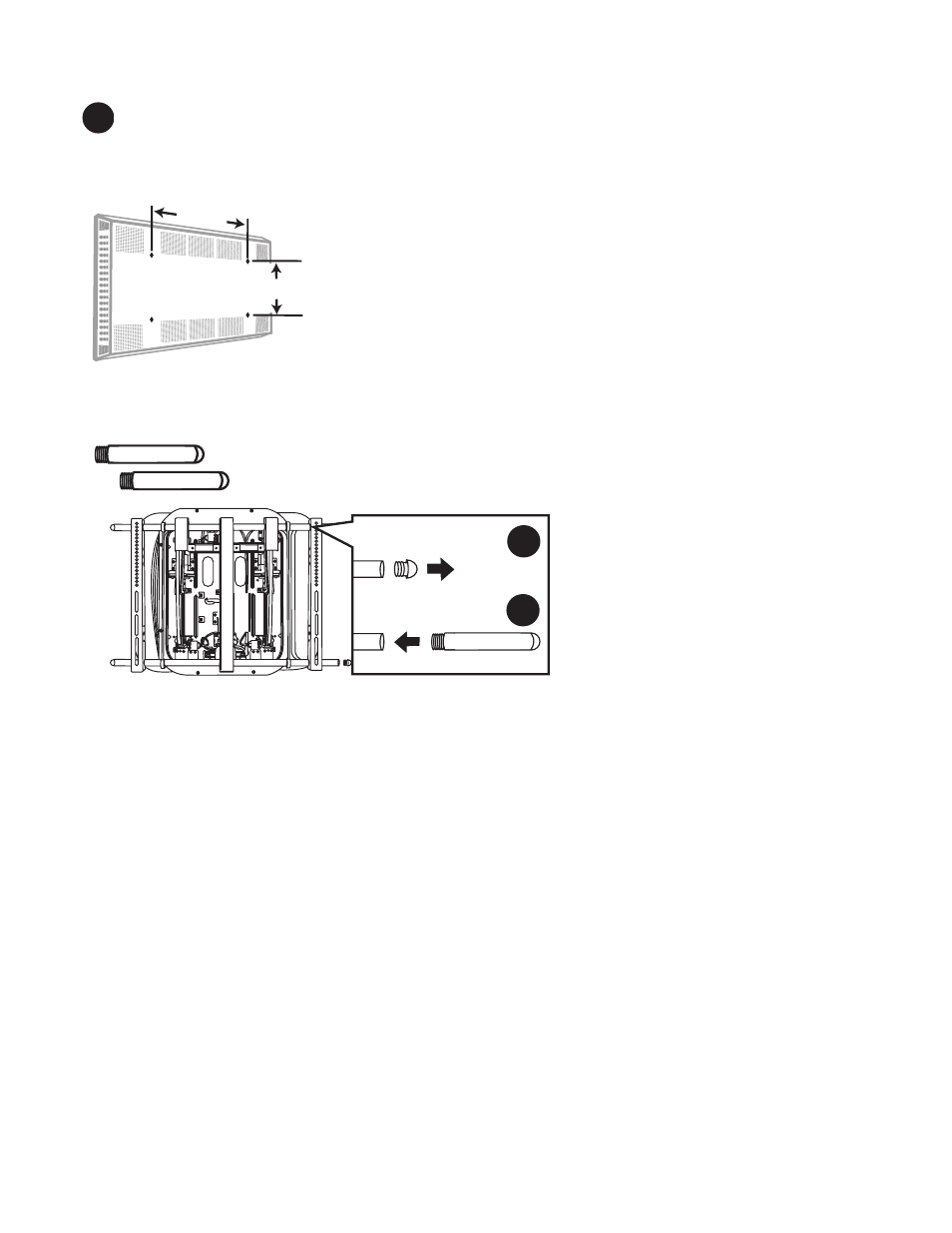
10
www.closystems.com
8.
Attach adapters to X-arm™ (If Needed)
Several optional attachments can be added to make the X-arm fit TVs with non-standard hole spacing.
Measure the width and height of the holes on the back of the TV to see if any adapters are needed.
If the width is 26” - 34.50” (66.04 - 87.63 cm), install optional Bar
Extensions.
If the width is less than 21.50” (54.61 cm), install optional Cross Plates.
If the height is 18.50” - 27.50” (47 - 70 cm) , install optional Bracket
Extensions.
More than one adapter may need to be installed if multiple cases are true.
Optional Bar Extensions - width of the TV holes is more than 2” ( cm)
Bar extensions do not ship standard with all X-arms, so they may need to be ordered.
Contact your local retailer or distributor where you purchased the X-arm to order
optional components.
1. Remove the two rubber stoppers
from the right ends of the X-arm™
cross bars and twist them onto the
bar extensions.
2. Screw the bar extensions into the X-
arm™ cross bars until they are tight.
3. Loosen the hex screws across the
top and bottom of the cross bars
just enough to slide the two cross
bars laterally. Do not loosen the hex
screws all the way. Center the cross
bars and retighten the hex screws.
width
height
( X 2 )
( X 2 )
1.
2.
