WallWizard X700CB Control Box Replacement User Manual
X-arm control box replacement, Unplug the power cord and ir receiver, Slide the control box away from the x-arm
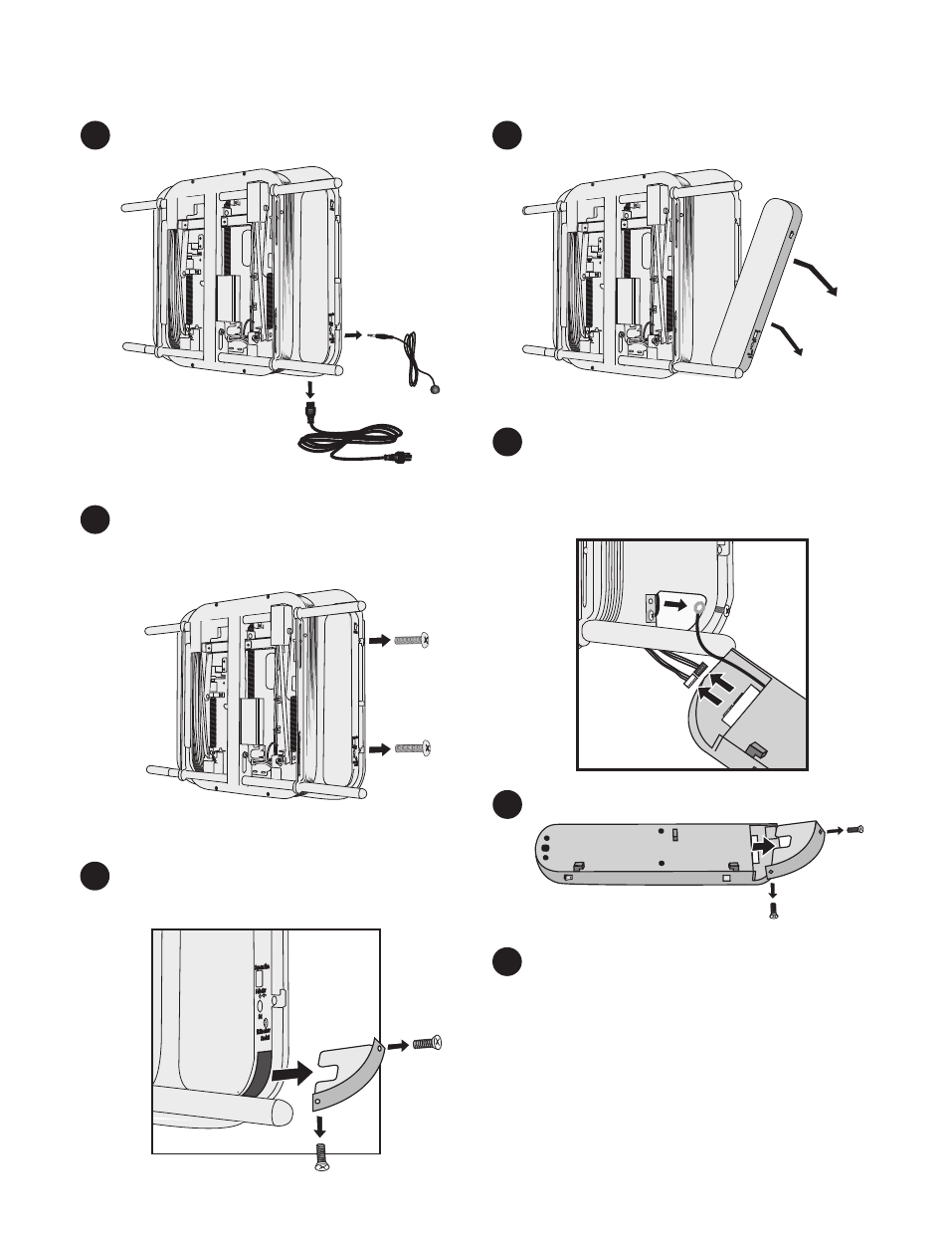
X-arm Control Box Replacement
IR Receiver
Soccket
Set
Selector
Screen Size
POWER
1.
Unplug the power cord and IR Receiver.
3.
Remove the screws from the control box
cover and remove it.
Unplug both connectors, making sure to
release the locks under the connectors.
Remove the grounding wire connecting the
control box to the X-arm frame.
5.
4.
Slide the control box away from the X-arm.
2.
Remove the screws from the side of the
control box and save them.
6.
Remove the cover from the new control box.
IR Receiver
Soccket
Set
Selector
Screen Size
POWER
IR Receiver
Soccket
Set
Selector
Screen Size
POWER
Reverse the action performed in step 5 by
routing the grounding wire from the new control
box to the X-arm, attaching it with the screw
from step 5.
Route the wire bundles from the X-arm through
the wire hole, and attach them to the connectors
of the same color on the control box. The
connectors ends only fit one way so do not force
them.
7.
POWER
