Events, Event printing, Events -10 – Verilink AS56/56Plus (896-502588-001) Product Manual User Manual
Page 76: Event printing -10
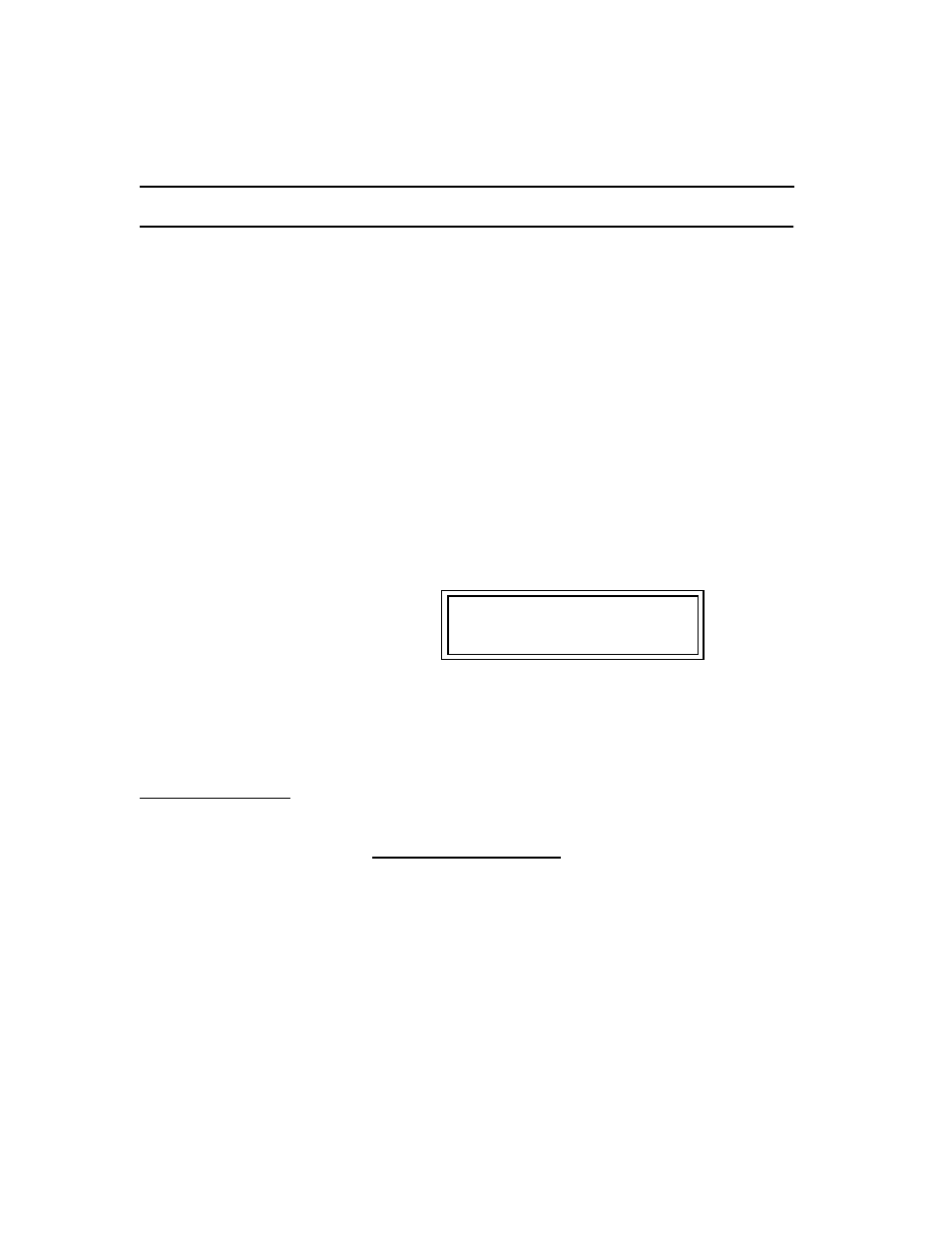
Other Features
5-10
AS56 and AS56
Plus
User Manual
Events
The Access Syst em56 constantly monitors for the occurrence of “events”
such as alarms, test commands, and system resets. When an event occurs,
a description with a time and date stamp is immediately sent out the
printer port. The format and interpretation of printed events are shown on
the next page.
In addition, the Access System 56 maintains a log of the most recent
sixteen events and that log can be accessed by either the front panel
controls and LCD panel or an externally attached terminal. Refer to
Chapter 6, Auxiliary Ports, for terminal access of the Event Log.
From the Event Log Main Menu,
SELECT
then use
UP/DOWN
arrows to
view the stored events and/or clear the log. (The log is cleared is
SELECT
is depressed when the screen displays Clear Event Log.) The format of
an LCD screen event is below. Interpretation of the events is the same as
shown on the next page for printed events.
NN is the Event sequence number S indicates that the Event is the Start
of an occurrence. E is used to indicate that the Event is the End of an
occurrence.
Event Printing
Following is a sample of an event format.
NN S Event Description
HH:MM:SS MM/DD
Format and Sample Entry
Unit ID
Seq. Num
Time
Date
Status
Event
0012345
01155
10:39:39
02/25
End
Port 1 LL
