Verilink AS56/56Plus (896-502588-001) Product Manual User Manual
Page 33
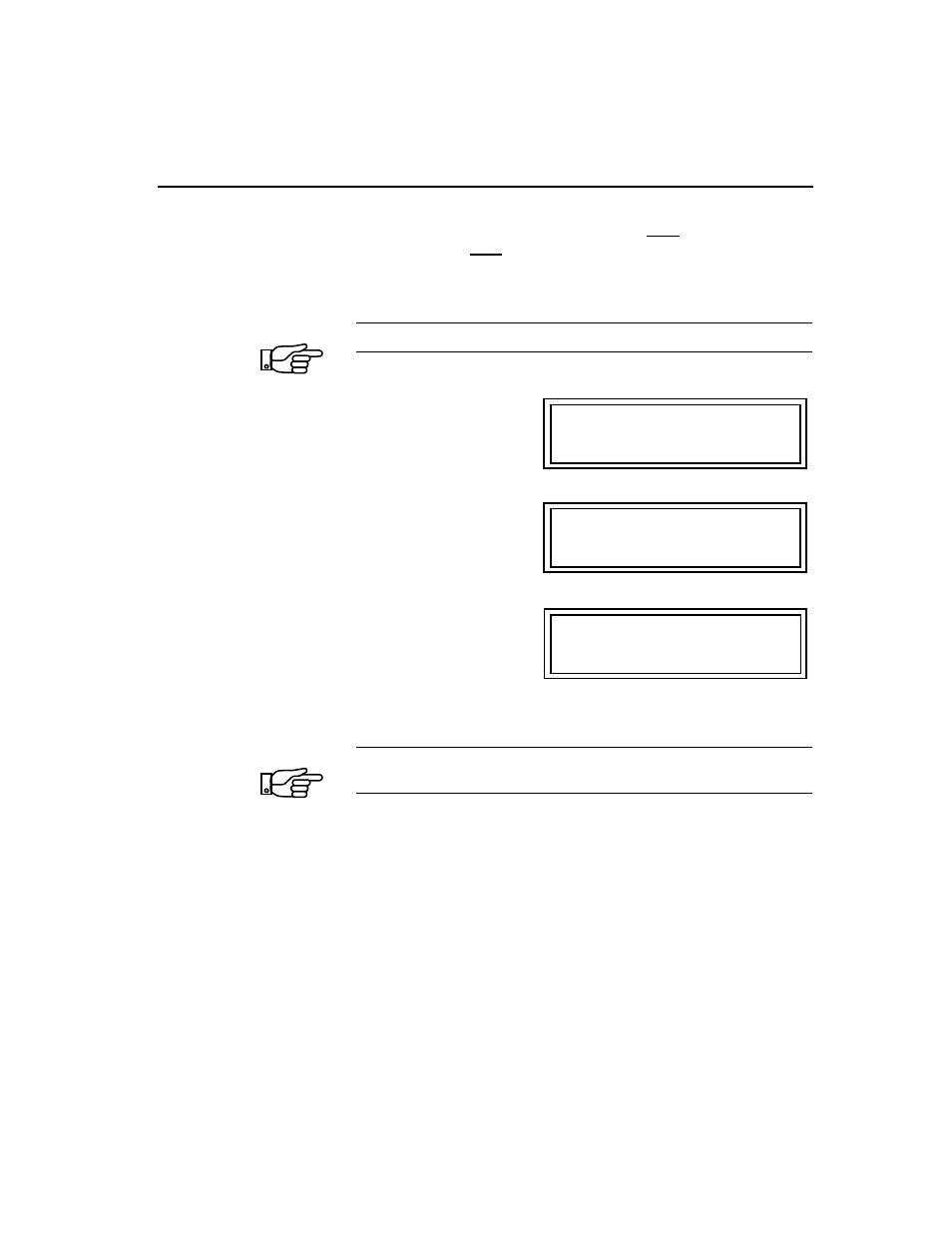
Configuration Parameters
AS56 and AS56
Plus
User Manual
3-9
In a point-to-point configuration, one unit must use NI timing and
the other unit must use something else. This “something else” is
nearly always Int (Internal), but some user configurations require
Port 1 timing. Contact the Technical Assistance Center if assistance
is needed.
Steps 17 through 25 (below) apply to Serial Port #1 in T1/FT1 mode.
17.
Serial Port Data Rate.
In an Integrated Access, Fractional T1 environment, this selection MUST
be coordinated with the network supplier.
Before entering a value, the user must first determine if each DS0
will carry 56 kbps or 64 kbps user data and must then determine the
correct quantity of DS0s necessary to achieve the desired data rate.
See Density (item #8, above). If the NI is Clear, the 56/64 decision is
completely user optional and 64Kbps is recommended to obtain
maximum data transfer efficiency in the network.
If the NI is not Clear, steps must be taken to ensure the proper “ones
density” in the data presented to the network. If this is not done, the
unit may occasionally damage user data in order to satisfy network
NOTE
Main Menu HH:MM
_Configuration
From Main Menu,
UP/DOWN
to
display:
Configuration
_Serial Port
SELECT
and
UP/DOWN
to display:
Serial Port
_XXXK (X DS0)
SELECT
to
display:
NOTE
