Verilink AS56/56Plus (896-502588-001) Product Manual User Manual
Page 30
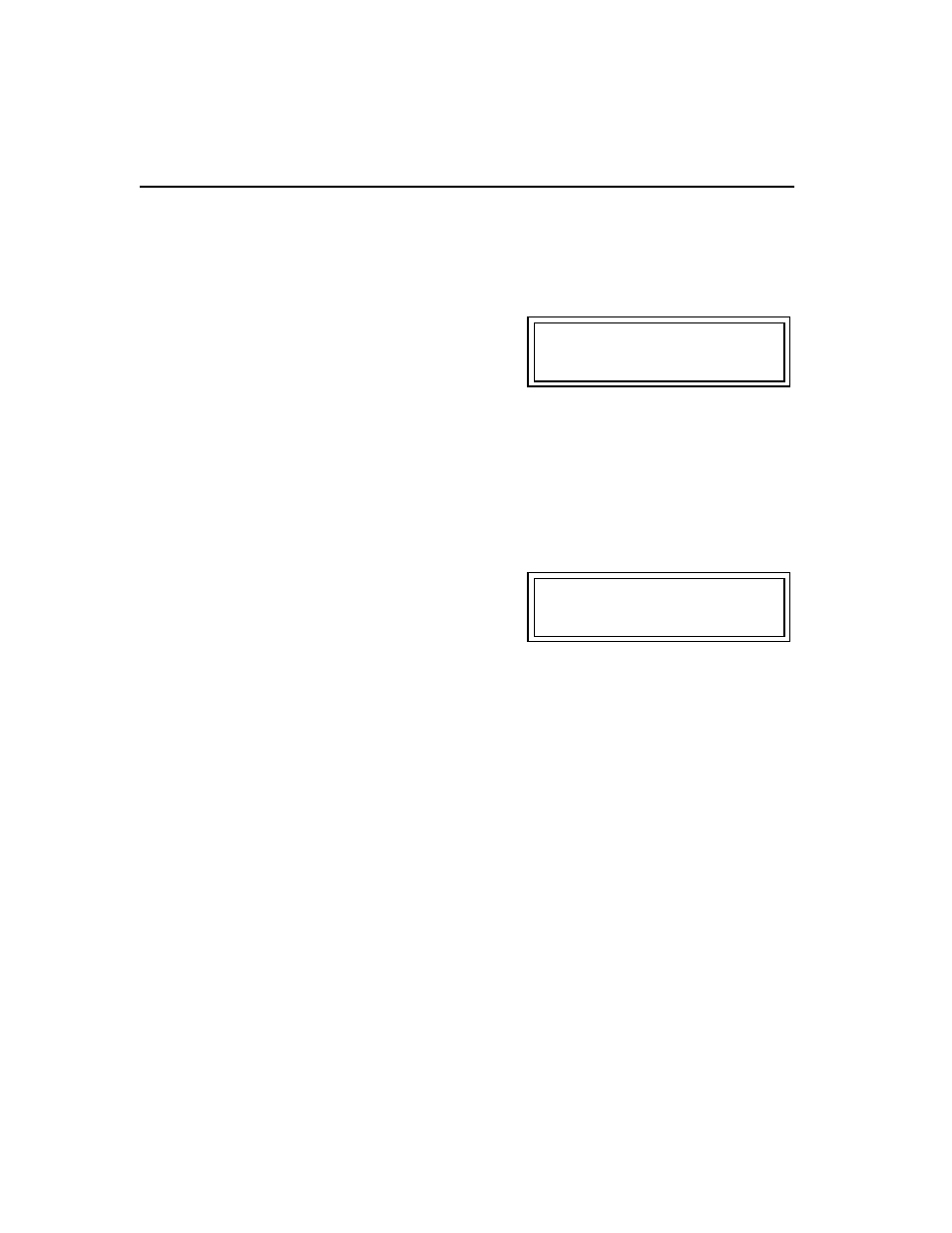
Configuring and Installing the Access Syste m56
3-6
AS56 and AS56
Plus
User Manual
Yes should be chosen if the network supplier is a common carrier,
such as a telephone company, and the application is data and voice.
No may be selected for data only applications. If the network is
private, the selection is a user option.
10.
ESF Reporting Format. This entry describes the types of ESF
network commands that the unit will respond to. It has no meaning
for D4 networks: see Framing (item #4, above). With ESF networks,
this information must be obtained from the network supplier.
Depress
SELECT
to choose between AT&T Technical Reference
54016 and ANSI specification T1.403.
11.
Clear Registers. Depress
SELECT
to choose between Yes and No.
Yes is the recommended choice.
When commanded by the network supplier, the unit will transmit
stored error information to the supplier.
A Yes entry will cause the unit to clear all error counts when it is
powered down and back up again.
A No entry will allow potentially invalid information to be retained
in the error registers in preparation for transmission to the network
supplier.
NI Configuration
ESF Frmt:_XXX
DOWN
to
display:
NI Configuration
Clear Regs:_XXX
DOWN
to
display:
