Verilink AS56/56Plus (896-502588-001) Product Manual User Manual
Page 35
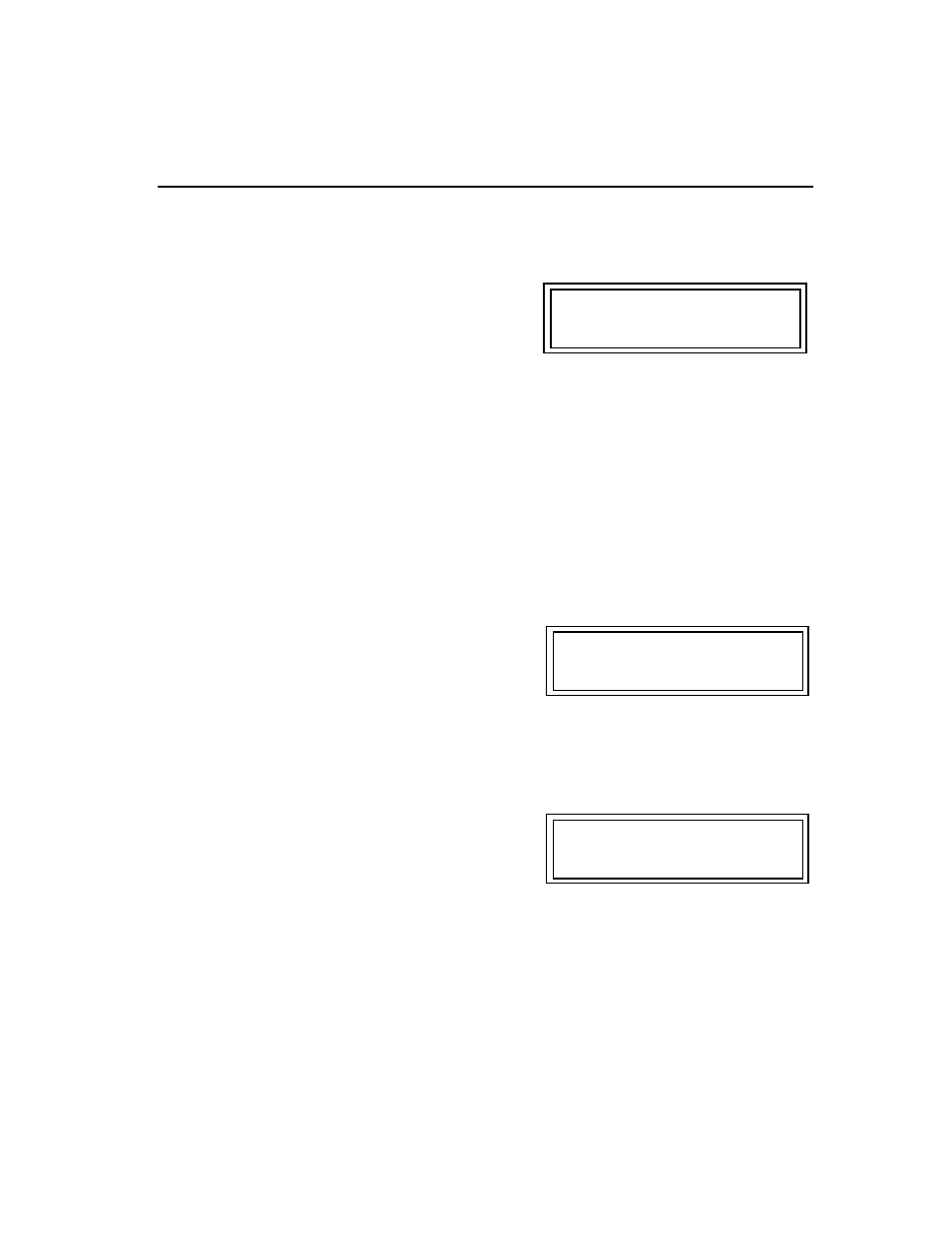
Configuration Parameters
AS56 and AS56
Plus
User Manual
3-11
contiguous or alternate DS0s. It is not possible for the string of DS0s
to “wrap” from DSO-24 to DSO-1.
19.
Depress
SELECT
to choose either Consecutive or Alternate. If
Consec. DS0s is chosen, the DS0s assigned to this serial port will be
a contiguous string beginning with the First DS0.
If Alternate DS0s is chosen, the unit will insert an idle DS0
immediately after each one required for user data. For example, if the
first DS0 is #1 and four alternate DS0s are selected, #1, #3, #5, and
#7 will carry user data while #2, #4, #6, and #8 will be idle.
When this selection is made, place checkmarks in the appropriate
“T-Channel Definitions” boxes to simplify recordkeeping. Don’t
forget to account for 56 kbps vs. 64 kbps DS0s.
20.
Serial Port, Interface Type. This enables the user to select the serial
cable interface type to be used with the Access S ystem56. Depress
SELECT
to choose between V.35, RS530/422 and RS232.
21.
Serial Port, CD handling. The Access Syst em56 presents a DCE
interface to the attached customer equipment. Carrier Detect (CD)
can be
• permanently On
Serial Port
_Consec. DS0s
DOWN
to
display:
Serial Port
Type:_V.35
DOWN
to
display:
Serial Port
CD.:_On
DOWN
to
display:
