Line testing (integrated access, fractional t1) – Verilink AS56/56Plus (896-502588-001) Product Manual User Manual
Page 53
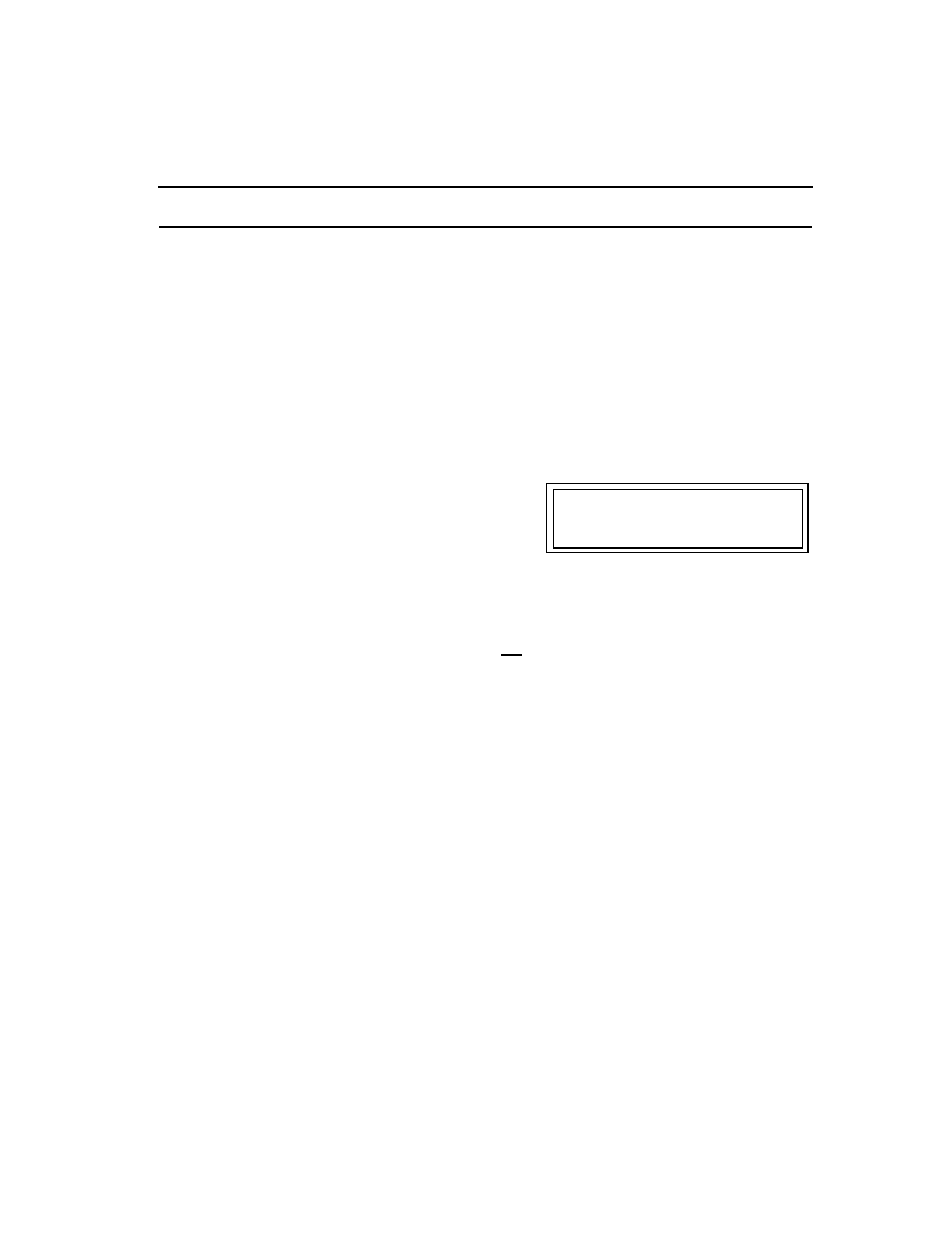
Line Testing (Integrated Access, Fractional T1)
AS56 and AS56
Plus
User Manual
3-29
Line Testing (Integrated Access, Fractional T1)
The line testing can be performed via either Acce ss System56 control
panel or an external terminal or PC. The instructions below assume that
the unit’s control panel is being used. Chapte r6, Auxiliary Ports,
describes usage of an external terminal.
The line itself cannot be tested directly in an Integrated Access,
Fractional T1 environment (the Network remote loop will not function). It
can, however, be tested indirectly by using the Serial Port channel. If a
Serial Port channel is being used, Remote Loop must be enabled for all
Access Syst em56 units at remote locations.
Use
SELECT
and the
UP
and
DOWN
arrows to choose Serial Port.
Use
SELECT
and the
UP
and
DOWN
arrows to choose Remote Loop On
or Local Loop On (but not both). Then, use the
UP/DOWN
arrows and
SELECT
to turn on the BERT. Finally, use the arrows to confirm that
Seconds/Test is incrementing but Local and Remote Errored Seconds is
not incrementing. This checks out the link from the local site to the
ultimate Serial Port destination.
Turn Off the BERT and the Loop. Your system is now ready for
operation.
Main Menu HH:MM
_Diagnostics
From Main Menu,
UP/DOWN
to
display:
