Verilink AS56/56Plus (896-502588-001) Product Manual User Manual
Page 34
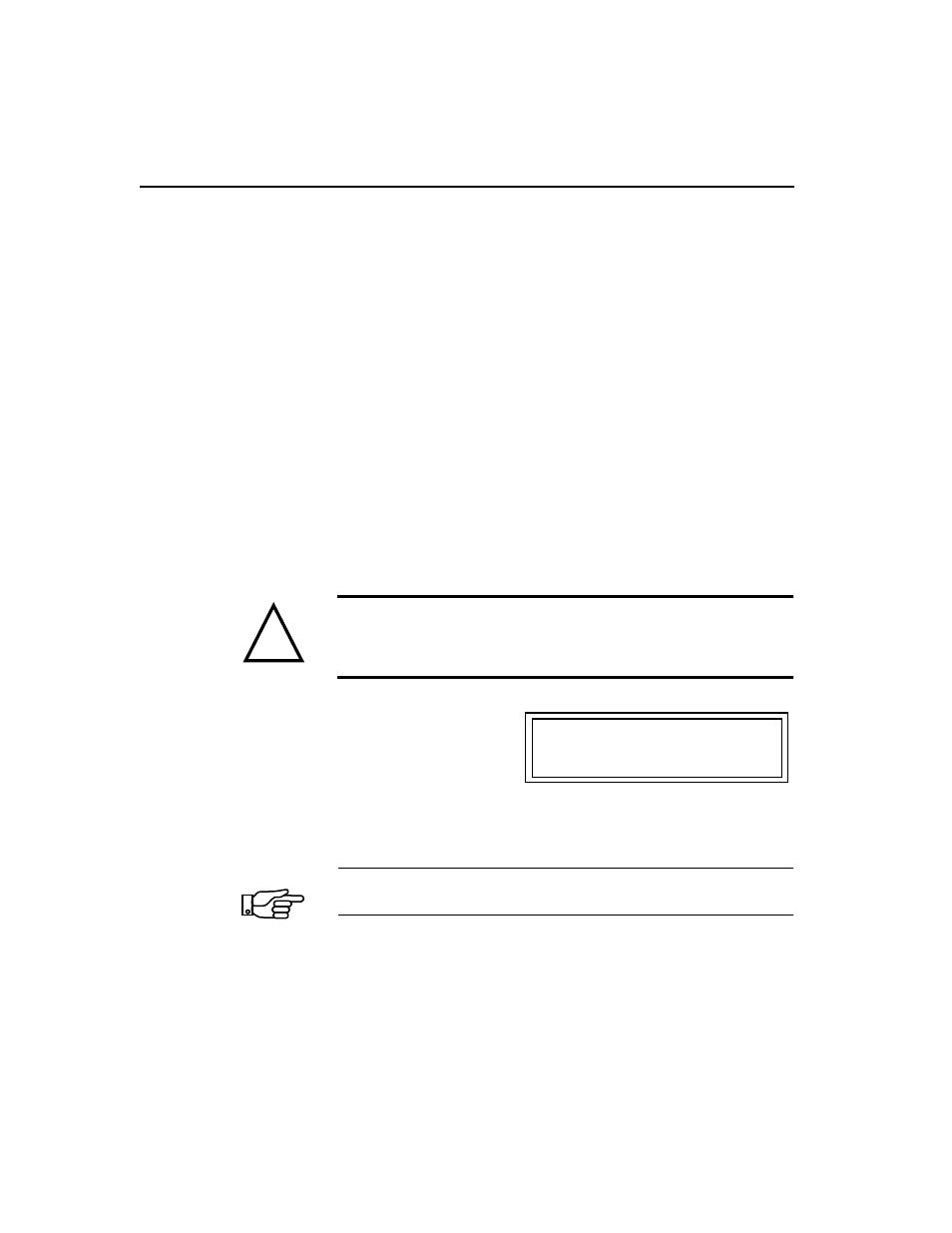
Configuring and Installing the Access Syste m56
3-10
AS56 and AS56
Plus
User Manual
requirements. There are three methods that can be used to ensure
ones density in the data:
• Limit the user data to 56 kbps per DS0. Access Sy stem56 will use
the remaining 8 kbps (in each DS0) to provide the required
density.
• Allow 64 kbps user data in each DS0 and use alternate DS0s.
Keep the intervening DS0s idle to provide the density. See
Alt/Consec below (item #19). This method wastes significant
bandwidth and should only be used when absolutely necessary.
• Allow 64 kbps user data in each DS0 when the user’s protocol
provides the required density. See Data Norm/Inv below
(ite m#20).
When the 56/64 decision has been made, repeatedly
SELECT
until
the desired data rate is displayed on the left side of the LCD panel
AND the correct DS0 quantity is displayed on the right side. Select
N/U if the Serial Port will not be used.
CAUTION
In some cases, the same data rate can be achieved with two different DS0
quantities, one with 56 kbps DS0s and the other with 64 kbps DS0s.
18.
Serial Port, DS0 assignments. This selection determines which
specific DS0s within the T1 stream will support the Serial Port.
In an Integrated Access, Fractional T1 environment, this selection MUST
be coordinated with the network supplier.
The First DS0 is the lowest numbered DS0 of the quantity indicated
in Data Rate (items #13 and #20, above). Depress
SELECT
until the
desired First DS0 appears in the display. The remaining DS0s
required to support the desired data rate are the next higher numbered
!
Serial Port
First DS0:_01
DOWN
to
display:
NOTE
