Recording, Recording screen – Teac DR-40 User Manual
Page 12
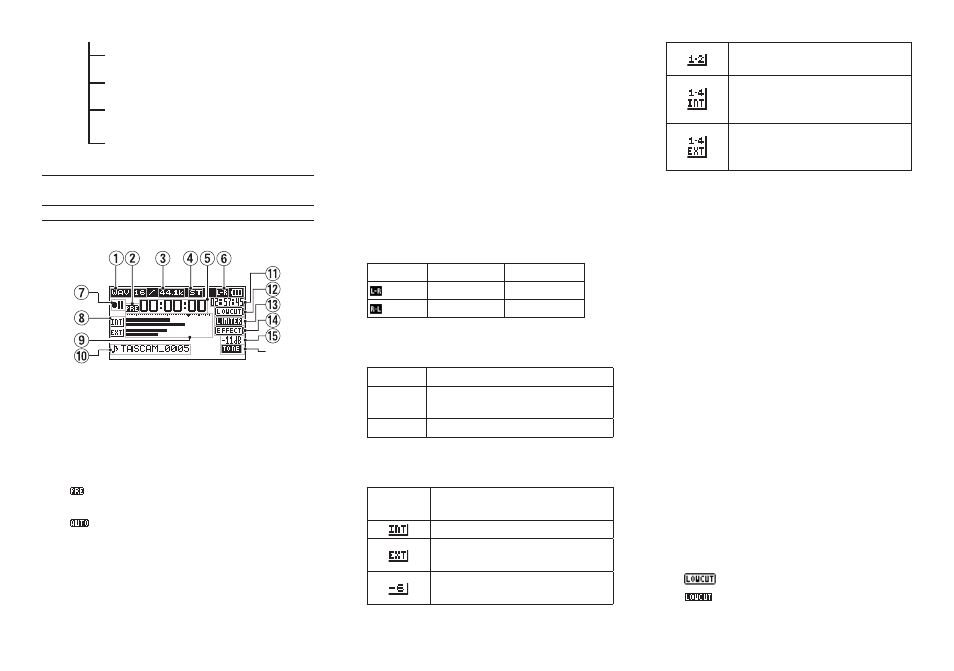
12
TASCAM DR-40
FILE NAME
Make file name settings
DATE/TIME
Set the date and time
REMOTE
Footswitch and wired
remote control settings
SYSTEM
Make system settings
Recording
Recording Screen
y
1
Recording format
This shows the file recording format.
WAV16, WAV24, BWF16, BWF24, MP3 320k,
MP3 256k, MP3 192k, MP3 128k, MP3 96k,
MP3 64k, MP3 32k
2
Pre or Auto recording function status
appears when the prerecording function is
ON and the unit is in recording standby.
appears when the auto recording function
is ON and the unit is recording.
3
Recording sampling frequency
This shows the file recording sampling
frequency.
44.1kHz, 48kHz or 96kHz
4
Number of recording channels
This shows the number of recording channels
in the file.
ST, MONO
5
Elapsed recording time
The elapsed recording time of the file appears
as hours: minutes: seconds.
6
Built-in stereo microphone left-right
setting
If the left-right setting of the built-in stereo
microphone is not correct for the current mic
angle, the current left-right setting will be
shown.
Icon
Mic angle
MIC setting
Closed (X-Y) L-R
Open (A-B)
R-L
7
Recorder operation status
This icon shows the recorder operation status.
Indicator Meaning
09
Recording standby or recording
paused
0
Recording
8
Input source
This icon shows the input source.
Indicator
examples Meaning
Built-in mic set as input source
EXT MIC/LINE IN jack set as input
source
Input source set to DUAL (–6 to
–12) in dual recording mode
Channels 1-2 are a playback file in
OVERDUB SEPARATE mode
Mix of playback file and built-in
mic set as input source in
OVERDUB MIX mode
Mix of playback file and EXT MIC/
LINE IN set as input source in
OVERDUB MIX mode
9
Level meters
These show the input signal levels. When
recording in OVERDUB MIX mode, these show
the levels of the mixed input and playback
sounds. The b mark at the −12dB position on
the scale is a guide for input level adjustment.
0
File name
The file name that will automatically be given
to recorded files is shown.
This shows the project name when there are
multiple files recorded in 4-channel recording
mode, dual recording mode or overdubbing
separate mode.
q
Remaining recording time
This shows the remaining recording time until
the set maximum file size is reached (in hours:
minutes: seconds). If the remaining recording
time on the SD card is less, however, the
remaining recording time on the card is shown.
w
Low cut filter on/off status
This shows whether the low cut filter is on or
off. This icon is shown as light letters on a dark
background if the low-cut filter is set to 40Hz,
80Hz or 120Hz.
: Low cut filter off
: Low cut filter on
