Tcnmanager – Skutch Electronics TimeClockNet 3 User Manual
Page 9
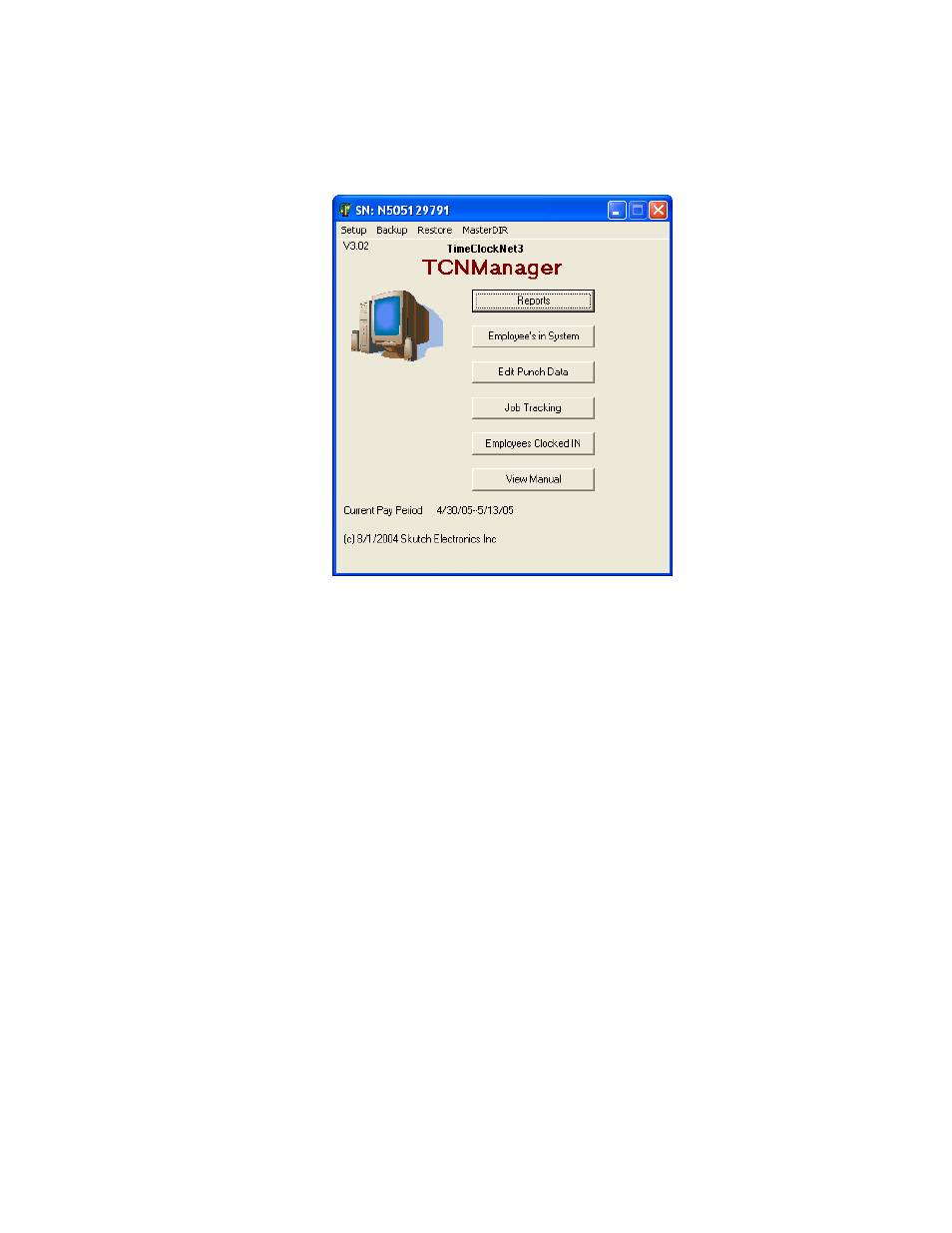
9
TCNManager
TCNManager is used to maintain the TimeClockNet 3 system. It only needs to be run when needed.
TCNMaster must be installed and running before you use TCNManager. This is the only program in the
entire system that MUST be registered. The cost to register it is $129.00 per machine that it is installed on.
Only one copy of the program is required to maintain the system. It performs the following functions:
a- Add, delete and edit all employees in the system
b- Edit PUNCH data
c- Add, delete, edit, and enable/disable Job Tracking information
d- Control Pay Period length, and type.
e- Generate Payroll Reports
f- Generate Job Tracking Reports
MasterDIR (Select Master Directory)
Before any of the functions of TCNManager can be used, the Master Directory must be set correctly. Click
on the MasterDIR menu selection . The Master Directory is always located on the ROOT directory of the
computer and drive that the TCNMaster is installed on. The Directory is “C:\TCNMaster3”. This directory
is created when the TCNMaster program is run for the first time.
