Tcnsatellite – Skutch Electronics TimeClockNet 3 User Manual
Page 14
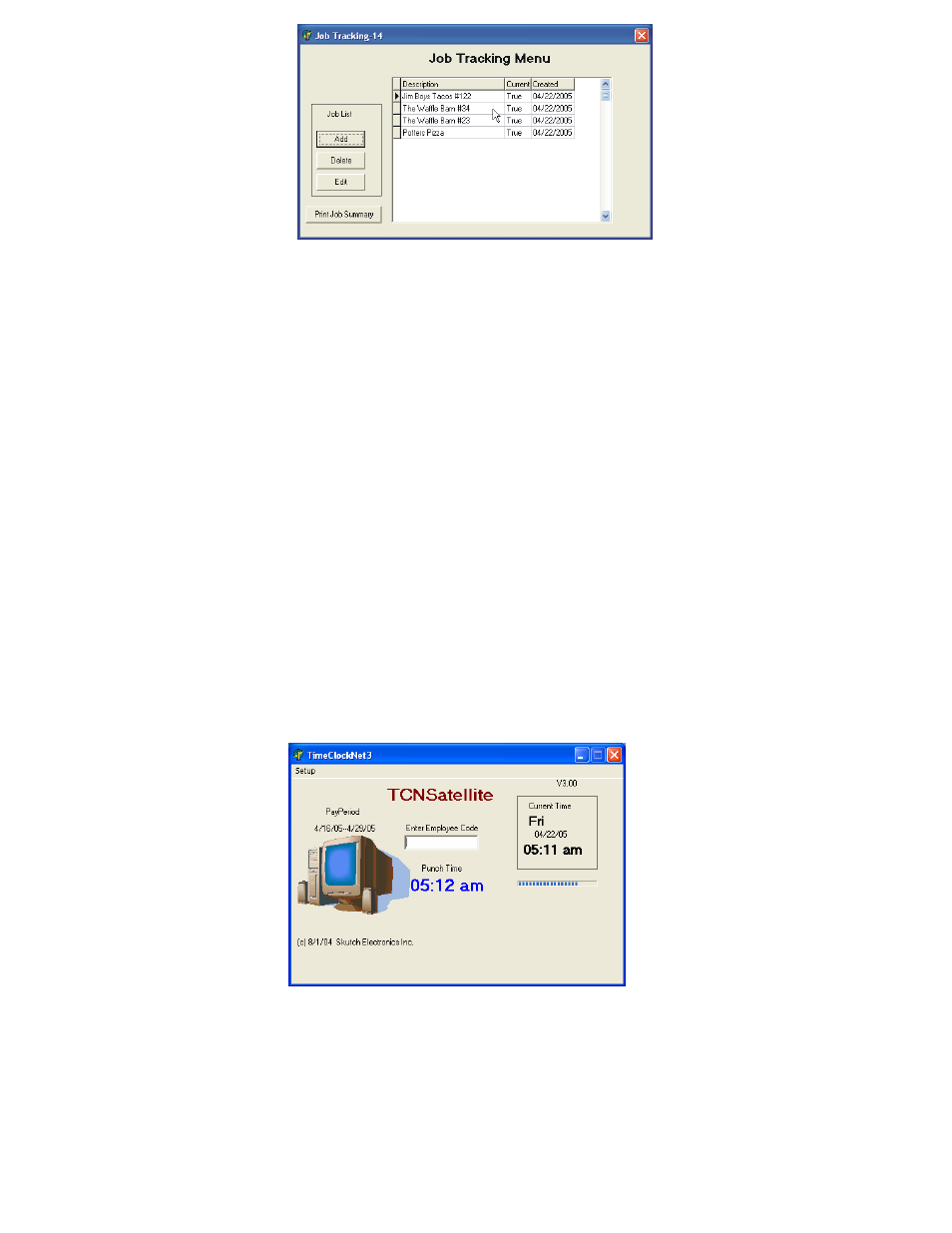
14
Job Tracking
This utility allows you to ADD, EDIT, or DELETE Jobs in the system. When the CURRENT field is set to
True, it is available to employees to select during PUNCH IN. CREATED simply specifies the date that the
Job was entered into the system.
ADD: Allows you to enter a new Job Name to the system.
EDIT: Allows you to EDIT the name or CURRENT status of the Job.
DELETE: Allows you to delete the Job from the system.
Print Job Summary: Allows you to view and/or print the Job Tracking report for a specific Job.
The Job Summary Report uses the “Billable Rate/Hr” under the Employee’s in System section to calculate
the total billable hours for a specific job.
Employees Clocked IN
This utility is used to determine which employees are currently clocked IN. It also shows if the Status of
the TCNMaster program.
.
TCNSatellite
TCNSatellite is the program that is used by employees to PUNCH in and out. TCNMaster must be installed
and running before you use TCNSatellite. It can be installed on as many computers as you wish. This
program is supplied free of charge and does not require registration.
