Skutch Electronics TimeClockNet 3 User Manual
Page 13
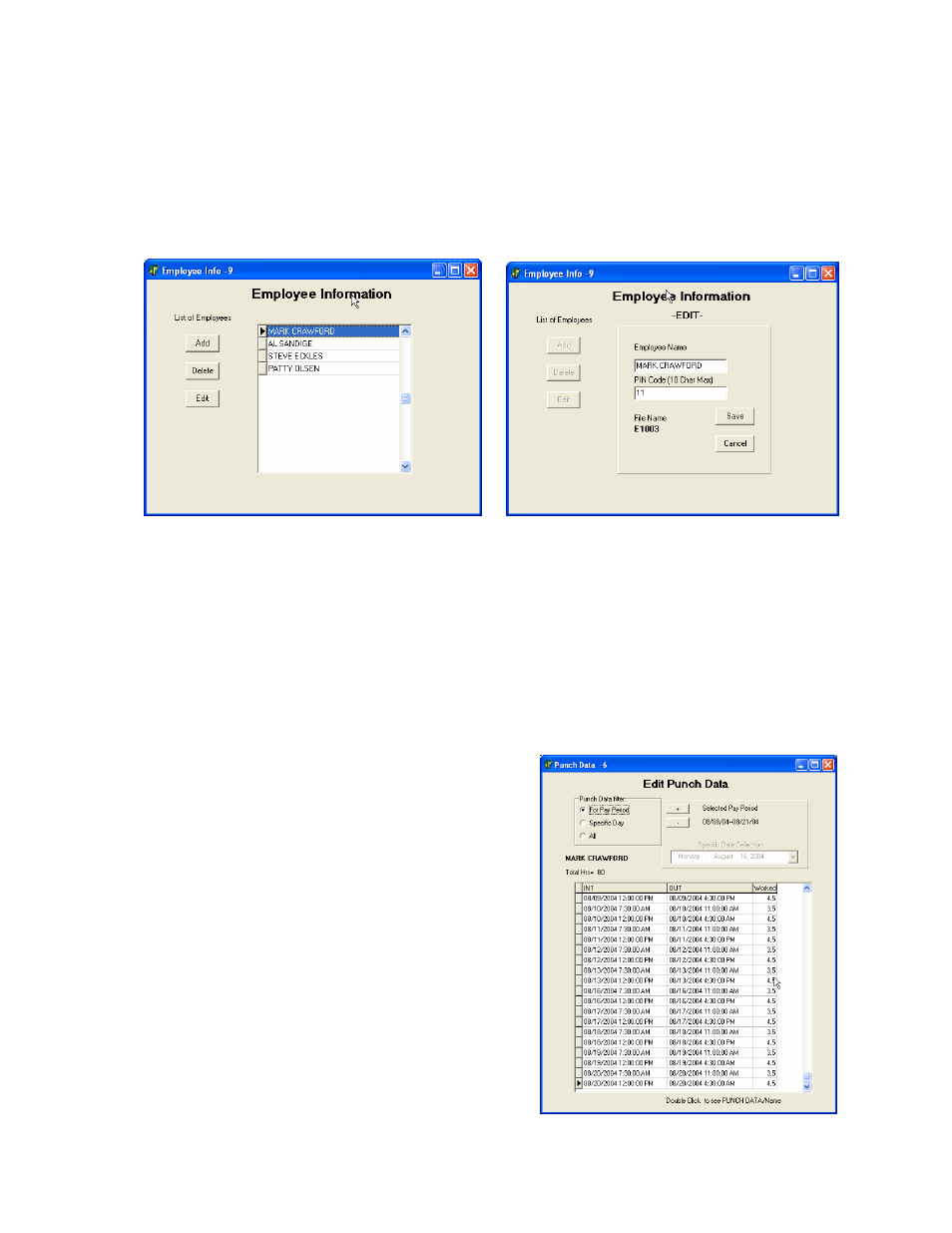
13
Employee’s In System
ADD
This function is used to add employees to the TimeClockNet 3 system. Enter the employees Name and PIN.
The PIN can be alphanumeric and can have a length of 1 to 10 characters in length.
DELETE
This function completely removes an employee from the system. Once deleted there is no way to get back
the PUNCH information. To DELETE first highlight the employee’s name by clicking on it, then click on
the DELETE button.
EDIT
This function is used to make changes in the employee’s name or PIN number. To EDIT first highlight the
employee’s name by clicking on it, then click on the EDIT button. To save any changes you must click the
SAVE button.
Edit PUNCH Data
Billable Rate/Hr
This only is displayed if Job Tracking is enabled. Enter the
hourly billable hourly rate for the employee.
Edit Punch Data
This function is used to add, edit, or delete actual PUNCH
data in an employees file. If you make any changes you
MUST re-calculate the WORKED time and make the
appropriate changes.
To view the PUNCH data, simply “Double Click” on the
employee’s name. The display will now show the PUNCH
data.
Punch Data Filter
These filters will help you to narrow down the punches that
you wish to view. All changes are saved upon exiting.
