Specifications, Punch times – Skutch Electronics TimeClockNet 3 User Manual
Page 5
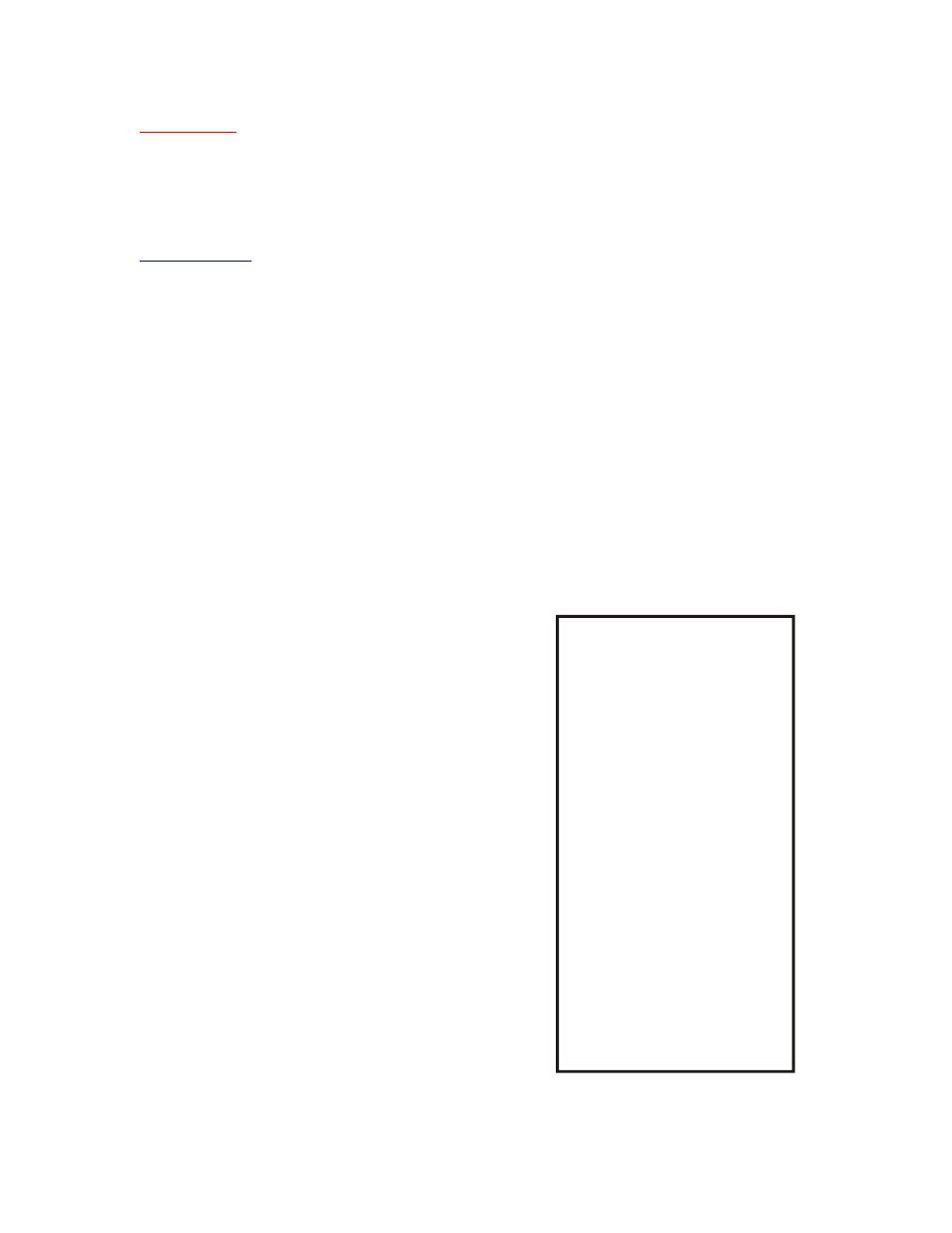
5
TCNMaster
This is the heart of the TimeClockNet 3 system. This program keeps track of the Pay Period intervals
provides communications with all TCNSatellite3 programs. This program is to be installed on one
computer only.
It must be running at all times
for the system to function. The clock in the computer that
TCNMaster is installed on, is the master clock for the entire system. This program is supplied free of
charge and does not require registration.
TCNManager
This program is used to manage the TimeClockNet 3 system. It is used to:
a- Add, delete and edit all employees in the system
b- Edit PUNCH data
c- Add, delete, edit, and enable/disable Job Tracking information
d- Control Pay Period length, and type.
e- Generate Payroll Reports
f- Generate Job Tracking Reports
This program can be password protected and serves as the main management tool for the system.
TCNMANAGER3 can be installed on as many computers as required. It only needs to be running when
needed. TCNManager3 is provided with a 60 day free trial period. After the trial period you must register
the product to continue using it. The cost to register it is $129.00 per machine that it is installed on. Only
one copy of the program is required for proper operation of the TimeClockNet 3 system.
Specifications
1- Operating System
All three programs in the TimeClockNet 3 system require any
one of the following operating systems: Windows 98, ME, NT,
2K, and XP.
2- Number of Computers
From one to twenty computers. All three programs can be
installed on a single computer if desired. A single computer
installation does not require a network to operate.
3- Selectable Pay Periods
a) Weekly- Fixed 7 day period starting on any day of the week.
b) Semi-Monthly- Fixed 14 day period starting on any specific
day.
c) Semi-Monthly- (1st-15th) and (16
th
- Last day of the Month)
d) Semi-Monthly- (6
th
-20
th
) and (21
st
-5
th
)
e) Monthly- From the 1
st
to the last day of the month.
4- Time Computations
All PUNCH times are automatically rounded to the nearest
tenth of an hour. This supplies a six minute window for each
PUNCH period, which is three minutes plus, and three minutes
minus, for each PUNCH time. For example; if an employee is
supposed to punch IN to work at 8:00 am, he/she can “PUNCH
IN” anywhere from 7:57 am until 8:02 am, and stilled be logged
as an 8:00 AM punch. The box to the right shows the PUNCH
times between the hours of 8 am and 9 am.
TimeClockNet
Punch Times
From 8:00 am untill 9:00 am
0----8:00 am
1----8:06 am
2----8:12 am
3----8:18 am
4----8:24 am
5----8:30 am
6----8:36 am
7----8:42 am
8----8:48 am
9----8:54 am
10--9:00 am
Tenths------Time
