Skutch Electronics TimeClockNet 3 User Manual
Page 8
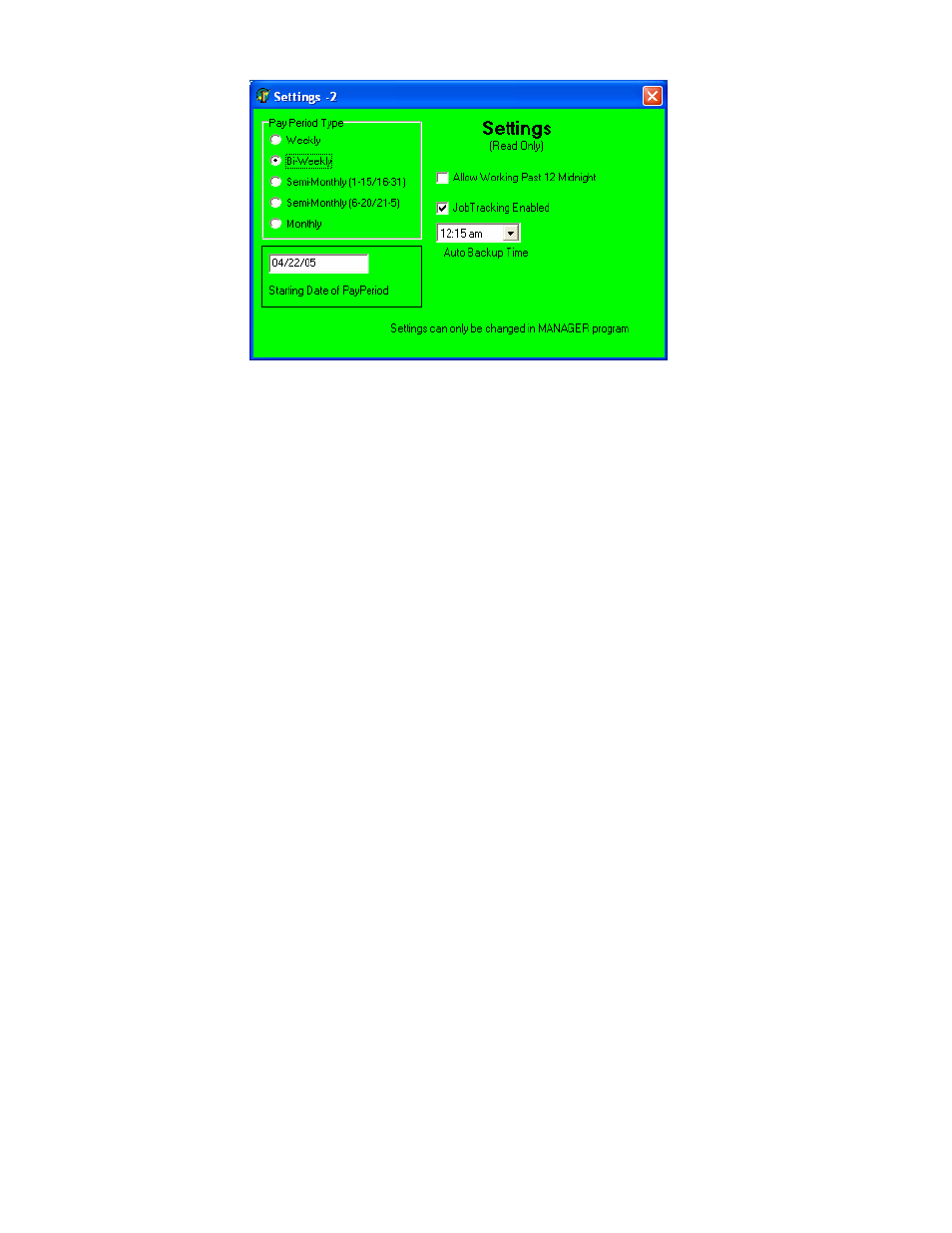
8
Settings
The Settings Screen is supplied for information only. It is READ ONLY. All adjustments are made in the
TCNManager program under SETUP.
Updating
This utility is used ONLY when you are updating from an earlier 1.xx TimeClockNet program. If you
update, you will not have to re-register the new program. This utility converts all the employee data, punch
and access codes, from the older version to the newer 3.xx version. In this case you should not enter any
new employee information until you have run this utility.
This utility is hidden. To access it, simply double click on the (Read Only) text, under the word “Settings”.
Use the LEFT Mouse button to double click. Once the CONVERT screen is displayed, you must click on
the START button to initialize the convert utility.
- CK-4 (2 pages)
- CK-4 (2 pages)
- BA-22 (2 pages)
- AS-6 (3 pages)
- AS-55 (2 pages)
- AS-26 (2 pages)
- AS-4A (2 pages)
- AS-702 (2 pages)
- AS-702-B (2 pages)
- AS-703-M (2 pages)
- AS-703-SBC (2 pages)
- AS-801 (4 pages)
- AS-801 (6 pages)
- BA-5 (2 pages)
- BA-704-2 (2 pages)
- BA-704 (2 pages)
- CK-1A (5 pages)
- CK-1A3 (4 pages)
- CK-1A4 (4 pages)
- CK-1A4 (4 pages)
- CK-1P2 (5 pages)
- CK-1A6 (4 pages)
- CK-1A6 (4 pages)
- CK-1A7 (4 pages)
- CK-1P3 (4 pages)
- CK-1P4 (4 pages)
- CK-1P5 (4 pages)
- CK-1P5 (4 pages)
- CK-1P6 (4 pages)
- CK-1P6 (4 pages)
- CK-1P7 (5 pages)
- CK-1P (5 pages)
- CK-1P8 (4 pages)
- CK-1P9 (4 pages)
- CK-1R2 (4 pages)
- CK-1R3 (4 pages)
- CK-1R3 (4 pages)
- CK-1R4 (4 pages)
- CK-2 (5 pages)
- CK-7 (2 pages)
- DL-11 V3.00 (2 pages)
- EX-12 (2 pages)
- DL-4 (7 pages)
- BA-1000 V3.12 (16 pages)
- BA-1000 V5.xx (18 pages)
