Punching in and out, Tcnmaster – Skutch Electronics TimeClockNet 3 User Manual
Page 7
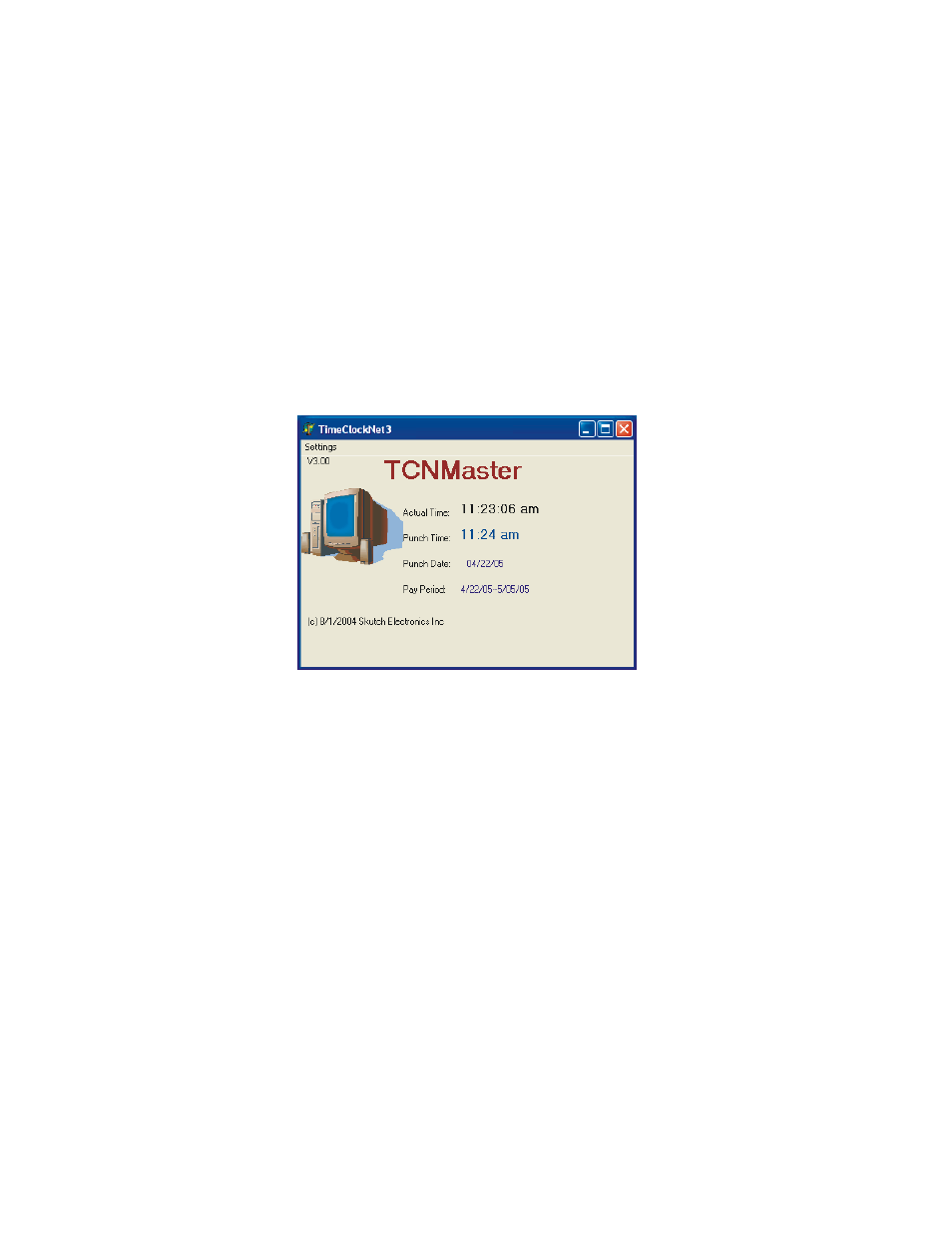
7
Punching IN and OUT
Start the TCNSatellite3 program on any of the computers. Enter your personal PIN number and press
ENTER. The program will confirm that you are either PUNCHING IN or OUT. You may cancel if you
wish. Press OK or ENTER to complete the PUNCH. TCNSatellite3 will display the total hours that you
have worked either for the DAY, or for the current pay period. This is controlled by the SETUP portion of
TCNSatellite3. The program can also be set to automatically close after you PUNCH is desired.
TCNSatellite3 should only be run when needed.
If Job Tracking is enabled, you will have to select a Job when punching IN. Use the UP and DOWN
keyboard arrows to highlight the desired JOB, then press ENTER.
TCNMaster
TCNMaster is the communication hub of the system.
It MUST be running at all times for the
TimeClockNet 3 system to operate.
All punch times are derived from the clock on the computer that
TCNMaster is installed on. If you do not want your employees to have the ability to manipulate their punch
times by changing the system clock, then do not install TNCSatellite on the same computer as the
TCNMaster program is installed on.
TCNMaster must be installed and running before TCNManager and/or any TCNSatellite programs are
run.
\
