Sierra Video MFC-8300 User Manual
Page 40
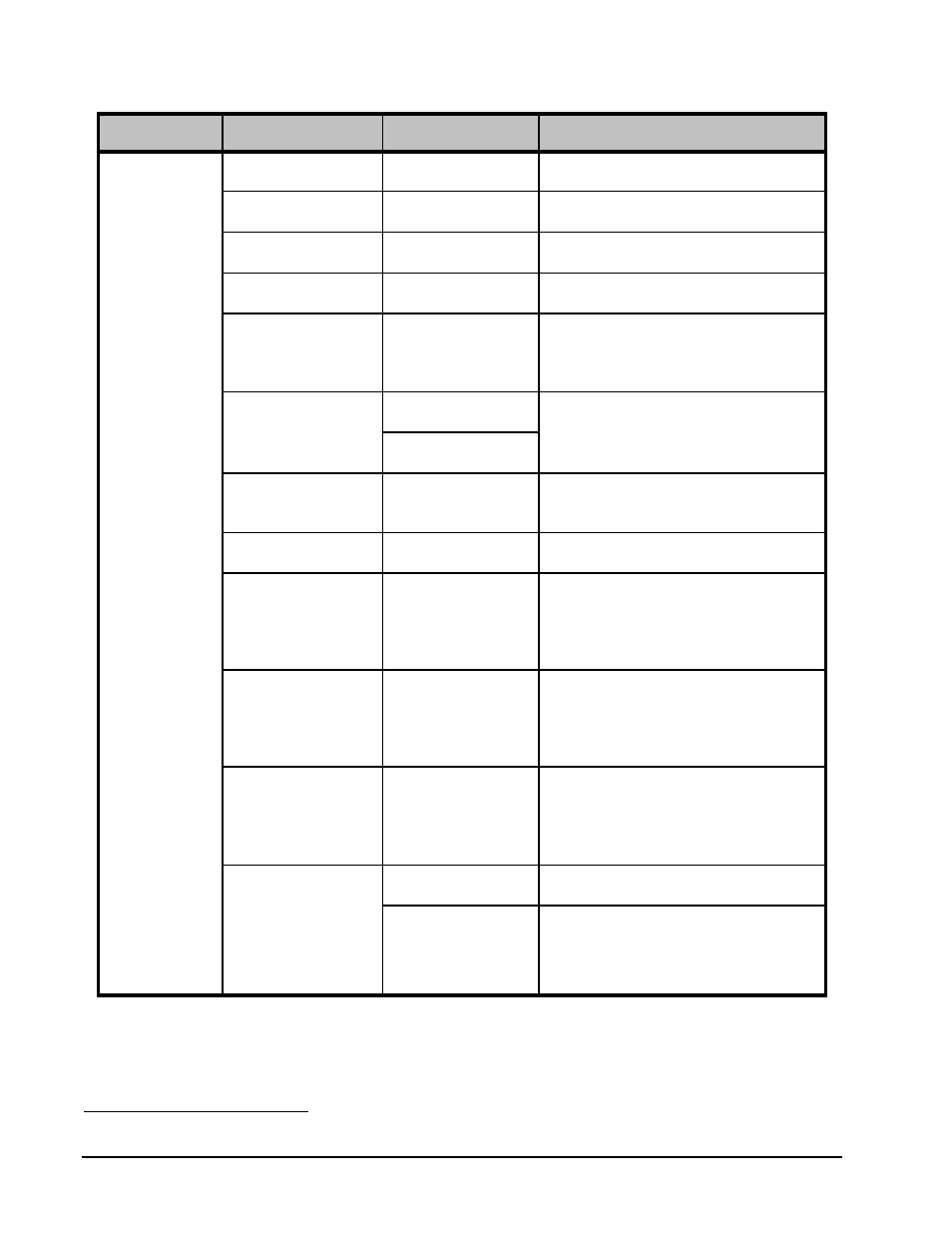
6-4
• DashBoard Menus
MFC-8300 Series User Manual (Ver. 1.0)
Tab Title
Item
Parameters
Description
Hardware
(Read-only)
Disabled
Disables the Audio Alarm feature
Voltage (mV)
#
Supply Voltage
Current (mA)
#
Current consumption of the card
Negative Rail (mV)
#
Indicates the negative voltage of the card
Fan Speed
#
Indicates the fan speed of the frame. This is
set using the Fan Speed option in the
Setup tab.
Fan Door
Open
Indicates the state of the fan door
Closed
CPU headroom
x.xx/y.yy/z.zz
CPU Load average for the Primary
Processor of the card.
RAM available (bytes)
x/y
Memory Used (x) / Total Memory (y)
AVR CPU Headroom
#
Processing power available for the
Auxiliary Processor of the card. This field
is only displayed when using an MFC-
8310-N.
AVR RAM available
#
On-board processing memory available for
the Auxiliary Process of the card. This field
is only displayed when using an MFC-8310-
N.
AVR State
Indicates the state of the AVR on the
FINC. This is applicable to MFC-8310-NS
cards with software versions of 2.0 or
higher.
DataSafe State
Green
No DataSafe mismatch is occurring
Yellow
Indicates that a new card has been installed
in the frame and a DataSafe mismatch has
occurred. This field is only displayed when
using an MFC-8320-N.
b
The CPU Load average is displayed in the following format where x.xx represents in the last minute, y.yy
represents the last five minutes, and z.zz is the last fifteen minutes.
