Software upgrades for the mfc-8300 controller card – Sierra Video MFC-8300 User Manual
Page 22
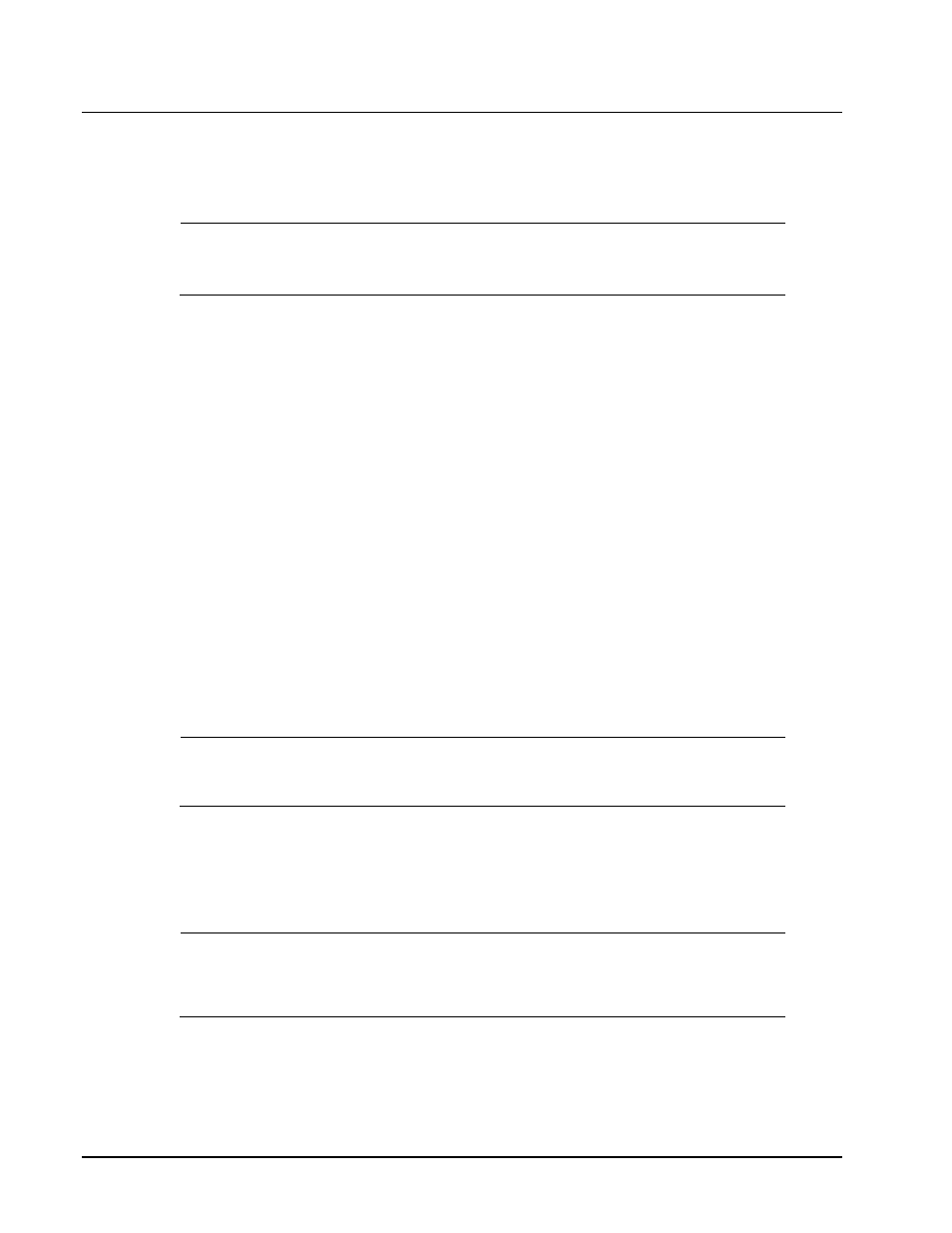
2-10
• Installation
MFC-8300 Series User Manual (Ver. 1.0)
Software Upgrades for the MFC-8300 Controller Card
The MFC-8300 Controller Card can be upgraded in the field from DashBoard (via TCP/IP). For MFC-
8320-N software versions 2.20 and later, upgrades can also be done using the DashBoard Lite applet.
Refer to the section “Uploading Software to a Card” for details on using the DashBoard Lite applet
Note
— Contact Sierra Video Technical Support if you are upgrading from a software
version of v1.11 or lower. You must upgrade to v1.12 before upgrading to a version higher
than v1.12.
Use the following procedure to upgrade the software on a MFC-8300 Controller Card:
1. Contact Sierra Video Technical Support for the latest software version file.
2. In DashBoard, display the Device tab of the MFC-8300 Controller Card by double-
clicking its status indicator in the Basic Tree View.
3. From the Device tab, click Upload to display the Select file for upload dialog.
4. Navigate to the *.bin upload file you want to upload to the MFC-8300 Controller Card.
5. Click Open to display a confirmation dialog.
6. Click Continue in the Confirm Upload dialog to return to the Device tab.
7. Follow the on-screen instructions to upload the selected file to the card.
8. Wait until the file is uploaded. An Upload Complete dialog displays once the file is
loaded.
9. Click OK in the Upload Complete dialog.
10.
Click the Reboot button in the Device tab for the upgraded card. DashBoard
automatically saves all your settings before starting the reboot process.
Operating Tip
— The Reboot button is disabled during the upload process.
Once the upload process completes, the Reboot button is enabled.
11. Click OK in the Confirm dialog.
12. Click Yes to begin the reboot process.
13. Monitor the upgrade progress bar displayed in DashBoard while the software is upgraded
on your MFC-8300 Controller Card.
Note
— The communications processor of the MFC-8300 Controller Card
requires approximately 30 seconds to re-start and re-establish network
communications.
14. The reboot process is complete once:
•
the card is no longer grayed out in the Tree View, and
•
the status indicators for the Card State and Connection return to their previous
status.
