Network configuration, Automatic configuration using dhcp – Sierra Video MFC-8300 User Manual
Page 16
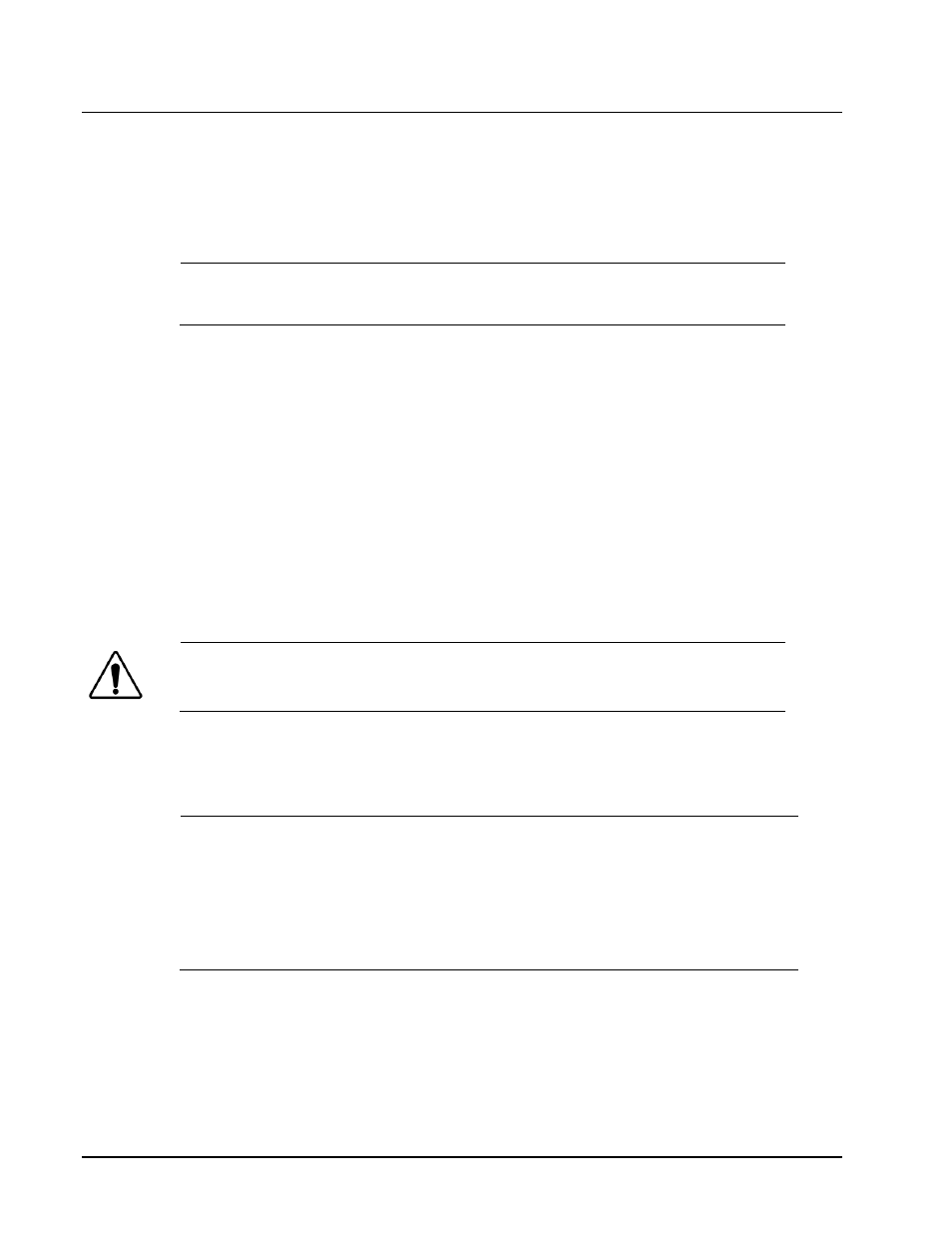
2-4
• Installation
MFC-8300 Series User Manual (Ver. 1.0)
Network Configuration
The MFC-8320-S and the MFC-8320-N Network Controller cards feature an ethernet interface which
allows cards in the DFR-8300 series frame to be monitored and controlled using the DashBoard
Control System. Network connection with an MFC-8320-S is only available in a DFR-832x series
frame. Communication is possible only when the Network Controller card is suitably configured to
match the network to which it is connected.
Note
— Consult your IT Department before configuring any network settings.
This section explains the necessary parameters and lists several possible methods for managing these
parameters.
• Automatic configuration using DHCP — When shipped from the factory, the Network
Controller card is configured to automatically obtain network settings from a Dynamic
Host Configuration Protocol (DHCP) server. Since most networks have a DHCP server
available, this method is applicable to most users and is the recommended method.
• Preset configuration using DIP switch(es) — The Network Controller card can be
forced to use specific pre-defined network settings by means of DIP switches located on
the card surface. This can be used to establish initial communications when no DHCP
server is available, or to override a custom user configuration.
• Custom user configuration via DashBoard — Using the network setting options
available in the DashBoard Control System, you may configure the Network Controller
card to use a static address or enable DHCP for automatic configuration. This can only be
done once communication has been established.
Notice
— Before proceeding, ensure that the DashBoard Control System software
is installed on your computer.
Automatic Configuration using DHCP
This method assumes that the Network Controller card is using the factory default values for the
network settings.
Note
— The Network Controller card boots much faster than a typical DHCP server.
In the case of a facility-wide power failure, the Network Controller card may not
appear on the network if communications with the DHCP server cannot be
established. Once the DHCP server becomes operational, re-boot the Network
Controller card to re-establish communications. To avoid this, you may use a static
configuration as described in the section “Custom User Configuration via
DashBoard”.
Use the following procedure to establish communications with the Network Controller card:
1. Ensure that DFR-8300 series frame is connected to the same network as your DashBoard
computer.
2. Launch the DashBoard application on your computer.
3. Power on the DFR-8300 series frame that the Network Controller card is installed in.
