Additional maintenance: ice sensors – Scotsman CME306 User Manual
Page 27
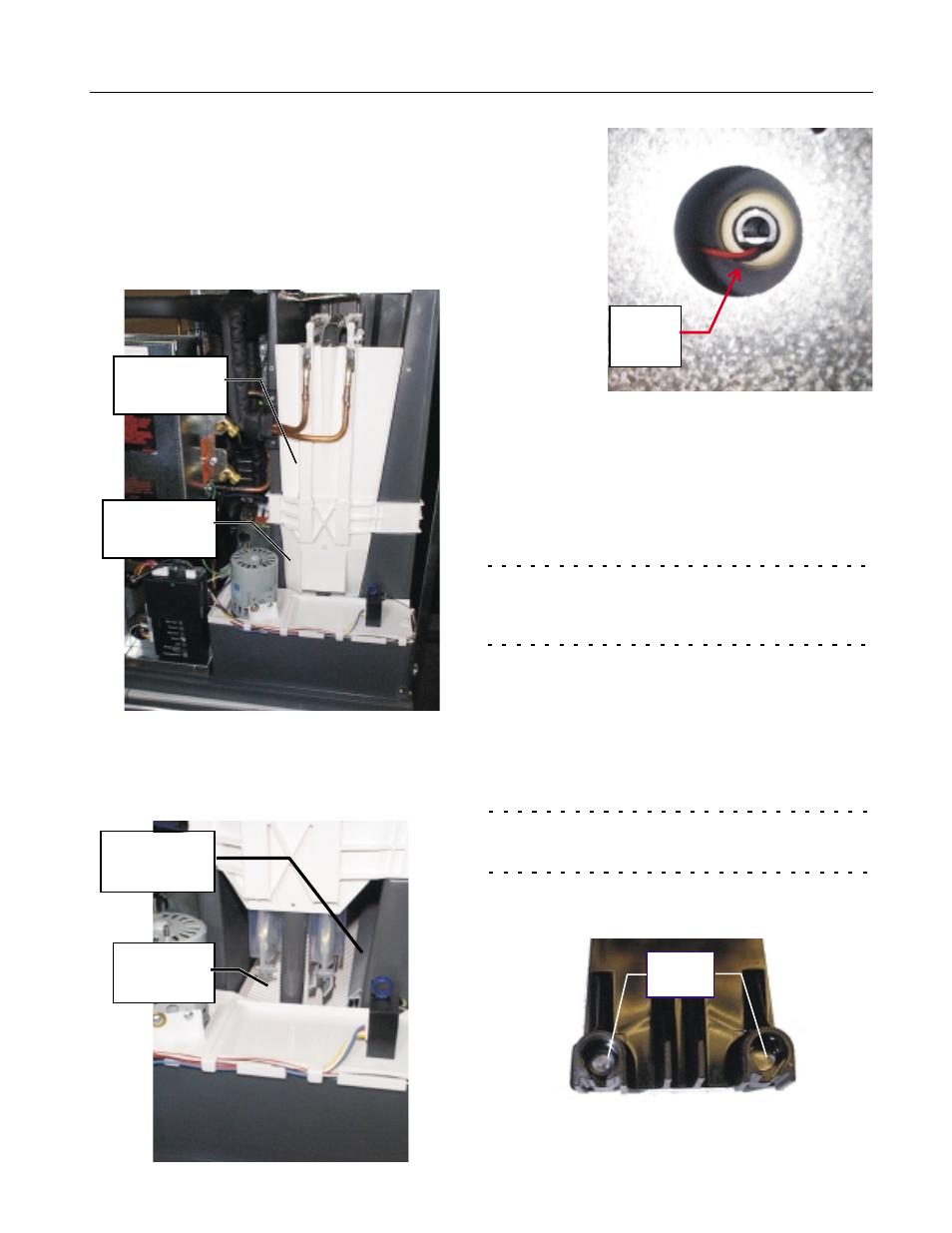
Additional Maintenance: Ice Sensors
The ice sensors use a system of infrared emitting
and receiving components to sense ice. They are
located at the bottom of the ice outlet port. They
must be free of mineral build up to function
properly. To check:
1. Remove front panel.
2. Push and release the off button.
3. Remove the evaporator cover. Remove the
upper and lower splash covers.
4. Remove the cascading shield (CME456 only).
5a. If there is
room above
the unit,
remove the
top panel and
reach down
from above to
remove the
back sensor.
5b. If there is
no room
above the
unit, go to the
back of the
machine and
push the back
sensor out of
its socket.
5c. If there is no room above or behind the
machine, remove the sump cover and the cube
deflector. Reach under the evaporator(s) and
grasp the back sensor’s tab. Pull the sensor out of
its socket.
Note: The back sensor has a quick connect about
6” from it and there is extra wire is bundled behind
the controller. Pull the extra wire from behind the
controller and/or unplug the back sensor.
6. Push the front sensor out of its socket.
7. Examine the bottom of the sensors, there are
two lenses in each sensor, check that they are
clear of mineral build up. They may be wiped clean
with ice machine cleaner to assist in removal of the
build up. Be sure to drain the reservoir or go thru a
Clean cycle to remove residual cleaner.
Note: Do NOT use abrasive materials or cleaner
on the bin sensor lenses. A soft toothbrush is an
effective tool for cleaning these sensors.
8. Reverse to reassemble.
CME306 & CME456
January 2000
Page 27
Back Ice Sensor Port (step 6)
Lens Location in Ice Sensor
Ice
Sensor
Lens
Cascading
Shield
Cube
Deflector
Upper Splash
Cover
Lower Splash
Cover
