Select manual from this screen – Rena T-650 User Manual
Page 68
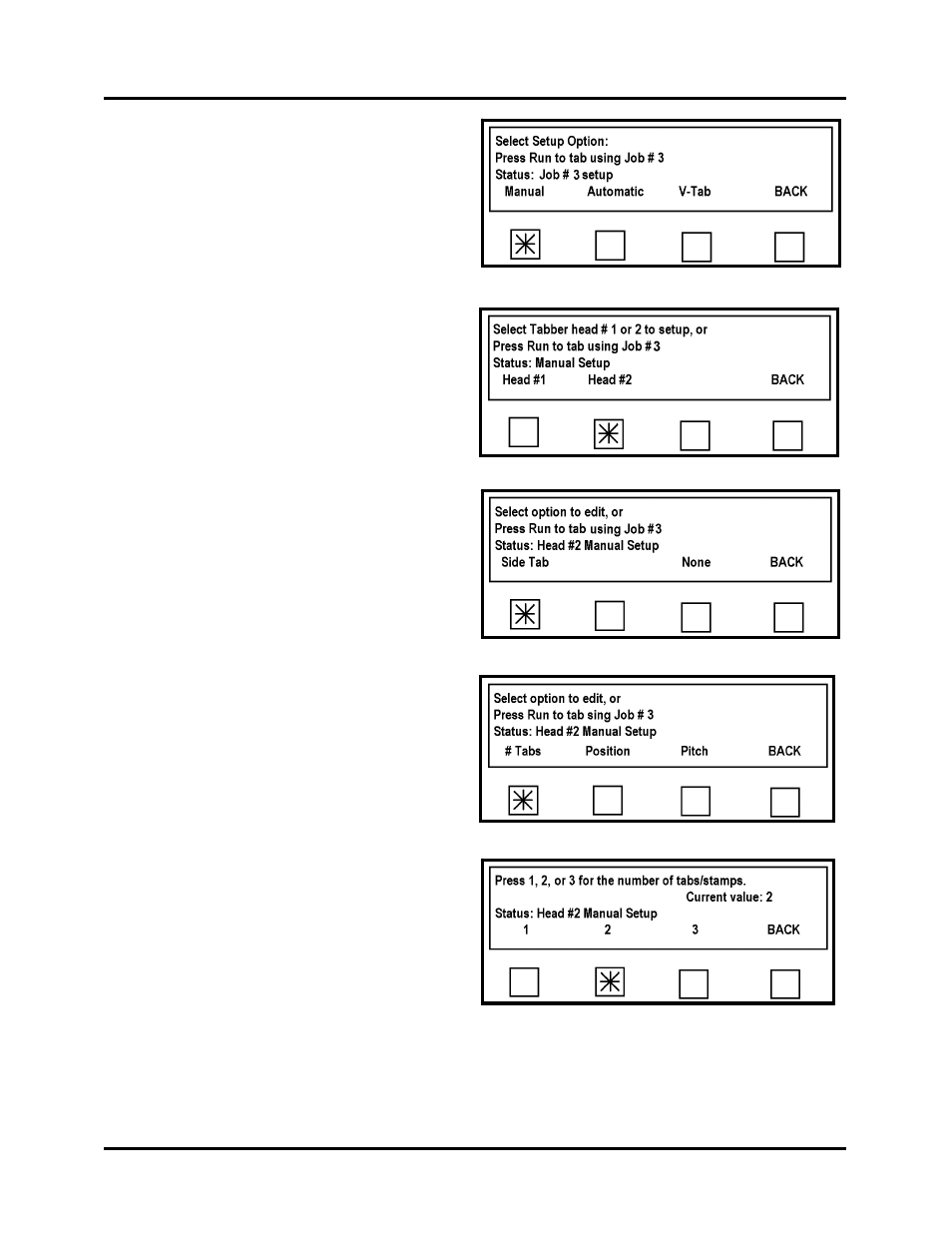
OPERATION
13. Press the BACK key twice, to return to
the Select Setup Option screen.
14. Select Manual from this screen.
15. The Select Tabber Head screen will
appear.
Select Head 2.
16. The Select Option screen will appear.
Select Side Tab.
17. The Select Option screen will appear.
Select # Tabs.
18. The Select Number of Tabs screen will
appear.
Select 2, for two tabs.
T-650 Operations REV. 8/25/2010
68
