Important, Lift the exit roller assembly, From the select setup option screen select v-tab – Rena T-650 User Manual
Page 59
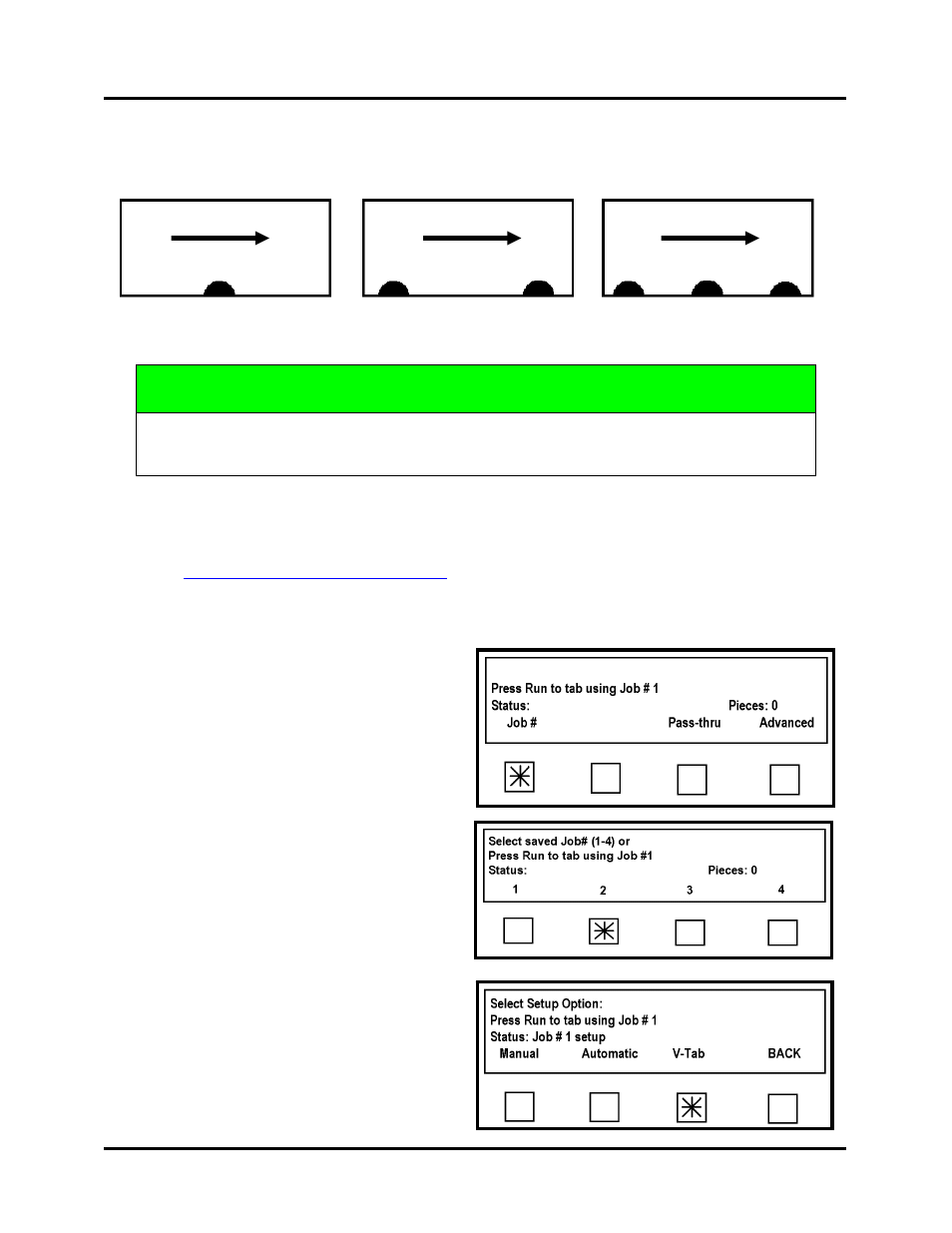
OPERATION
Job Example B: Placing Tabs with Head 1 - Manual Setup
Feed Direction
Feed Direction
Feed Direction
This exercise will walk you through the process of programming Head 1 to apply tabs (opaque
tab type), to the side of the media, using the T-650’s automatic setup features
IMPORTANT
BEFORE ATTEMPTING TO PROGRAM ANY JOB, SET UP THE FEEDER
AND THE TABBER TO FEED THE MEDIA. THEN PROGRAM THE JOB.
1. Lift the Exit Roller Assembly.
2. Verify that Head 1 has been mechanically setup to perform “side tabbing”. See Section
“
Head 1 Adjustment – Side Tabbing
”.
3. Verify that the Peel Plate on Head 1 is set to the Side Tabbing Application position.
4. To begin programming; select Job #
from the Run screen.
5. Select the job number you wish to use
for the job. In this example, we are
selecting Job Number 2.
6. From the Select Setup Option screen
select V-Tab.
T-650 Operations REV. 8/25/2010
59
