Media thickness adjustment – Rena T-650 User Manual
Page 19
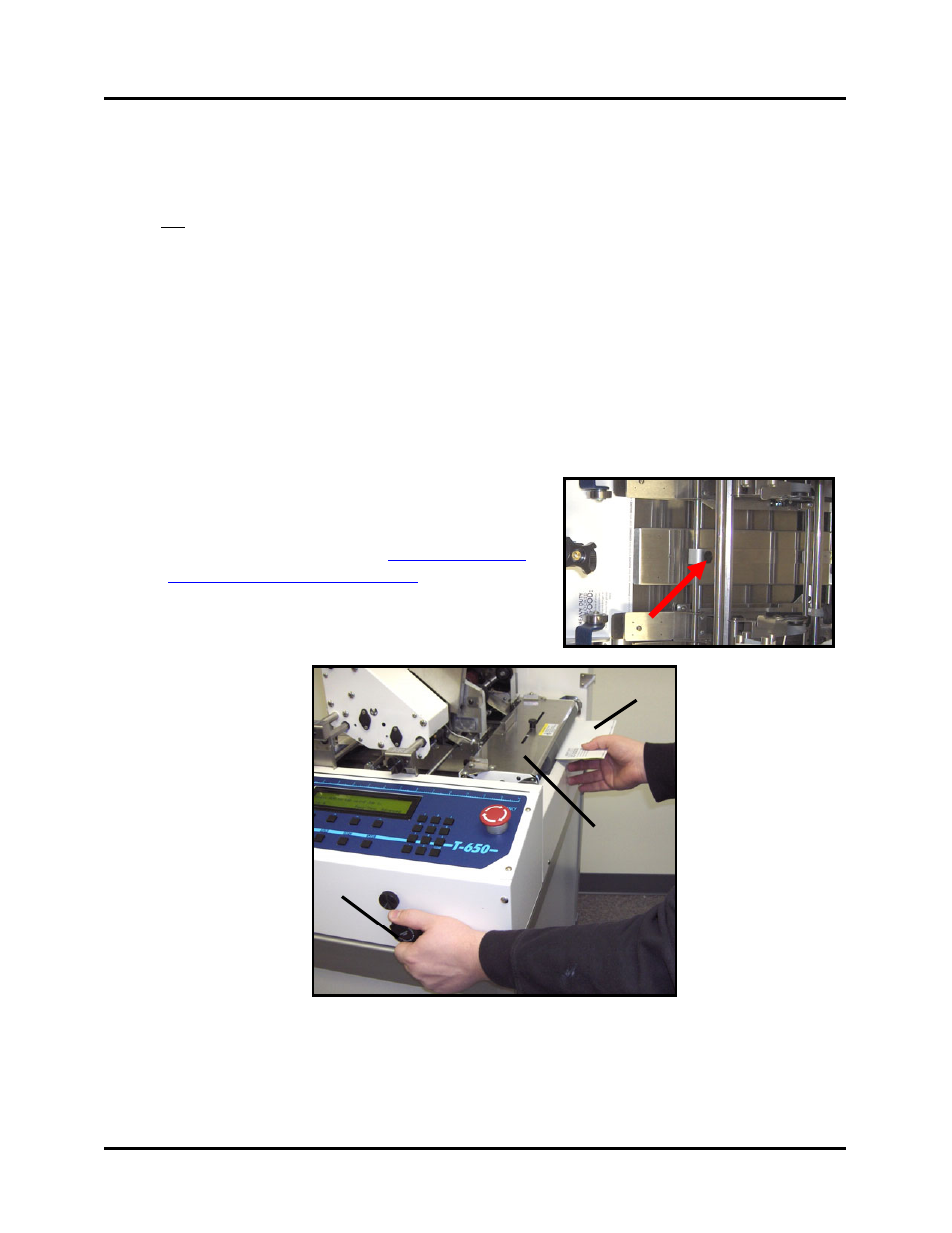
MECHANICAL SETUP
Media Thickness Adjustment
IMPORTANT: To permit proper feeding through the tabber; the media you plan to tab/stamp
must have square, tight folds, and be nearly uniformly thick. If the media does not feed properly,
it will not be tabbed/stamped properly.
1. Close the Exit Roller Assembly [2] and lock the two latches to secure it.
2. Turn the Media Thickness Control Knob [1] fully clockwise (raising the exit roller
assembly).
3. Insert one piece of media [3] into the exit end of the tabber and adjust the Media
Thickness Control Knob [1] counter-clockwise (lowering the exit roller assembly) until
you start to feel a drag on the media.
4. Continue to turn the Media Thickness Control Knob [1] counter-clockwise an additional
3 or 4 clicks, to obtain proper transport pressure on the media.
5. If installed; loosen the thumb screw for the Hold-Down Guide, and allow the guide
(strap) to relax. Then re-secure the thumb screw.
This will prevent the guide from putting too much
pressure on the media, possibly causing it to stall.
6. Proceed to the section titled “
Plate Position for the Application
1
3
2
T-650 Operations REV. 8/25/2010
19
