Placing multiple tabs – Rena T-650 User Manual
Page 64
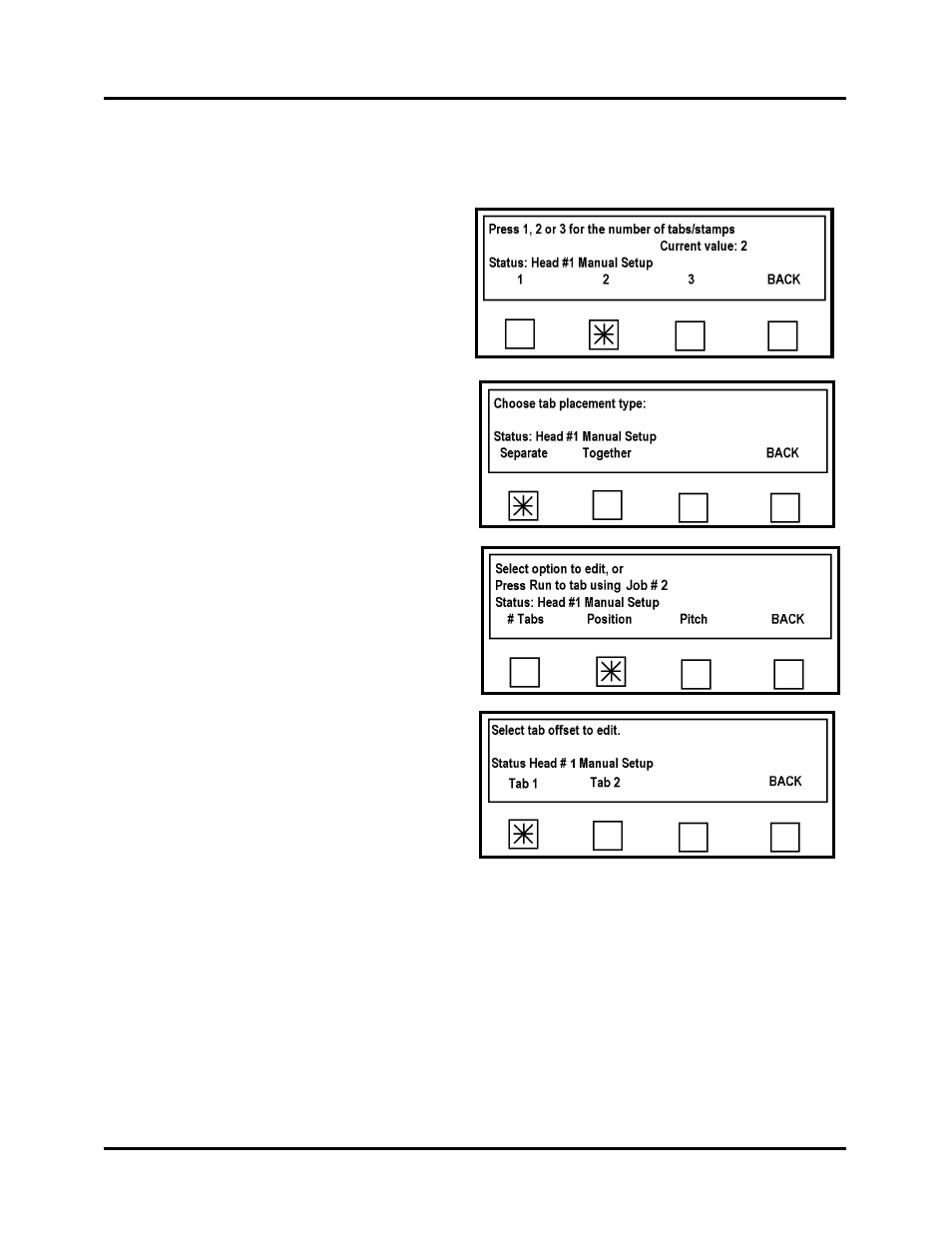
OPERATION
Placing Multiple Tabs
1. To place multiple (2 or 3) tabs on a piece you must first select Tab/Stamp from the Select
Options screen (described in Step 18,
in the procedure above).
The Number of Tabs/Stamps screen
will appear.
Select 2 or 3.
2. The Choose Tab Placement Type
screen will appear.
Choose Separate.
3. Once this is done the Select Option
screen will reappear.
Select Position.
4. The Select Tab Offset screen will
appear.
Then set the position (offset) for each
tab (Tab 1, Tab 2. Tab 3), using the
numerical key pad. After entering the
offset value for a tab, be sure to press
the SAVE key.
Then press the Back button and repeat
process for next tab.
Note: Offset values must be incremental starting with Tab 1.
Example: Tab 1 = 1”, Tab 2 = 4”, Tab 3 = 8”.
T-650 Operations REV. 8/25/2010
64
