Appendix c – identifying the tab type, Tab type = opaque, Tab type = clear – Rena T-650 User Manual
Page 109
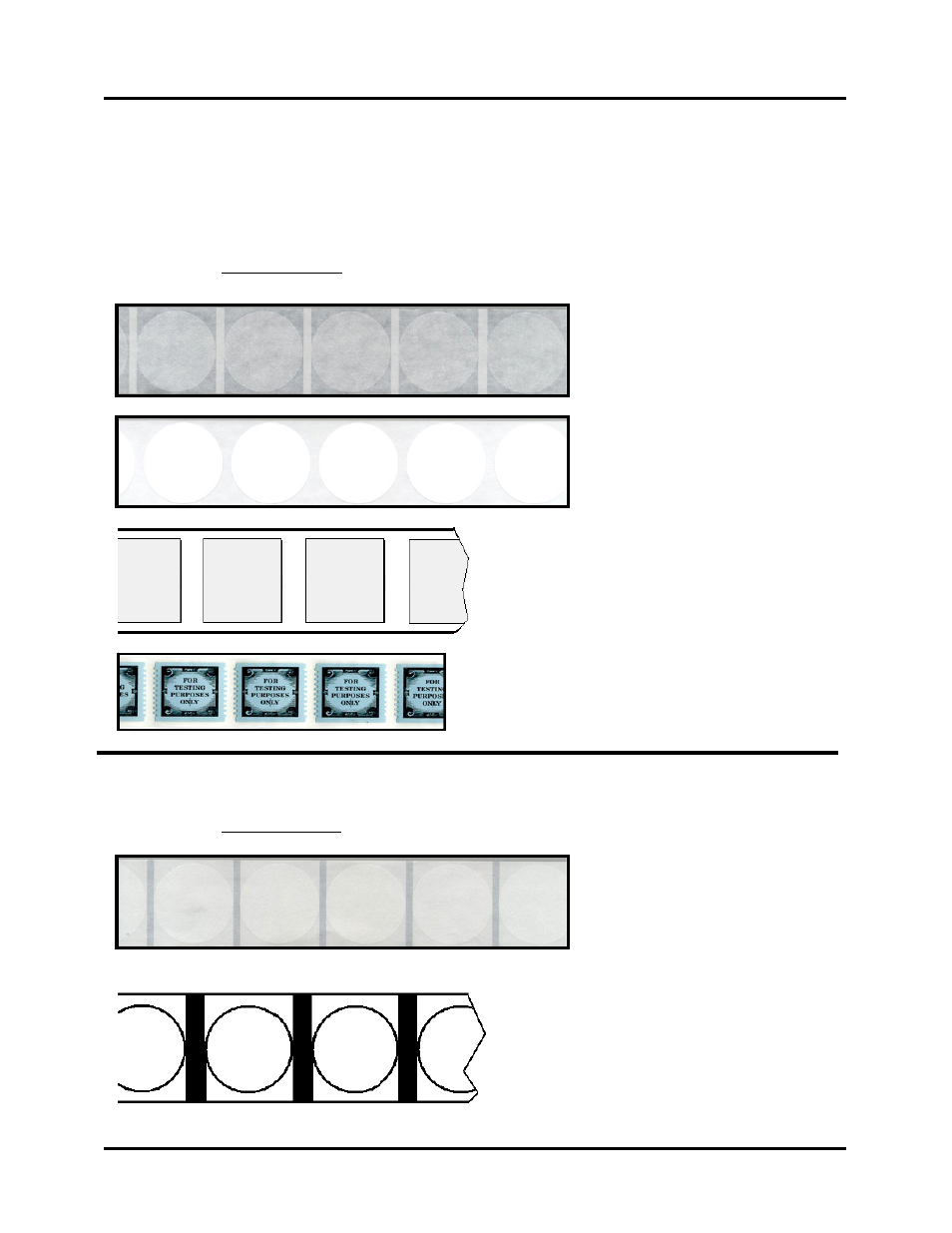
APPENDIX
Appendix C – Identifying the Tab Type
The following images will help you identify which Tab Type (Opaque or Clear) to select when
using the Automatic V-Tab feature.
Tab Type = Opaque
Stock that has white space/line (white gap) between each tab/stamp.
Tab Material: Clear or Translucent
Backing: Black box below tab area.
Gap: White
Tab Material: White Paper Circle
Backing: All White
Gap: White
Tab Material: White Paper Square
Backing: All White
Gap: White
Tab Material: Stamp
Backing: All White
Gap: White
Tab Type = Clear
Stock that has black space/line (black gap) between each tab.
Tab Material: Translucent Circle
Backing: Black line between each tab.
Gap: Black
Tab Material: Clear Circle
Backing: Black line between each tab.
Gap: Black
T-650 Operations REV. 8/25/2010
109
