QuickLabel 50 Kiaro! User Manual
Page 98
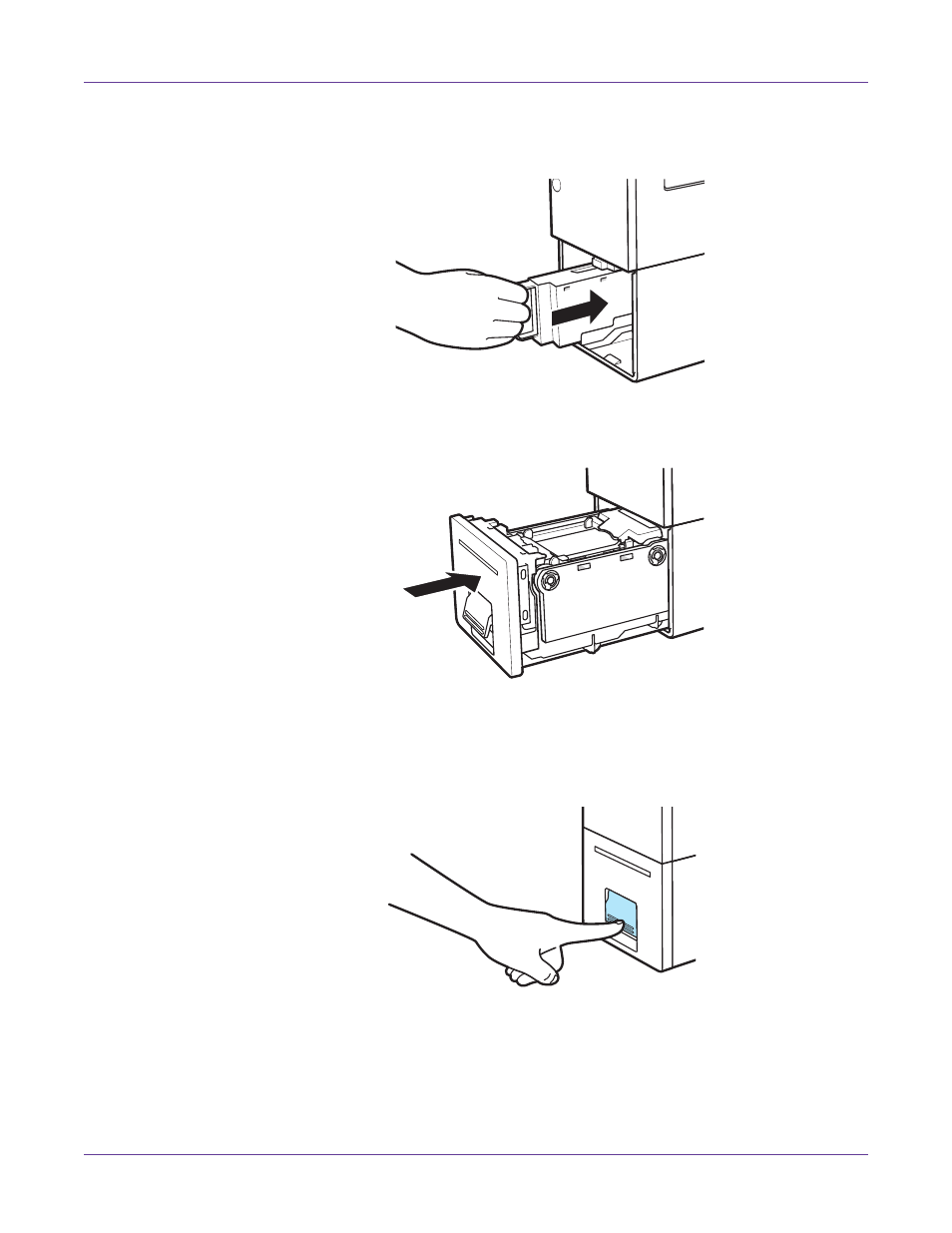
Printer Maintenance
82
Kiaro! 50 User Guide
7
Install the new maintenance cartridge. Insert the maintenance cartridge as far as it
will go.
8
Slowly insert the transport unit as far as it will go.
Caution: When inserting the transport unit, be careful not to get your fingers caught
between the transport unit and the main body of the printer.
9
Push the transport unit lever until it clicks.
This manual is related to the following products:
