QuickLabel 50 Kiaro! User Manual
Page 66
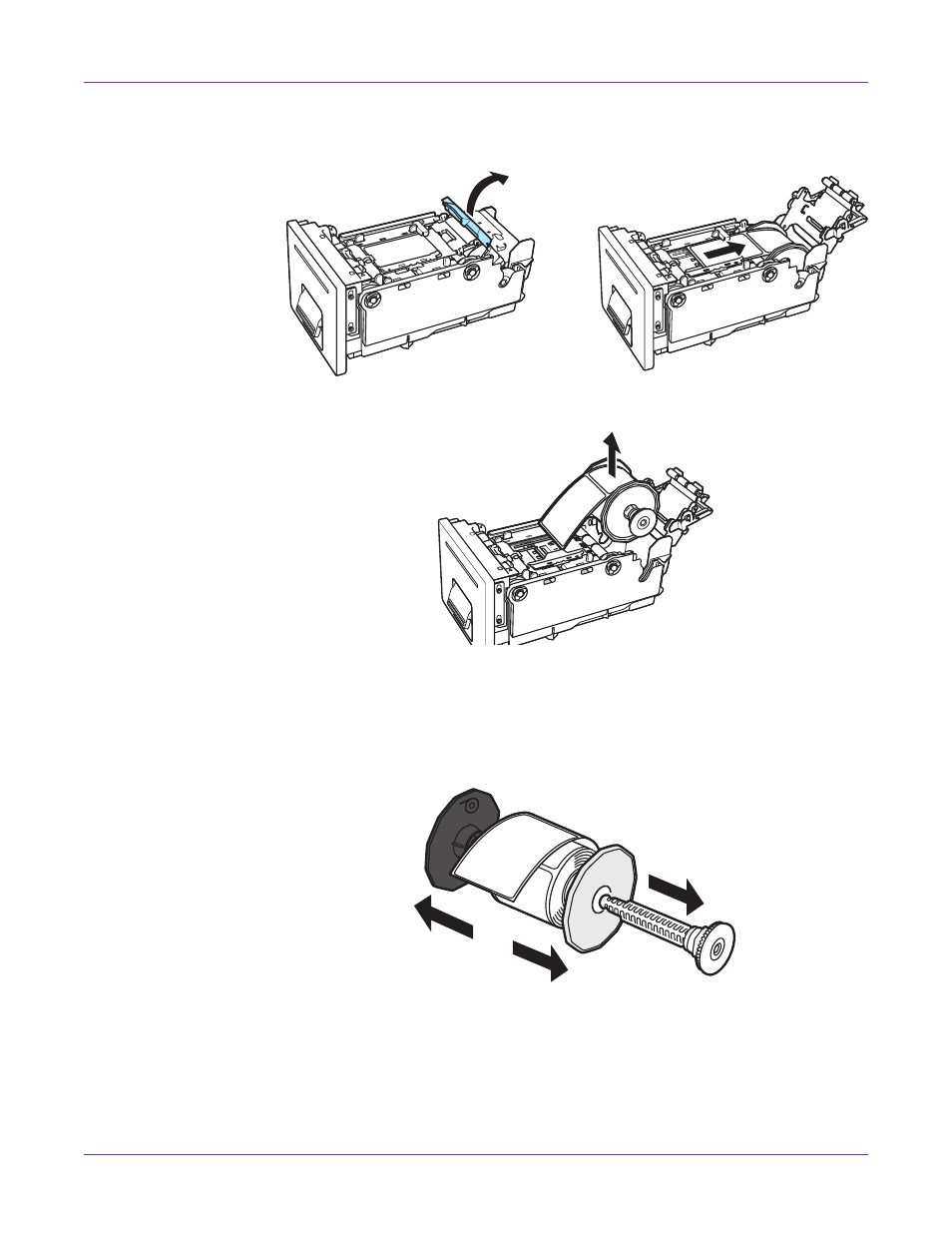
Designing and Printing Labels
50
Kiaro! 50 User Guide
7
If you are replacing media with a different media type or size, open the media set
lever. Pull out the media set between the media guides onto the roll holder.
Remove the roll holder.
Caution: Before removing the roll holder, be sure to pull media out of the media guides.
Removing the roll holder with media still set between the media guides could damage the
guides or sensor.
8
Remove the media or media core from the roll holder. First remove the roll holder
shaft and then remove the left and right flanges.
1
2
This manual is related to the following products:
