Quicklabel services, Kiaro! 50 label materials, Quicklabel bpo blanket purchase order program – QuickLabel 50 Kiaro! User Manual
Page 44: Media specialists
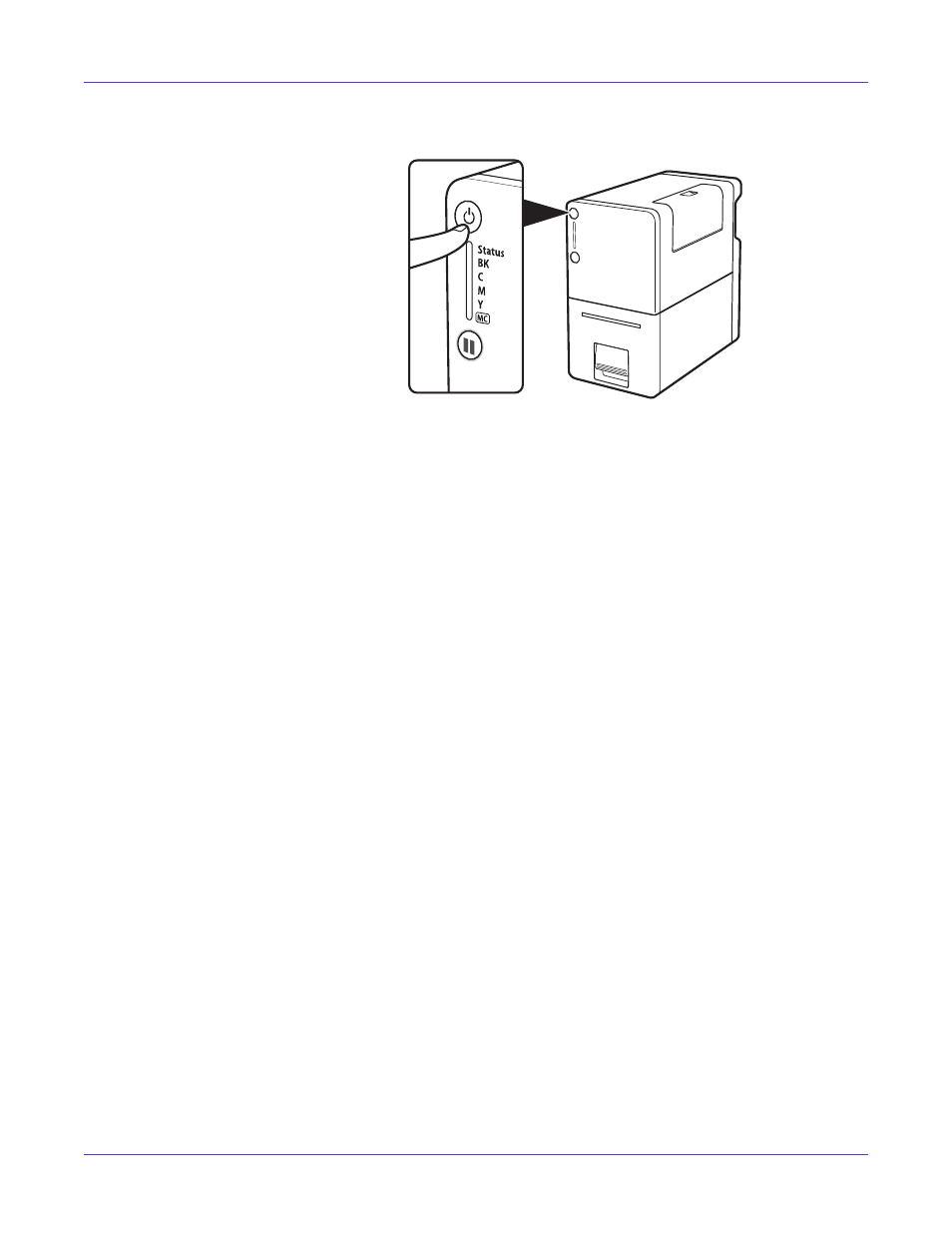
Introduction
28
Kiaro! 50 User Guide
2
Press and hold the Power key until the Status LED goes out.
•
When the Power LED stops blinking, the printer is turned off.
•
When the Status LED is off, press and hold the Power key for at least one
second.
When unplugging the power cord after turning off the printer, make sure the
Power LED is off.
If the printer will not be used for a long period of time, disconnect the power cord,
AC adapter, and interface cable.
QuickLabel Services
Kiaro! 50 Label Materials
QuickLabel develops Kiaro! 50 label printing substrates. We sell cost-effective labels
that meet various end-use requirements, including industry and government
regulatory labeling standards.
QuickLabel BPO Blanket Purchase Order Program
As the manufacturer of the Kiaro! 50 and the supplies, QuickLabel has the advantage
of providing you with lower prices due to production efficiencies. QuickLabel's Kiaro!
50 BPO Program covers all of your requirements for printing supplies over a 12-month
period. You receive a discounted price for your annual commitment and regular
scheduled deliveries based on your production requirements. Customers who take
advantage of our BPO program receive maximum savings on all of their ink and blank
label purchases!
Media Specialists
QuickLabel offers the services of our highly trained label experts to advise you on
choosing the right label material and on designing label files for custom and special
label shapes.
Your personal Media Specialist is available to:
