Operating the manual cut – QuickLabel 50 Kiaro! User Manual
Page 71
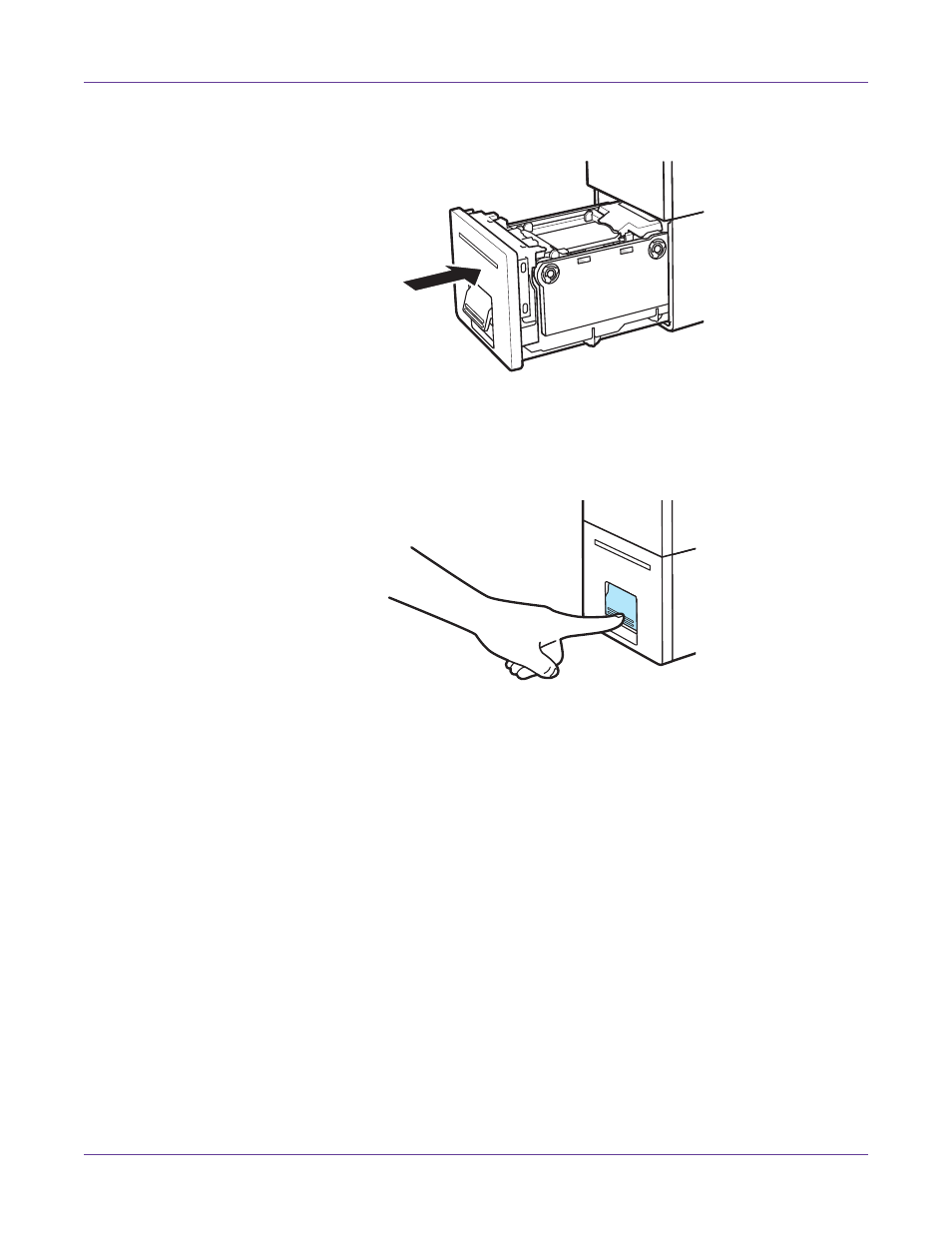
Designing and Printing Labels
Kiaro! 50 User Guide
55
16
Slowly insert the transport unit as far as it will go.
Caution: When inserting the transport unit, be careful not to get your fingers caught
between the transport unit and the main body of the printer.
17
Push the transport unit lever until it clicks.
Related Topics:
- Cleaning the Transport Unit on page 83
- Operating the Manual Cut on page 55
Operating the Manual Cut
If you are not using the auto-cutter feature, you can initiate a cut from the printer
operation panel.
•
When printing is in progress, you cannot cut media manually.
•
When an error has occurred, you may not be able to cut media depending on the
type of the error.
•
Do not pull the printed media through the ejection slot. It could cause a printing
failure.
