QuickLabel 50 Kiaro! User Manual
Page 103
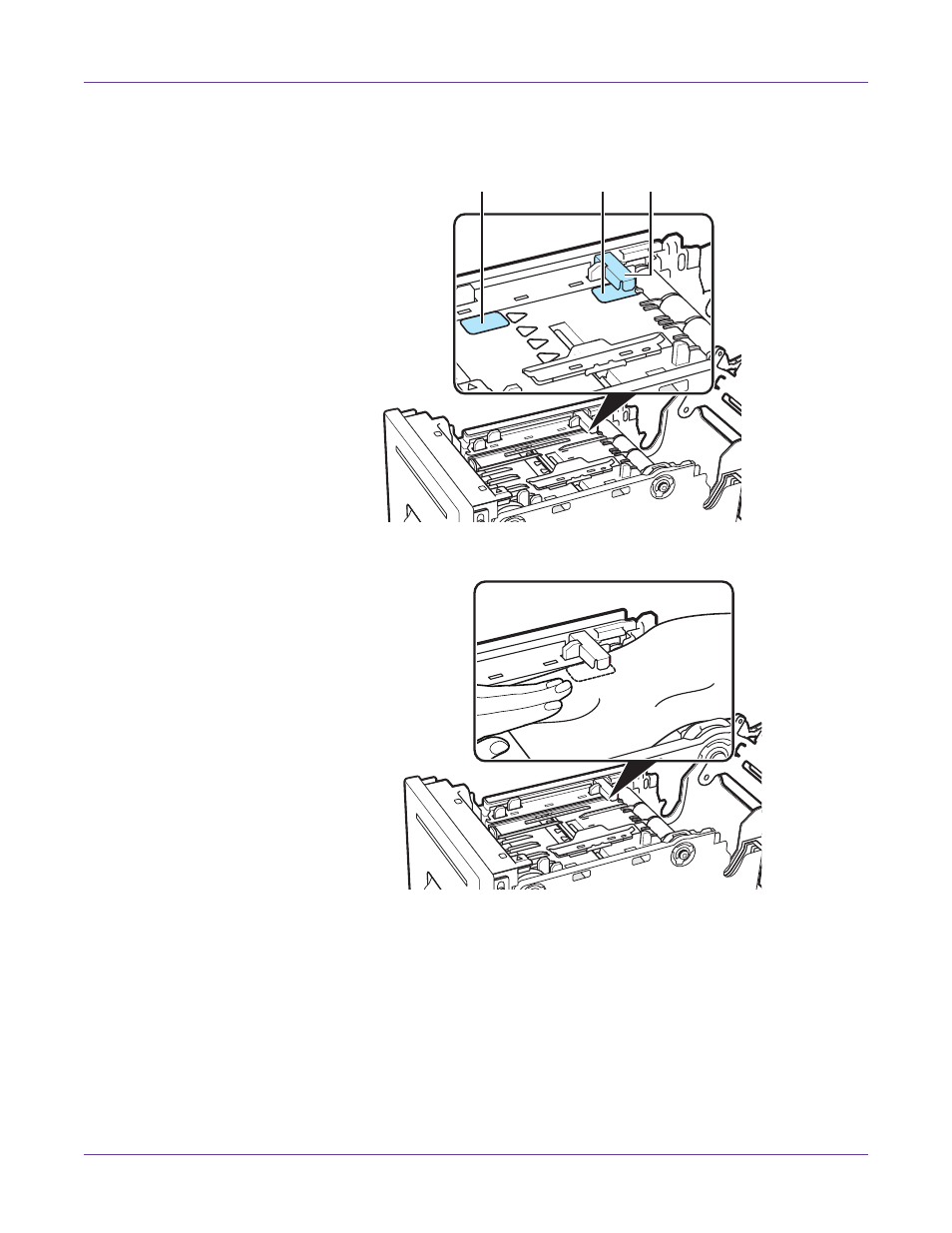
Printer Maintenance
Kiaro! 50 User Guide
87
8
Wipe ink and paper dust off the sensors (A, B, and C).
To clean the sensors (B and C), pass a cloth under them.
Note: Do not use a paper towel or tissue. If a torn piece or dust of the paper towel or tissue
enters inside of the printer, a printer failure could result.
A
B
C
This manual is related to the following products:
