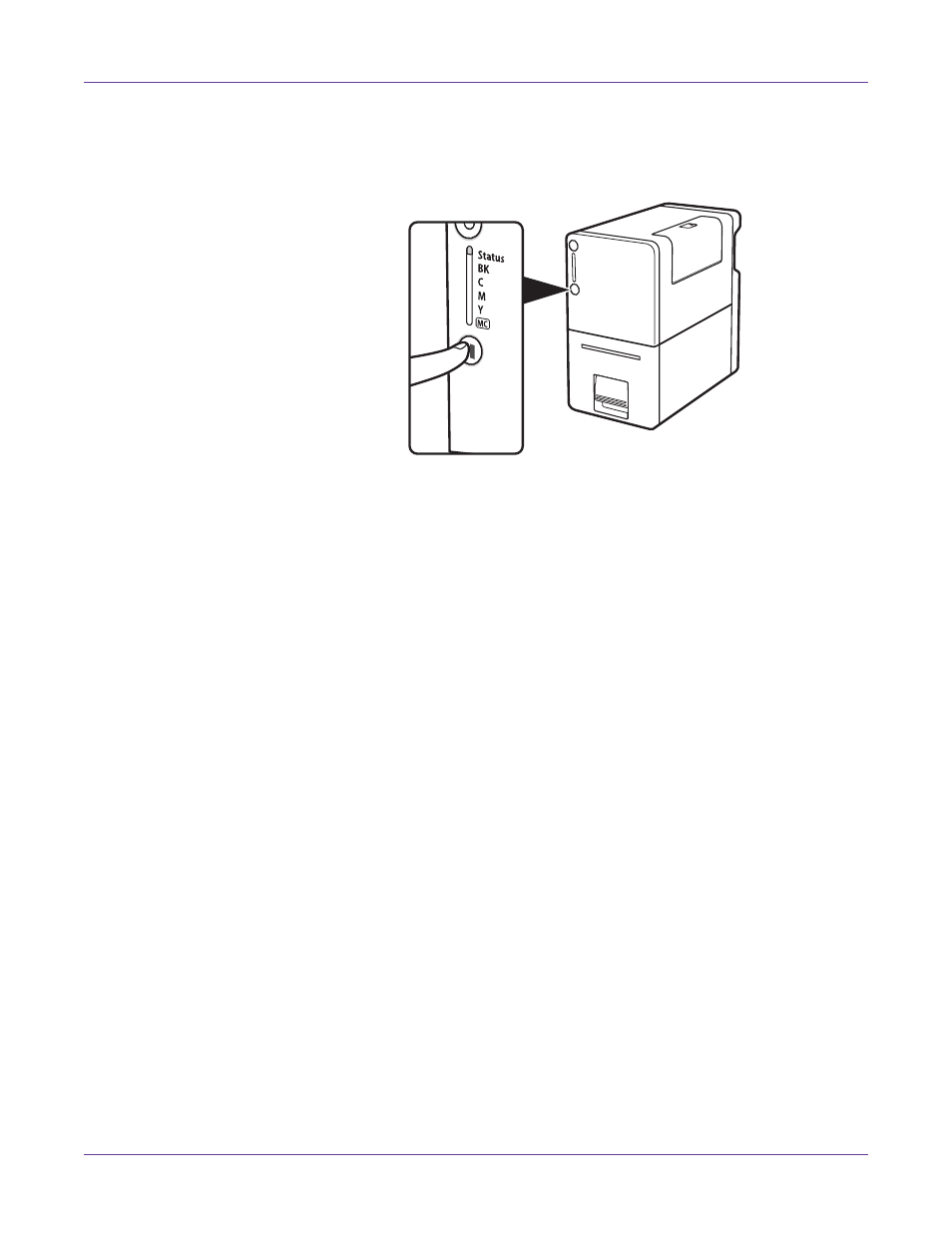
Designing and Printing Labels
56
Kiaro! 50 User Guide
•
When media has stopped in a state where a label is located at the cutting position,
you cannot cut media manually.
1
Press and hold the Pause key for at least 2 seconds. The cutter will operate.
Related Topics:
- Setting up Layout Options on page 42