2 cancel network trunking – Niveo Professional NNAS-R4 User Manual
Page 91
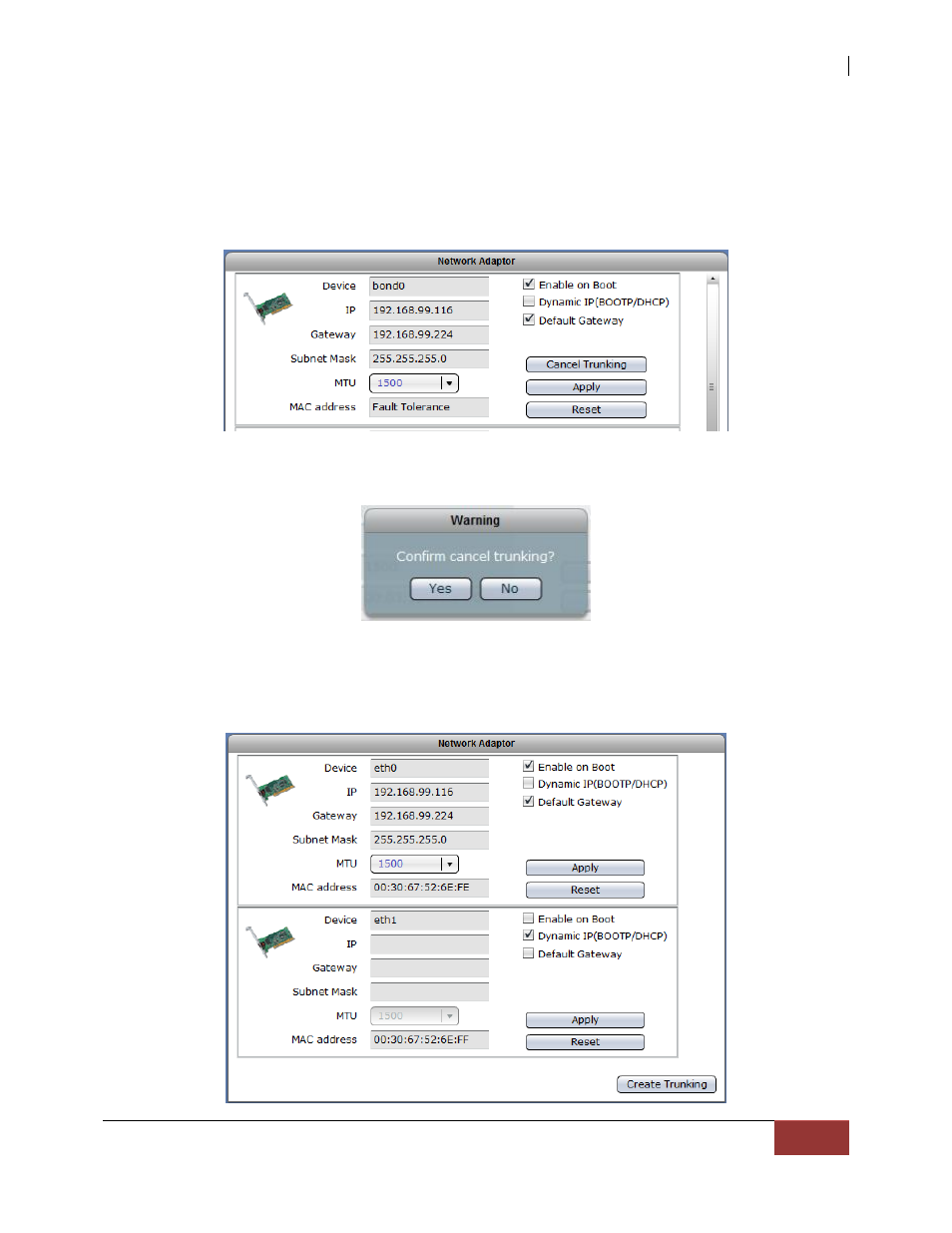
NAS System
User Manual
91
3.2.1.2 Cancel Network Trunking
Steps to Cancel Trunking Function:
1. Find the device name “bond0” then click “Cancel Trunking”.
2. A warning message will be displayed. Click “Yes” to proceed.
3. The Trunking function will be cancelled and the network configuration will be
restarted. Re-login to NAS GUI. The network device eth0 will be automatically
configured and get the IP address previously assigned to the Trunking device.
