5 how to use photo service – Niveo Professional NNAS-R4 User Manual
Page 130
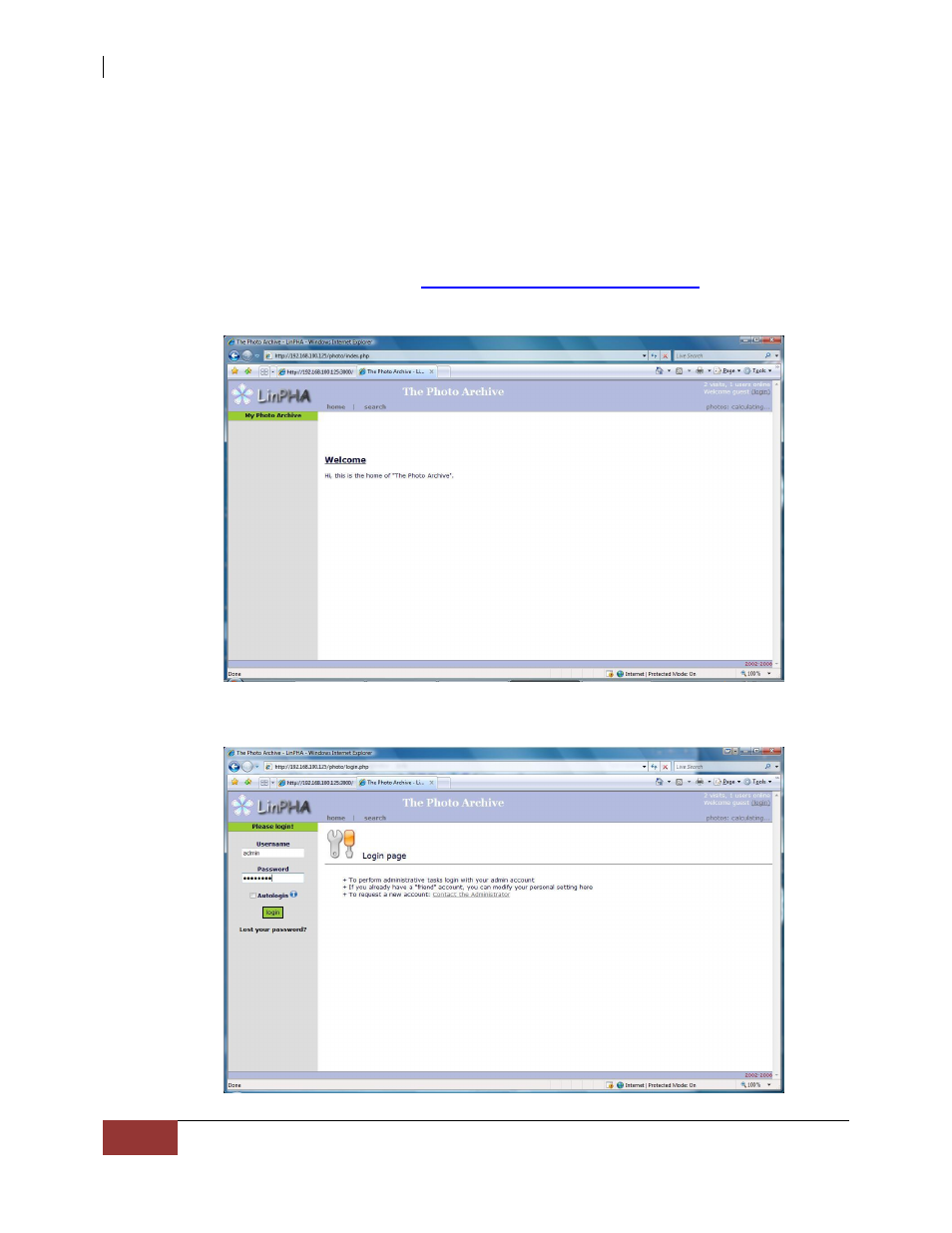
NAS System
130
User Manual
3.3.2.5 How to Use Photo Service
To use the Photo service:
1. Enable the Photo Service, if not yet enabled, by selecting Photo service in System
Service tab. Click “Edit” and select the target share. Enable the Photo service
by selecting the “Enable” check box on the left of the service name.
2. Open web browser and
where
xxx.xxx.xxx.xxx is the NAS IP address. The LinPHA Photo Archive page will be
displayed.
3. Click the “login” link in the upper right side then login as admin and enter
admin’s password.
