2 delete raid – Niveo Professional NNAS-R4 User Manual
Page 41
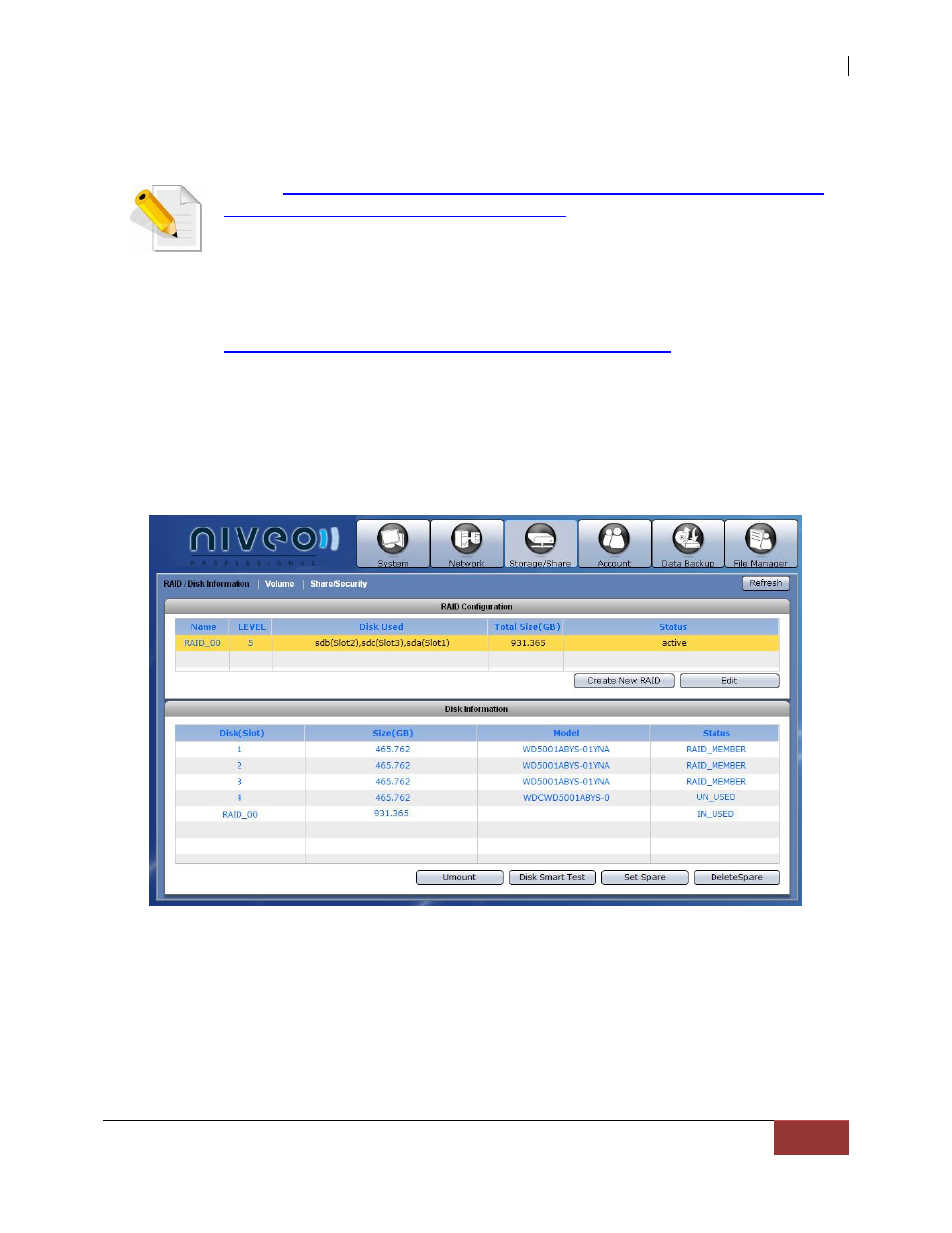
NAS System
User Manual
41
3.1.1.2 Delete RAID
NOTE: Once a RAID disk has been joined to the NASVG Storage Pool,
the RAID disk can no longer be deleted. Once joined, the RAID disk
status will be shown as “IN_USED” which means the NAS system is
already using the RAID disk.
The way to delete existing RAID disks which are already joined to
Storage Pool is to reset NAS to factory default in “System”
“Boot/Shutdown” “Reboot to Default”. WARNING! Using this option
will delete all existing RAID configuration and data, and the NAS will
be reset to factory default settings.
Steps to delete an existing RAID:
1. Select the RAID disk to be deleted. The RAID disk will be highlighted.
