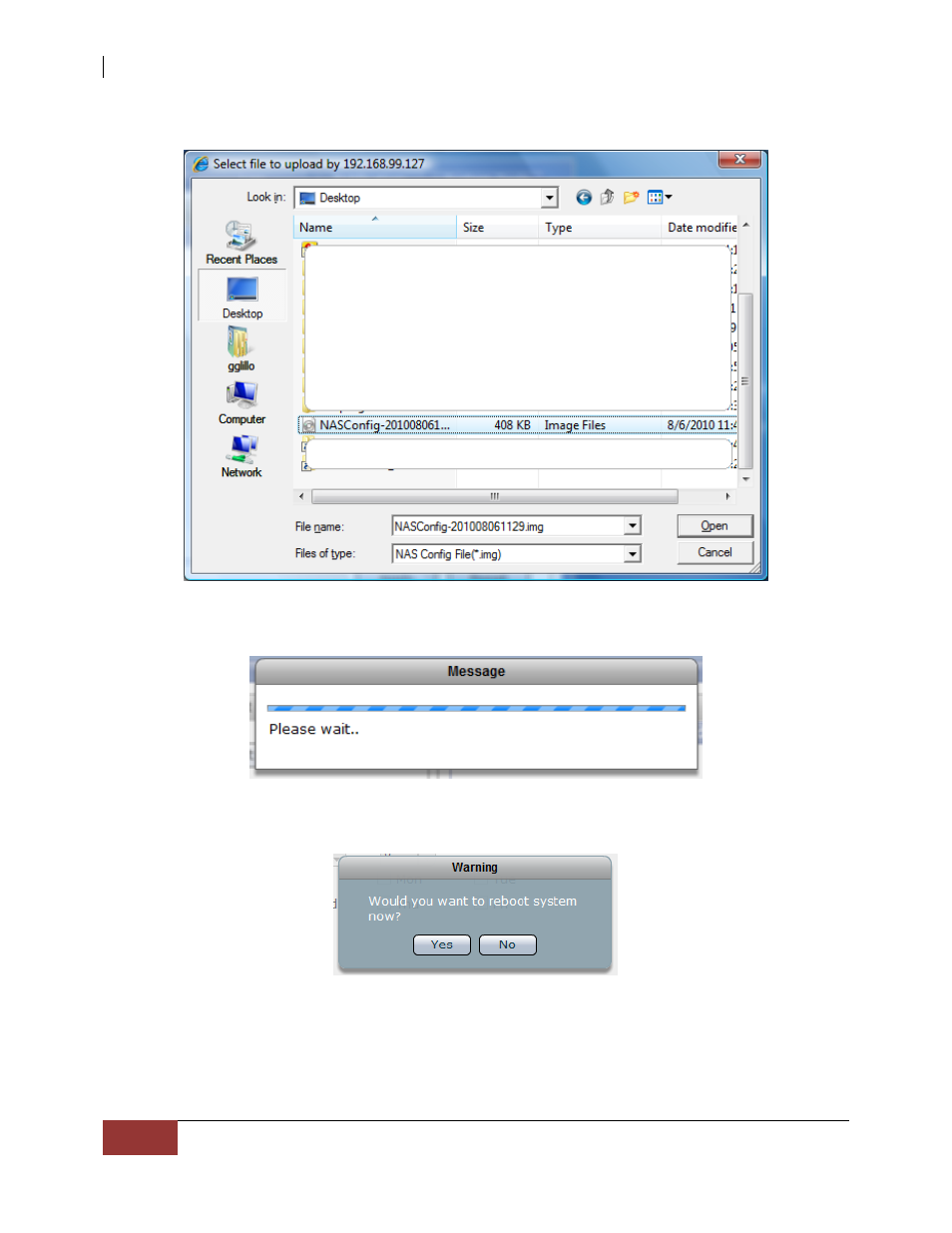
NAS System
140
User Manual
6. Select the NAS configuration file to be imported. Click “Open”.
7. A process status message will be displayed.
8. A reboot warning message will be displayed. Select “Yes” to reboot.
9. The imported configuration file will be restored to the NAS. Login to NAS
GUI.