3 share/security – Niveo Professional NNAS-R4 User Manual
Page 58
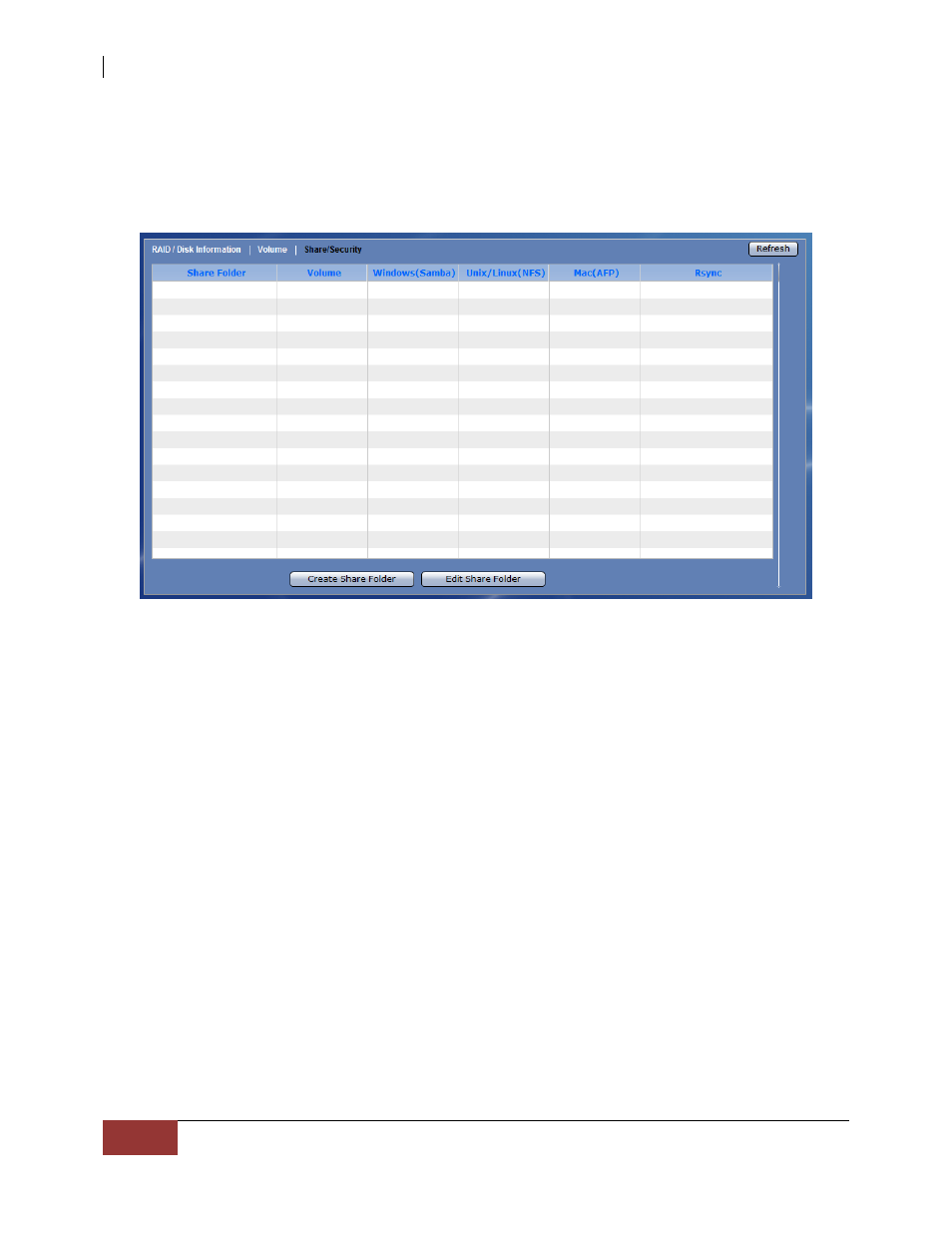
NAS System
58
User Manual
3.1.3 Share/Security
Click the Share/Security tab. The Share and Security Configuration window will be displayed.
In this window, you can configure the protocol settings as well as assign share access
permission.
Share/Security Information Screen:
Share Folder – Displays the share folder name.
Volume – Shows the volume name where the share was created.
Windows (Samba) – Shows the status if Samba / CIFS protocol is enabled (Yes) or
not (No) in the share folder.
UNIX/Linux (NFS) – Shows the status if NFS protocol is enabled (Yes) or not (No)
in the share folder.
Mac (AFP) – Shows the status if AppleTalk protocol is enabled (Yes) or not (No) in
the share folder.
Rsync – Shows the status if Rsync is enabled (Yes) or not (No) in the share folder.
Share/Security Options:
Create Share Folder – Used to create a new share folder.
Edit Share Folder – Used to edit settings of an existing share folder.
Refresh – Used to update the information displayed in the screen.
