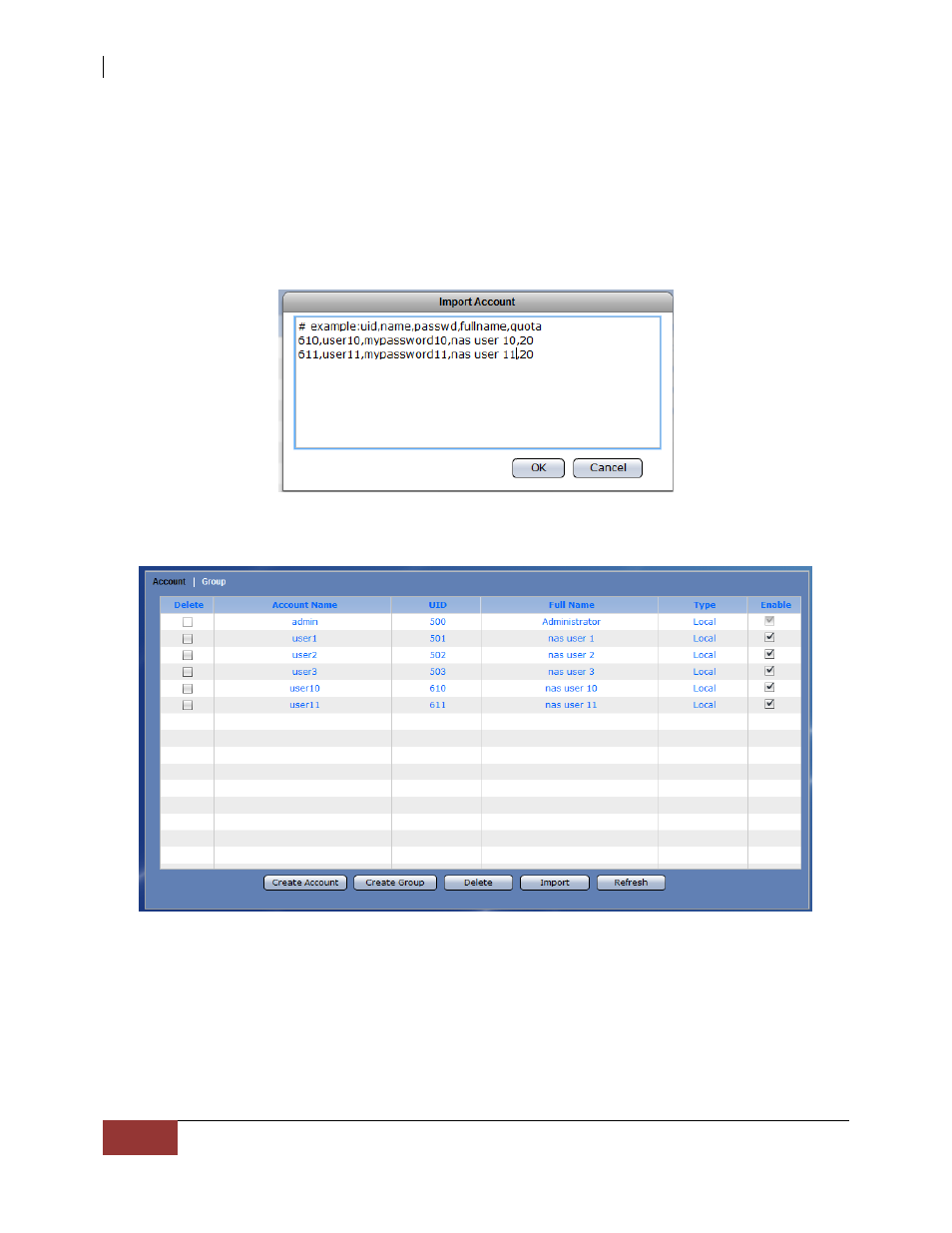
NAS System
156
User Manual
3.4.1.4 Import Account
Steps to Import Account:
1. Click “Import” button.
2. An input box will displayed. Type the account information using the following format:
UID,Name,Password,FullName,Quota. Click “OK” when done.
3. The new accounts will appear in the Account list.